- Access exclusive content
- Connect with peers
- Share your expertise
- Find support resources
Click Preferences to customize your cookie settings.
Unlock your full community experience!
Stuck in - Server rebooting - please wait while the server reboots
- LIVEcommunity
- Discussions
- Network Security
- Next-Generation Firewall Discussions
- Stuck in - Server rebooting - please wait while the server reboots
- Subscribe to RSS Feed
- Mark Topic as New
- Mark Topic as Read
- Float this Topic for Current User
- Printer Friendly Page
Stuck in - Server rebooting - please wait while the server reboots
- Mark as New
- Subscribe to RSS Feed
- Permalink
03-20-2024 11:28 AM - edited 03-20-2024 11:32 AM
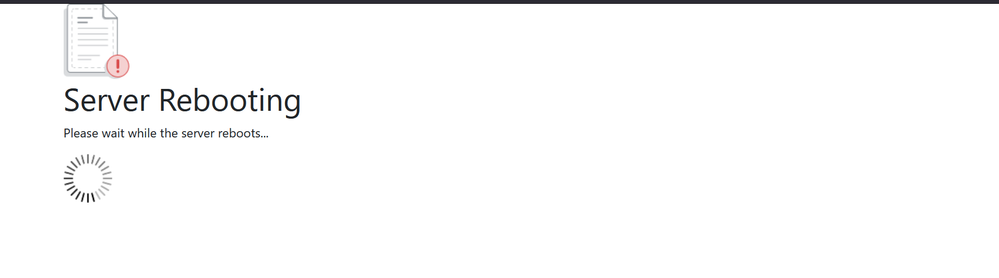
- Mark as New
- Subscribe to RSS Feed
- Permalink
03-22-2024 01:36 PM - edited 03-22-2024 01:36 PM
Hello,
I would try just rebooting the web server, if not resolved, then rebooting the management plane.
Reboot web-server: debug software restart process web-server
Reboot management plane: debug software restart process management-server
How to Restart the Management server "mgmtsrvr" Process (paloaltonetworks.com)
- Mark as New
- Subscribe to RSS Feed
- Permalink
03-22-2024 02:02 PM
Hi!
Thanks for your suggestions, i tried these commands and they worked a couple of times, but the GUI became super sluggish and slow.
I actually ended up needing to RMA the firewall, eventually, i couldn't even login via CLI because as soon as i entered my username/pw, the firewall would start spamming this output.
[86845.419391] mmc0: Timeout waiting for hardware interrupt.
[86845.485674] mmc0: sdhci: ============ SDHCI REGISTER DUMP ===========
[86845.564478] mmc0: sdhci: Sys addr: 0x00000008 | Version: 0x00001002
[86845.643279] mmc0: sdhci: Blk size: 0x00007200 | Blk cnt: 0x00000008
[86845.722081] mmc0: sdhci: Argument: 0x01001050 | Trn mode: 0x0000003b
[86845.800884] mmc0: sdhci: Present: 0x1fff0001 | Host ctl: 0x00000019
[86845.879686] mmc0: sdhci: Power: 0x0000000b | Blk gap: 0x00000080
[86845.958488] mmc0: sdhci: Wake-up: 0x00000000 | Clock: 0x0000fa07
[86846.037289] mmc0: sdhci: Timeout: 0x0000000c | Int stat: 0x00000000
[86846.116092] mmc0: sdhci: Int enab: 0x02ff000b | Sig enab: 0x02ff000b
[86846.194894] mmc0: sdhci: AC12 err: 0x00000000 | Slot int: 0x00000000
[86846.273696] mmc0: sdhci: Caps: 0x546ec8b2 | Caps_1: 0x00000007
[86846.352499] mmc0: sdhci: Cmd: 0x0000123a | Max curr: 0x00000000
[86846.431301] mmc0: sdhci: Resp[0]: 0x00000000 | Resp[1]: 0x00000000
[86846.510102] mmc0: sdhci: Resp[2]: 0x00000000 | Resp[3]: 0x00000000
[86846.588903] mmc0: sdhci: Host ctl2: 0x00000000
[86846.643750] mmc0: sdhci: ADMA Err: 0x00000000 | ADMA Ptr: 0x000000046ddfa200
[86846.730882] mmc0: sdhci: ============================================
[86846.822465] mmcblk0: error -110 requesting status
[86846.880466] mmcblk0: recovery failed!
[86846.926486] print_req_error: I/O error, dev mmcblk0, sector 16781392 flags 3000
[86847.015714] EXT4-fs warning (device mmcblk0p2): ext4_dx_find_entry:1509: inode #262179: lblock 1: comm wifclient: error -5 reading directory block
I will keep these commands saved in case this ever happens again.
- 3589 Views
- 2 replies
- 0 Likes
Show your appreciation!
Click Accept as Solution to acknowledge that the answer to your question has been provided.
The button appears next to the replies on topics you’ve started. The member who gave the solution and all future visitors to this topic will appreciate it!
These simple actions take just seconds of your time, but go a long way in showing appreciation for community members and the LIVEcommunity as a whole!
The LIVEcommunity thanks you for your participation!
- PA-440 won't talk via network in Next-Generation Firewall Discussions
- GlobalProtect Gateway on PA-820 Stopped Responding – Guidance Needed in GlobalProtect Discussions
- How to reboot a Palo Alto Networks device from a previous image from Maintenance Mode in Next-Generation Firewall Discussions
- sudden reboot 11.1.6-h3 in Next-Generation Firewall Discussions
- PA VM in AWS reboot itself in VM-Series in the Private Cloud



