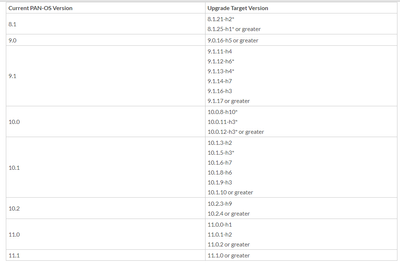- Access exclusive content
- Connect with peers
- Share your expertise
- Find support resources
Click Preferences to customize your cookie settings.
Unlock your full community experience!
Urgent action required: PAN-OS certificate expiration advisory
- LIVEcommunity
- Discussions
- Network Security
- Next-Generation Firewall Discussions
- Urgent action required: PAN-OS certificate expiration advisory
- Subscribe to RSS Feed
- Mark Topic as New
- Mark Topic as Read
- Float this Topic for Current User
- Printer Friendly Page
Urgent action required: PAN-OS certificate expiration advisory
- Mark as New
- Subscribe to RSS Feed
- Permalink
11-14-2023 01:00 PM
I recommend reviewing the customer advisory linked above in detail in order to understand the next steps and applicability. Essentially, the root and default certificate on PAN-OS will expire on December 31, 2023 - if not renewed before that date, this will result in firewalls and/or Panorama losing connectivity to our cloud services as well as between each other when data redistribution (User-ID, Tags, etc.) is configured, potentially causing an impact to network traffic.
All of our Palo Alto firewalls and Panorama running in software version - 10.2.5 , do we need to upgrade it or its already fixed.
- Mark as New
- Subscribe to RSS Feed
- Permalink
11-14-2023 04:48 PM
HI @kdamodaran ,
On 10.2.5 you are good to go. On 10.2.4 or greater, the PA root certificates are included.
Stay Secure,
Jay
Don't forget to Like items if a post is helpful to you!
Please help out other users and “Accept as Solution” if a post helps solve your problem !
Read more about how and why to accept solutions.
- Mark as New
- Subscribe to RSS Feed
- Permalink
11-15-2023 03:10 AM
HI there, I've received the same message when logging in to our firewall. Current version is 10.1.3. I followed the link on the firewall which brought me here but it tells me i do not have access permissions to get to see how i remedy this issue. Can someone please help with this...Ill happily renew the certificate if Palo Alto will be so kind as to let us know how it is done!
- Mark as New
- Subscribe to RSS Feed
- Permalink
11-15-2023 04:18 AM
Same here . shows access denied for me too.
- Mark as New
- Subscribe to RSS Feed
- Permalink
11-15-2023 09:38 AM
If the firewall is running in version 10.1.3, I recommend upgrading to target version as per below snapshot.
- Mark as New
- Subscribe to RSS Feed
- Permalink
11-15-2023 09:39 AM
Please help out other users and “Accept as Solution” if a post helps solve your problem !
Read more about how and why to accept solutions.
- Mark as New
- Subscribe to RSS Feed
- Permalink
11-16-2023 06:53 AM
getting access denied error for this url , how to fix it ? https://live.paloaltonetworks.com/t5/customer-advisories/emergency-update-required-pan-os-root-and-d...
- Mark as New
- Subscribe to RSS Feed
- Permalink
11-16-2023 07:53 AM
My guess would be you have a 'free' account on the Live community instead of a customer/partner account? That page is only accessible if you have a support enabled account (access to support.paloaltonetworks.com)
- Mark as New
- Subscribe to RSS Feed
- Permalink
11-16-2023 07:54 AM
Please help out other users and “Accept as Solution” if a post helps solve your problem !
Read more about how and why to accept solutions.
- Mark as New
- Subscribe to RSS Feed
- Permalink
11-20-2023 06:23 AM
same problem here, i cant see de link because i don't have "special priviledges"
- Mark as New
- Subscribe to RSS Feed
- Permalink
11-29-2023 10:00 AM
Essentially, as long as you are in one of the versions appearing in @KDamodaran1's table and install the content update 8776-8390 or later, you should be fine. Said content update pretty much carries the new certificate.
- 35206 Views
- 13 replies
- 1 Likes
Show your appreciation!
Click Accept as Solution to acknowledge that the answer to your question has been provided.
The button appears next to the replies on topics you’ve started. The member who gave the solution and all future visitors to this topic will appreciate it!
These simple actions take just seconds of your time, but go a long way in showing appreciation for community members and the LIVEcommunity as a whole!
The LIVEcommunity thanks you for your participation!
- Upcoming November 18, 2024 Deadline for NGFW User-ID and Terminal Server (TS) Agent Certificate Expiration in Next-Generation Firewall Discussions
- User-ID Self-Signed Certificate expires in Agentless User-ID? in Next-Generation Firewall Discussions
- The NGFW User-ID and Terminal Server (TS) Agent Self-Signed Certificate expiration in Next-Generation Firewall Discussions
- UserID certificat expiration 18 November in Next-Generation Firewall Discussions
- Upcoming November 18, 2024 Deadline for User-ID and Terminal Server (TS) Agent Certificate Expiration in Next-Generation Firewall Discussions