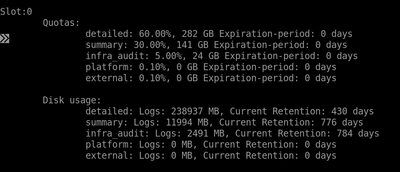- Access exclusive content
- Connect with peers
- Share your expertise
- Find support resources
Click Preferences to customize your cookie settings.
Unlock your full community experience!
Can i change the disk quota for Panorama Log Collector
- LIVEcommunity
- Discussions
- Network Security
- Panorama Discussions
- Re: Can i change the disk quota for Panorama Log Collector
- Subscribe to RSS Feed
- Mark Topic as New
- Mark Topic as Read
- Float this Topic for Current User
- Printer Friendly Page
- Mark as New
- Subscribe to RSS Feed
- Permalink
07-25-2023 09:00 AM
Can I change the Log Collector Disk quota of detailed logs from 60 to 70% and decrease the quota of summary logs from 30% to 20%, what could be the impact, I can see from the CLI output that summary log quotas are high and the used space is quite less.
Accepted Solutions
- Mark as New
- Subscribe to RSS Feed
- Permalink
07-25-2023 01:13 PM - edited 07-25-2023 01:14 PM
Hello
Yes, you can make the quota change, in Panorama, in the Collector Group section, in the General tab and in the Log Storage option, click on Total of the Log Storage option (Panorama > Collector Groups > General > Log Storage -> Total), and it will display a new window in which you can make the percentage change. Once the new value is established, click OK and execute the corresponding commit.
I hope it helps you.
Regards.
- Mark as New
- Subscribe to RSS Feed
- Permalink
07-25-2023 01:13 PM - edited 07-25-2023 01:14 PM
Hello
Yes, you can make the quota change, in Panorama, in the Collector Group section, in the General tab and in the Log Storage option, click on Total of the Log Storage option (Panorama > Collector Groups > General > Log Storage -> Total), and it will display a new window in which you can make the percentage change. Once the new value is established, click OK and execute the corresponding commit.
I hope it helps you.
Regards.
- 1 accepted solution
- 2126 Views
- 1 replies
- 0 Likes
Show your appreciation!
Click Accept as Solution to acknowledge that the answer to your question has been provided.
The button appears next to the replies on topics you’ve started. The member who gave the solution and all future visitors to this topic will appreciate it!
These simple actions take just seconds of your time, but go a long way in showing appreciation for community members and the LIVEcommunity as a whole!
The LIVEcommunity thanks you for your participation!
- How to allow a user only to push the changes made by him/her on Panorama in Next-Generation Firewall Discussions
- Connecting back to Panorama in Panorama Discussions
- Panorama changes after static route added in Panorama Discussions
- Software EOL 10.2 in Next-Generation Firewall Discussions
- Zscaler IPSec tunnel over Palo alto SD WAN in Advanced SD-WAN for NGFW Discussions