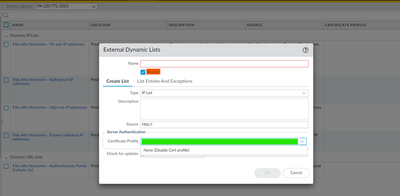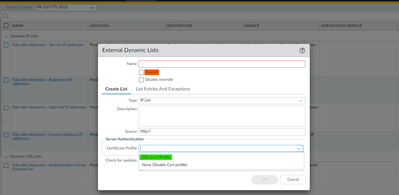- Access exclusive content
- Connect with peers
- Share your expertise
- Find support resources
Click Preferences to customize your cookie settings.
Unlock your full community experience!
Certificate profile is not able to call when shared location is enabled in panorama
- LIVEcommunity
- Discussions
- Network Security
- Panorama Discussions
- Re: Certificate profile is not able to call when shared location is enabled in panorama
- Subscribe to RSS Feed
- Mark Topic as New
- Mark Topic as Read
- Float this Topic for Current User
- Printer Friendly Page
- Mark as New
- Subscribe to RSS Feed
- Permalink
07-09-2023 11:54 PM
Hi Techies,
When shared location is enabled, I am not able to call the certificate profile in the EDL. Kindly give me the reason behind this. Because I need to use this EDL for all the location firewalls, so I don't want to do this EDL hosting service for multiple times
regards,
Akash Thangavel
Network Security Engineer
Accepted Solutions
- Mark as New
- Subscribe to RSS Feed
- Permalink
07-11-2023 12:18 AM
Thanks for the reply, Mr Aleksandar.Astardzhiev. From your input, I have made it possible.
In the common device group, the certificate profile is not showing
In the common device group call the common template as a reference template
In a common template create the certificate and certificate profile
Now in the common device group, the certificate profile will list, you can use it for all the device groups of the hierarchy.
regards,
Akash Thangavel
Network Security Engineer
- Mark as New
- Subscribe to RSS Feed
- Permalink
07-10-2023 02:21 PM
Hi @AkashThangavel ,
The checkbox for "shared" doesn't mean this object is shared between all template/template-stacks in Panorama.
Checkbox for Shared means this config will be applied in the root/shared VSYS if your firewall is configured with multi-vsys
Sharing certificate between different template can be tricky because there is no direction relation between templates. What you can do is:
1. Create one template in which you define some global settings that should be applied to all managed FWs, like imported certificates
2. Create template-stack that add the global settings template and the template with the rest of each FW
- Mark as New
- Subscribe to RSS Feed
- Permalink
07-11-2023 12:18 AM
Thanks for the reply, Mr Aleksandar.Astardzhiev. From your input, I have made it possible.
In the common device group, the certificate profile is not showing
In the common device group call the common template as a reference template
In a common template create the certificate and certificate profile
Now in the common device group, the certificate profile will list, you can use it for all the device groups of the hierarchy.
regards,
Akash Thangavel
Network Security Engineer
- 1 accepted solution
- 3572 Views
- 2 replies
- 0 Likes
Show your appreciation!
Click Accept as Solution to acknowledge that the answer to your question has been provided.
The button appears next to the replies on topics you’ve started. The member who gave the solution and all future visitors to this topic will appreciate it!
These simple actions take just seconds of your time, but go a long way in showing appreciation for community members and the LIVEcommunity as a whole!
The LIVEcommunity thanks you for your participation!
- service certificate push from panorama to managed firewalls eg: vpn in Panorama Discussions
- Log Collector Redundancy in Panorama Discussions
- Panorama PowerShell RESTAPI Error in Panorama Discussions
- need to renewal certs for Panorama in Panorama Discussions
- How to trigger a "Response page" on Palo Alto NGFWs using URL filtering & Decryption in Next-Generation Firewall Discussions