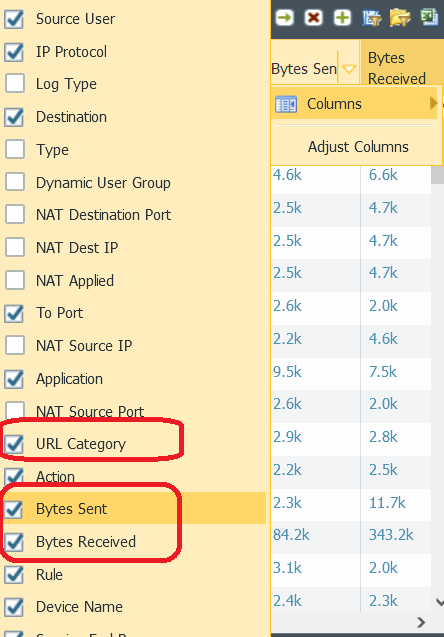- Access exclusive content
- Connect with peers
- Share your expertise
- Find support resources
Click Preferences to customize your cookie settings.
Unlock your full community experience!
HTTP Response traffic
- LIVEcommunity
- Discussions
- Network Security
- Panorama Discussions
- Re: HTTP Response traffic
- Subscribe to RSS Feed
- Mark Topic as New
- Mark Topic as Read
- Float this Topic for Current User
- Printer Friendly Page
- Mark as New
- Subscribe to RSS Feed
- Permalink
12-23-2021 11:05 AM
Hi guys, I have been seeing that when making an http connection that goes through the PA firewall, the request is logged, but the return message is not, that is, when in panorama I filter the traffic by source ip I see the http request but I do not see the response from the server. I mean, I don't see any log with source ip = server destination ip = client is this normal?
Accepted Solutions
- Mark as New
- Subscribe to RSS Feed
- Permalink
12-23-2021 12:50 PM
Thank you for the post @viri4to
What you described is expected. The session was initiated from client and not from server. If you want to get information whether there was response from server for HTTP traffic, you can go to Traffic Log, then add "Bytes Sent" and "Bytes Received", you can also add: "URL Category" for more visibility. If there is response from web server, then you will see count in: "Bytes Received":
By clicking on magnifying glass on very left side of log, you can get detailed log. Under section: Details you can see Received Packets and Bytes.
Kind Regards
Pavel
- Mark as New
- Subscribe to RSS Feed
- Permalink
12-23-2021 12:50 PM
Thank you for the post @viri4to
What you described is expected. The session was initiated from client and not from server. If you want to get information whether there was response from server for HTTP traffic, you can go to Traffic Log, then add "Bytes Sent" and "Bytes Received", you can also add: "URL Category" for more visibility. If there is response from web server, then you will see count in: "Bytes Received":
By clicking on magnifying glass on very left side of log, you can get detailed log. Under section: Details you can see Received Packets and Bytes.
Kind Regards
Pavel
- 1 accepted solution
- 3504 Views
- 1 replies
- 0 Likes
Show your appreciation!
Click Accept as Solution to acknowledge that the answer to your question has been provided.
The button appears next to the replies on topics you’ve started. The member who gave the solution and all future visitors to this topic will appreciate it!
These simple actions take just seconds of your time, but go a long way in showing appreciation for community members and the LIVEcommunity as a whole!
The LIVEcommunity thanks you for your participation!
- Not able to log XFF (Actual Client IP) in PaloAlto Logs even when we enable XFF and URL filtering profile in Palo's in Next-Generation Firewall Discussions
- Unable to Ping Palo Alto Interface – Connectivity Appears One-Sided in Next-Generation Firewall Discussions
- When web proxy will support XFF header insertion and web cache ? in Web Proxy Discussions
- Single interface failing LACP negotiation after PAN-OS update in Next-Generation Firewall Discussions
- NAT Translations Related to VPN Tunnels in Next-Generation Firewall Discussions