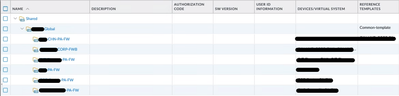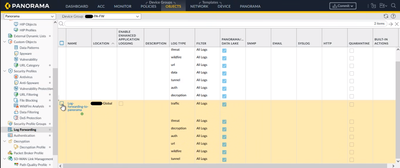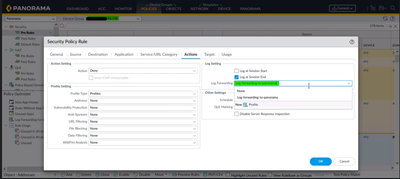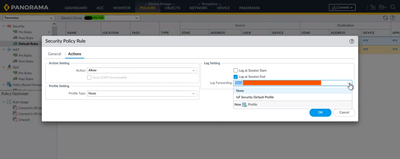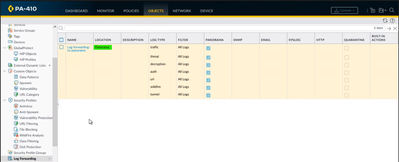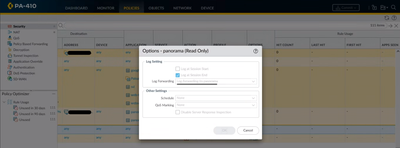- Access exclusive content
- Connect with peers
- Share your expertise
- Find support resources
Click Preferences to customize your cookie settings.
Unlock your full community experience!
In shared location created Log-Forwarding profile, which is not displaying in the security policy of a particular device group.
- LIVEcommunity
- Discussions
- Network Security
- Panorama Discussions
- In shared location created Log-Forwarding profile, which is not displaying in the security policy of a particular device group.
- Subscribe to RSS Feed
- Mark Topic as New
- Mark Topic as Read
- Float this Topic for Current User
- Printer Friendly Page
In shared location created Log-Forwarding profile, which is not displaying in the security policy of a particular device group.
- Mark as New
- Subscribe to RSS Feed
- Permalink
07-26-2023 02:34 AM - edited 07-26-2023 02:38 AM
Hi team,
I built a device group hierarchy for a Customer to maintain some shared objects.
In all the locations, the common log-forwarding profile is showing, except in QJP-PA-FW
PA-FW
But when I tried to push from the cli in set commands it accepted without any error and the commit was also successful in the panorama.
-------------------------------------------------------------CLI command--------------------------------------------------------
>set cli device-config-output set
>configure
#
#set device-group PA-FW pre-rulebase security rules "LAN-WAN" log-setting Log-forwarding-to-panorama
#set device-group PA-FW pre-rulebase security rules "Block-LAN-WAN" log-setting Log-forwarding-to-panorama
----------------------------------------------------------------------------------------------------------------------------------------
PA-FW Firewall configuration is successfully pushed.
Please let me know the solution to this.
regards,
Akash Thangavel
Network Security Engineer
- Mark as New
- Subscribe to RSS Feed
- Permalink
07-26-2023 07:40 AM
Hello Akash,
You can open a ticket to TAC to report the issue.
You use your workaround until a definitive solution is released.
Not sure there is much more to say here.
Olivier
PCSNE - CISSP
Best Effort contributor
Check out our PANCast Channel
Disclaimer : All messages are my personal ones and do not represent my company's view in any way.
- 1288 Views
- 1 replies
- 0 Likes
Show your appreciation!
Click Accept as Solution to acknowledge that the answer to your question has been provided.
The button appears next to the replies on topics you’ve started. The member who gave the solution and all future visitors to this topic will appreciate it!
These simple actions take just seconds of your time, but go a long way in showing appreciation for community members and the LIVEcommunity as a whole!
The LIVEcommunity thanks you for your participation!
- Chinese characters display issue in GlobalProtect Discussions
- Display IPSec to SSL Fallback Notification edit in GlobalProtect Discussions
- Difficulty in Displaying Unused Firewall policies in PA networks using API key in Next-Generation Firewall Discussions
- Threat/blocked activity in ACC is not displaying any data on Panorama in Panorama Discussions
- OKTA SSO Activation for Panorama & FWs attached to Panorama in Panorama Discussions