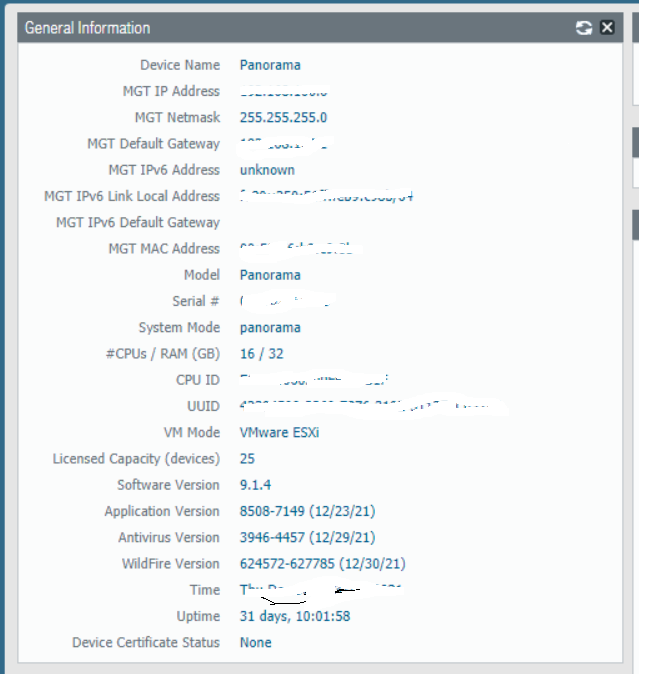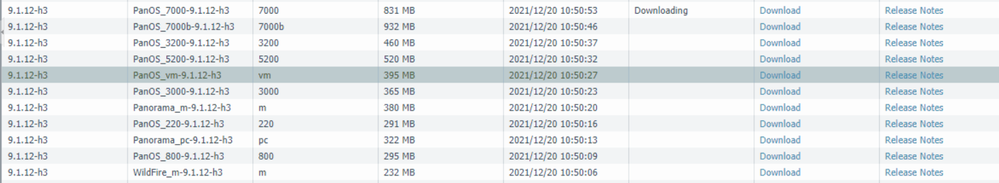- Access exclusive content
- Connect with peers
- Share your expertise
- Find support resources
Click Preferences to customize your cookie settings.
Unlock your full community experience!
Need to upgrade the Panorama version to 9.1.12-h3 to mitigate log4j vulnerability
- LIVEcommunity
- Discussions
- Network Security
- Panorama Discussions
- Re: Need to upgrade the Panorama version to 9.1.12-h3 to mitigate log4j vulnerability
- Subscribe to RSS Feed
- Mark Topic as New
- Mark Topic as Read
- Float this Topic for Current User
- Printer Friendly Page
- Mark as New
- Subscribe to RSS Feed
- Permalink
12-30-2021 09:07 AM
Hi Team,
We are running Panorama on VM-Ware ESXI. We need to install 9.1.12 -h3 version but whlle going to software session to download 9.1.13 h3 we could see multiple PAN-OS versions in 9.1.12-h3 itself.
Could anyone let us know which OS-Version we need to download. Had included the screenshots to the post.
Accepted Solutions
- Mark as New
- Subscribe to RSS Feed
- Permalink
12-30-2021 04:07 PM
Thank you for the post @tamilvanan
I think you might have navigated to wrong Software option. Based on your screen shot, it seems it is from: Panorama > Device Deployment > Software. This option is used for upgrading Firewalls or log collectors from Panorama.
If you need to upgrade Panorama only, you should navigate to: Panorama > Software. From here you should see only only one option for image to upgrade to 9.1.12-h3.
Kind Regards
Pavel
- Mark as New
- Subscribe to RSS Feed
- Permalink
12-30-2021 04:07 PM
Thank you for the post @tamilvanan
I think you might have navigated to wrong Software option. Based on your screen shot, it seems it is from: Panorama > Device Deployment > Software. This option is used for upgrading Firewalls or log collectors from Panorama.
If you need to upgrade Panorama only, you should navigate to: Panorama > Software. From here you should see only only one option for image to upgrade to 9.1.12-h3.
Kind Regards
Pavel
- 1 accepted solution
- 3177 Views
- 1 replies
- 0 Likes
Show your appreciation!
Click Accept as Solution to acknowledge that the answer to your question has been provided.
The button appears next to the replies on topics you’ve started. The member who gave the solution and all future visitors to this topic will appreciate it!
These simple actions take just seconds of your time, but go a long way in showing appreciation for community members and the LIVEcommunity as a whole!
The LIVEcommunity thanks you for your participation!
- How to Patch Vulnerability - Plugin 43160 (CGI Generic SQL Injection) on GlobalProtect in Next-Generation Firewall Discussions
- Clarification Needed: PAN-OS 11.2.x Vulnerability Status and Mitigation in Next-Generation Firewall Discussions
- How to trigger a "Response page" on Palo Alto NGFWs using URL filtering & Decryption in Next-Generation Firewall Discussions
- Migrating Configuration from Panorama/PA-3220 (PAN-OS 9.1.6) to New Panorama/PA-1410 (PAN-OS 11.1.2-h3) in Panorama Discussions
- Does Global Protect RADIUS support Message Authentication? (to mitigate BlastRADIUS 9/10 CVSS vulnerability ) in GlobalProtect Discussions