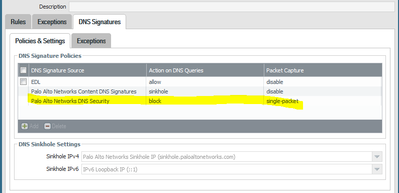- Access exclusive content
- Connect with peers
- Share your expertise
- Find support resources
Click Preferences to customize your cookie settings.
Unlock your full community experience!
not able to disable packet-capture for DNS security from panorama 10 to firewall 9.1
- LIVEcommunity
- Discussions
- Network Security
- Panorama Discussions
- Re: not able to disable packet-capture for DNS security from panorama 10 to firewall 9.1
- Subscribe to RSS Feed
- Mark Topic as New
- Mark Topic as Read
- Float this Topic for Current User
- Printer Friendly Page
- Mark as New
- Subscribe to RSS Feed
- Permalink
07-06-2021 09:29 PM - edited 07-06-2021 09:31 PM
Panorama is running on 10.0.5 and Firewalls running on 9.1.7
We want to disable packet-capture for DNS security license from Panorama , but there is no option in Panorama for DNS security as multiple categories replaced this option in 10.0
Panorama 10.0.5
Firewall 9.1.7
can we disable pcap for all new categories showing in DNS-Security in Panorama and push the changes ? Will it work ?
We want to disable pcap for palo alto networks DNS security signature showing in firewall.
Accepted Solutions
- Mark as New
- Subscribe to RSS Feed
- Permalink
07-07-2021 12:03 AM - edited 07-07-2021 12:06 AM
Why it shouldn't work? You just disable the "single-packet" capture for the categories on the correct profile under the correct device group in Panorama and commit and push the config to the firewalls:
- Mark as New
- Subscribe to RSS Feed
- Permalink
07-07-2021 12:03 AM - edited 07-07-2021 12:06 AM
Why it shouldn't work? You just disable the "single-packet" capture for the categories on the correct profile under the correct device group in Panorama and commit and push the config to the firewalls:
- Mark as New
- Subscribe to RSS Feed
- Permalink
07-07-2021 02:36 AM
You may also check the free trainning for Panorama edu-120 (free registration to Palo Alto beacon is needed https://beacon.paloaltonetworks.com/student/catalog
- 1 accepted solution
- 3303 Views
- 2 replies
- 0 Likes
Show your appreciation!
Click Accept as Solution to acknowledge that the answer to your question has been provided.
The button appears next to the replies on topics you’ve started. The member who gave the solution and all future visitors to this topic will appreciate it!
These simple actions take just seconds of your time, but go a long way in showing appreciation for community members and the LIVEcommunity as a whole!
The LIVEcommunity thanks you for your participation!
- Move Firewall from one Hierarchy device group/template to another hierarchy device group/template in panorama in Panorama Discussions
- Few Objects are missing on firewall while Migrate a Multi-vSYS enabled Firewall HA Pair to Panorama Management in Panorama Discussions
- Palo Alto Firmware Downgrade in Next-Generation Firewall Discussions
- SD-WAN Licensing in HA Pair in Advanced SD-WAN for NGFW Discussions
- PA has only one admin account with "device administrator" Role in Next-Generation Firewall Discussions