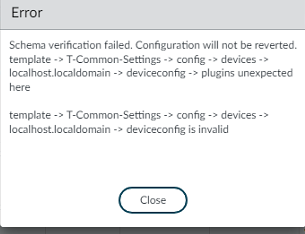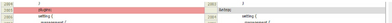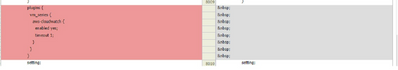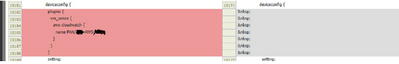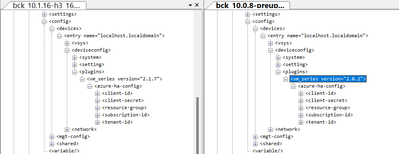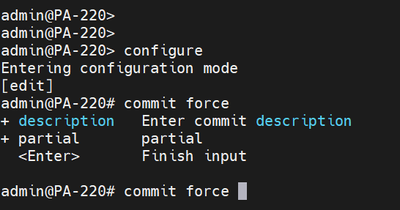- Access exclusive content
- Connect with peers
- Share your expertise
- Find support resources
Click Preferences to customize your cookie settings.
Unlock your full community experience!
Panorama Commit issue 10.1.4-H4 after upgrade from 10.1.3
- LIVEcommunity
- Discussions
- Network Security
- Panorama Discussions
- Panorama Commit issue 10.1.4-H4 after upgrade from 10.1.3
- Subscribe to RSS Feed
- Mark Topic as New
- Mark Topic as Read
- Float this Topic for Current User
- Printer Friendly Page
- Mark as New
- Subscribe to RSS Feed
- Permalink
04-25-2022 07:05 PM - edited 04-26-2022 04:28 PM
Hi guys,
I have a Panorama- 10.1.4-H4 (upgraded from 10.1.3) on AWS and two other firewalls both at 10.0.9 on AWS.
After upgrading, Panorama, I cannot just commit. Throws an error saying plugins unexpected here (for schema verification failed-reverted the config and when trying to commit after that gives the plugin error)
I see below difference in the candidate and running configs when validating (after reverting the config):
I do not see any bugs or any one else facing similar issue.
It looks like a corrupt candidate configuration. But I am afraid if I force commit/force commit it will affect the prod environment specially as it says in the validation process the plugins will be deleted.
Plugin for Panorama: 3.0.2
Plugin for Firewalls: 2.14
Many Thanks,
Accepted Solutions
- Mark as New
- Subscribe to RSS Feed
- Permalink
04-28-2022 10:52 PM
Loading running-config and Force Committing just resolved the issue
- Mark as New
- Subscribe to RSS Feed
- Permalink
04-26-2022 06:15 PM
Hi Guys,
Any chances you might be knowing the ans?
@BPry
@S.Cantwell
- Mark as New
- Subscribe to RSS Feed
- Permalink
04-27-2022 07:16 AM
Howdy
I would think that if your company is not using plugins (please confirm) that you could delete the plugin(s) that are causing your issue.
- Mark as New
- Subscribe to RSS Feed
- Permalink
04-27-2022 06:56 PM
Hey @S.Cantwell,
Thanks for the reply. Unfortunately, the deployment is in AWS and the plugins are required. What may be the effect if I force commit (As I really think it's a case of a corrupt xml conf file )?
- Mark as New
- Subscribe to RSS Feed
- Permalink
04-28-2022 07:49 AM
If you try a commit force and the running config is corrupted, you will still probably get an error and the commit will not be successful.
If you want, export your configuration off, and password protect it. Attach to this thread and then PM directly with the password, then I will download it and try on my Panorama and see if I can figure it out. 😛 Always glad to assist the Community.
- Mark as New
- Subscribe to RSS Feed
- Permalink
04-28-2022 10:52 PM
Loading running-config and Force Committing just resolved the issue
- Mark as New
- Subscribe to RSS Feed
- Permalink
07-26-2022 05:44 AM
Hi guys, happens the same to me on azure.
I tried to revert configuration but not work, could you help me?
- Mark as New
- Subscribe to RSS Feed
- Permalink
07-26-2022 07:43 AM
Hi guys,
I just solved by myself the problem.
I mistake to not upgrading the vm_series plugin from 2.0.x to 2.1.x before upgrading the PAN-OS.
So I roolback the panorama to 10.0.11, upgraded the plugin, made a commit, and push the configuration
If the commit doesn't appear, change something, like a description somewhere, and after proceed to commit and push the configuration on the the vm (my case azure one).
For index research my error where
devices -> localhost.localdomain -> template -> azr-ext -> config -> devices -> localhost.localdomain -> deviceconfig -> plugins unexpected here
devices -> localhost.localdomain -> template -> azr-ext -> config -> devices -> localhost.localdomain -> deviceconfig is invalid
devices -> localhost.localdomain -> template-stack -> azr_stack -> config -> devices -> localhost.localdomain -> deviceconfig -> plugins unexpected here
devices -> localhost.localdomain -> template-stack -> azr_stack -> config -> devices -> localhost.localdomain -> deviceconfig is invalid
For both versione xml use the same schema, so I don't know why it says it's unexpected, btw I solved updating before the plugin.
- Mark as New
- Subscribe to RSS Feed
- Permalink
08-11-2023 02:26 AM
Hi @Pras ,
Good day! I am very sorry for this question as I am a newbie on Panorama.
I was just curious on what do you mean to load the running config and force committing. Is it on CLI or GUI? May I ask how?
Regards,
Renz
- Mark as New
- Subscribe to RSS Feed
- Permalink
08-15-2023 04:26 PM
Hey @renzanjo11 ,
I meat loading the saved configuration (GUI) and using the command " Commit Force " from the CLI
p.s: works for Panorama and the FW both.
- Mark as New
- Subscribe to RSS Feed
- Permalink
11-14-2023 07:11 AM
This is likely caused by an incompatible vm_series plugins version on Panorama.
I had to upgrade my plugins version to from 2.0.x to 2.1.13 to resolve this.
See vm series plugins compatibility matrix for references https://docs.paloaltonetworks.com/compatibility-matrix/vm-series-firewalls/vm-series-plugin-compatib...
- Mark as New
- Subscribe to RSS Feed
- Permalink
11-27-2023 02:14 PM
@buzor.okoye That's exactly that had happened. After the plugin update the issue got resolved. Thanks a lot for your feedback.
PS sorry for the delayed response as I was away for a while.
- 1 accepted solution
- 8611 Views
- 11 replies
- 0 Likes
Show your appreciation!
Click Accept as Solution to acknowledge that the answer to your question has been provided.
The button appears next to the replies on topics you’ve started. The member who gave the solution and all future visitors to this topic will appreciate it!
These simple actions take just seconds of your time, but go a long way in showing appreciation for community members and the LIVEcommunity as a whole!
The LIVEcommunity thanks you for your participation!
- Panorama integration with NSX Localmanager invebtory in Panorama Discussions
- Pan-OS Dev Corner in Next-Generation Firewall Discussions
- Failed to initiate Plugin Phase1 commit in Panorama Discussions
- Connectivity with Panorama in VM-Series in the Public Cloud
- Panorama API - get content of dynamic address group in Panorama Discussions