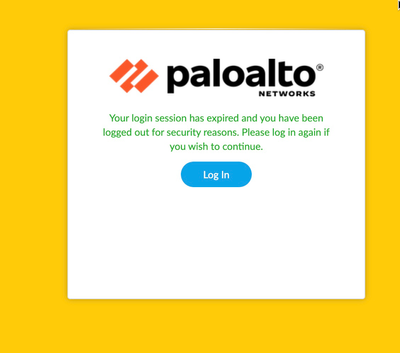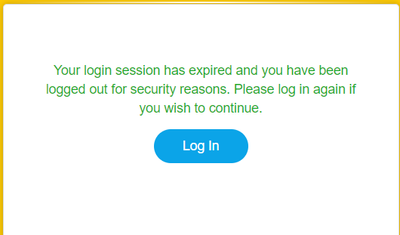- Access exclusive content
- Connect with peers
- Share your expertise
- Find support resources
Click Preferences to customize your cookie settings.
Unlock your full community experience!
Panorama PanOS 10.2.2-h2 relogin "Session has expired..." issue
- LIVEcommunity
- Discussions
- Network Security
- Panorama Discussions
- Panorama PanOS 10.2.2-h2 relogin "Session has expired..." issue
- Subscribe to RSS Feed
- Mark Topic as New
- Mark Topic as Read
- Float this Topic for Current User
- Printer Friendly Page
Panorama PanOS 10.2.2-h2 relogin "Session has expired..." issue
- Mark as New
- Subscribe to RSS Feed
- Permalink
09-09-2022 07:08 AM
We have an issue with the login page of panorama. When we get kicked out of panorama due to a timeout, logging in again doesn't work and we get redirected to the following page. This happens in different browsers (Edge, Chrome, Safari).
- Mark as New
- Subscribe to RSS Feed
- Permalink
09-09-2022 02:36 PM
Hello @mattlede
this is an known issue: PAN-188956, however this was already resolved in the version you are running. Have you tried any of the workaround mentioned under this bug ID? https://docs.paloaltonetworks.com/pan-os/10-2/pan-os-release-notes/pan-os-10-2-0-known-and-addressed...
Kind Regards
Pavel
- Mark as New
- Subscribe to RSS Feed
- Permalink
09-09-2022 04:00 PM
Hi Pavel
Thank You for the workaround. I stumbled across this workaround in the last version but the issue does still persist in the newest version of panorama. Sometimes users are getting loged out from timeout and when they try to log in again, this issue appears again. Yes creating a new session with a different browser or changing to incognito mode does help but the issue occures again after some time. Too often to have a good user experience.
It looks like this issue still persists in the newest version of panorama.
Kind Regards
Matthias
- Mark as New
- Subscribe to RSS Feed
- Permalink
09-30-2022 05:50 AM
I am seeing this issue also. I did not initially have any problems with 10.2.2-h2 but started having them again yesterday.
- Mark as New
- Subscribe to RSS Feed
- Permalink
12-31-2022 03:09 PM - edited 12-31-2022 03:11 PM
Im at the edge of losing my job !! cant login pano !!!
Another thing is, i get this type login page.
I usually get the Yellow/Orange page with the login option at the center. but now this one appears at the top left.
the way around mentioned in the document didnt work for me. Is there anything else we can do to resolve it ??
The last resort is TAC but i would like to resolve it from the community.
- Mark as New
- Subscribe to RSS Feed
- Permalink
02-17-2023 05:30 AM
This issue is still present in PAN-OS 10.2.3-h2.
An addressed issue in PAN-OS 10.1.7 (PAN-186658 "Fixed an issue where Panorama console session were not cleared on the firewall after the idle-timeout value expired") has been fixing exactly this issue, but for PAN-OS 10.2.X it has not been listed in any release notes yet (not even in latest PAN-OS 10.2.3-h4).
Does somebody have confirmation that this might still be on the roadmap for PAN-OS 10.2.4?
- Mark as New
- Subscribe to RSS Feed
- Permalink
02-19-2023 01:18 PM
Fixed the issue. the PAN OS 10.2.3 has some bug issue . The Disk utilization gets full like 90%. we had to open a case and the TAC engineer cleared some root space specially deleting the mongo db. Also Enabled the command aggressive cleaning.
its good now.
The bug fix os 10.2.4 will be released soon.
- Mark as New
- Subscribe to RSS Feed
- Permalink
01-23-2024 04:25 AM
I am also facing same issue while having PAN OS - 10.2.4-h3. The mentioned process has been followed but unable to resolve the issue. Is there anything else which I can do to sort this out.
- Mark as New
- Subscribe to RSS Feed
- Permalink
02-21-2024 04:34 PM
My panorama is running on 11.1.1 and have the same issue. And after hitting this issue it does not allow even cli access.
as someone mentioned above, I was in policies before it timed out.
- 15802 Views
- 10 replies
- 2 Likes
Show your appreciation!
Click Accept as Solution to acknowledge that the answer to your question has been provided.
The button appears next to the replies on topics you’ve started. The member who gave the solution and all future visitors to this topic will appreciate it!
These simple actions take just seconds of your time, but go a long way in showing appreciation for community members and the LIVEcommunity as a whole!
The LIVEcommunity thanks you for your participation!
- Panorama API - get content of dynamic address group in Panorama Discussions
- Move Firewall from one Hierarchy device group/template to another hierarchy device group/template in panorama in Panorama Discussions
- 評価版Panorama VMのみのプロビジョニングについて in Panorama Discussions
- Error: Duplicate address/external-ip-list name 'panw-known-ip-list' in Panorama Discussions
- Few Objects are missing on firewall while Migrate a Multi-vSYS enabled Firewall HA Pair to Panorama Management in Panorama Discussions