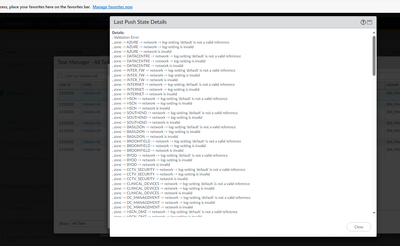- Access exclusive content
- Connect with peers
- Share your expertise
- Find support resources
Click Preferences to customize your cookie settings.
Unlock your full community experience!
Template not being pushed to new devices
- LIVEcommunity
- Discussions
- Network Security
- Panorama Discussions
- Template not being pushed to new devices
- Subscribe to RSS Feed
- Mark Topic as New
- Mark Topic as Read
- Float this Topic for Current User
- Printer Friendly Page
- Mark as New
- Subscribe to RSS Feed
- Permalink
04-23-2024 03:23 AM
Hi,
I have added some new firewalls to Panorama and would like to deploy templates to them. I added them to the correct device groups and stacks and saved on Panorama.
When I click push to devices I am getting a lot of errors as seen below..
Why are the new firewalls not being configured with the template configs?
These new firewalls are replacing the old ones so I have replicated the current device group and templates.
Accepted Solutions
- Mark as New
- Subscribe to RSS Feed
- Permalink
04-23-2024 07:21 AM - edited 04-23-2024 07:23 AM
Hi @M.Allen
When you are pushing template config to your firewall, in security zone configuration you are using a log-forwarding profile called "default" that doesn't exist yet on your new firewalls.
The log-forwarding profiles are part of Device Groups.
To mitigate the template push error, you have two options:
- eliminate from template zone config the log settings
- or on each firewall to create a log-forwarding profile called "default" and at the end when you finish to push also the device group (that for sure include a log-forwarding profile called) go back to each firewall and delete the local created log-forwarding profile
Cosmin
Don't forget to Like items if a post is helpful to you!
Please help out other users and “Accept as Solution” if a post helps solve your problem!
Read more about how and why to accept solutions.
Disclaimer: All messages are my personal ones and do not represent my company's view in any way.
- Mark as New
- Subscribe to RSS Feed
- Permalink
04-23-2024 04:25 AM
I have added the devices to the correct groups and committed to panorama. Do I then need to push the device group to the Palos before applying templates?
When attempting to push device groups to the Palo's it fails..
Here is the fail to push device group details
Also once the above is sorted do I then define the template stacks for each firewall.. when does the shared policy sync?
#
- Mark as New
- Subscribe to RSS Feed
- Permalink
04-23-2024 07:21 AM - edited 04-23-2024 07:23 AM
Hi @M.Allen
When you are pushing template config to your firewall, in security zone configuration you are using a log-forwarding profile called "default" that doesn't exist yet on your new firewalls.
The log-forwarding profiles are part of Device Groups.
To mitigate the template push error, you have two options:
- eliminate from template zone config the log settings
- or on each firewall to create a log-forwarding profile called "default" and at the end when you finish to push also the device group (that for sure include a log-forwarding profile called) go back to each firewall and delete the local created log-forwarding profile
Cosmin
Don't forget to Like items if a post is helpful to you!
Please help out other users and “Accept as Solution” if a post helps solve your problem!
Read more about how and why to accept solutions.
Disclaimer: All messages are my personal ones and do not represent my company's view in any way.
- 1 accepted solution
- 2949 Views
- 2 replies
- 0 Likes
Show your appreciation!
Click Accept as Solution to acknowledge that the answer to your question has been provided.
The button appears next to the replies on topics you’ve started. The member who gave the solution and all future visitors to this topic will appreciate it!
These simple actions take just seconds of your time, but go a long way in showing appreciation for community members and the LIVEcommunity as a whole!
The LIVEcommunity thanks you for your participation!
- Move Firewall from one Hierarchy device group/template to another hierarchy device group/template in panorama in Panorama Discussions
- service certificate push from panorama to managed firewalls eg: vpn in Panorama Discussions
- Errors when pushing template to new Palo in Panorama Discussions
- Error pushing templates from PANORAMA to PA850 device in Panorama Discussions
- HA Configuration Issue with Panorama-Managed Firewall with reason TCP channel failed ,reverting configuration. in Next-Generation Firewall Discussions