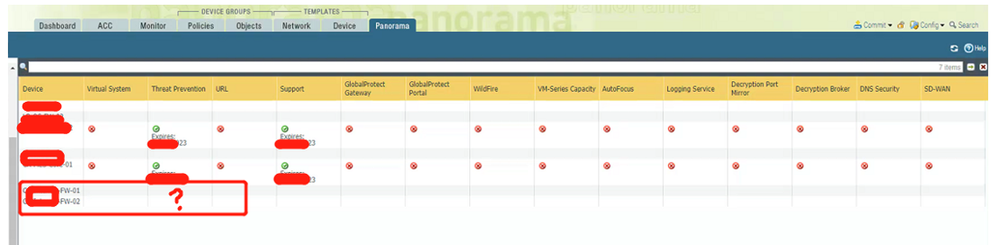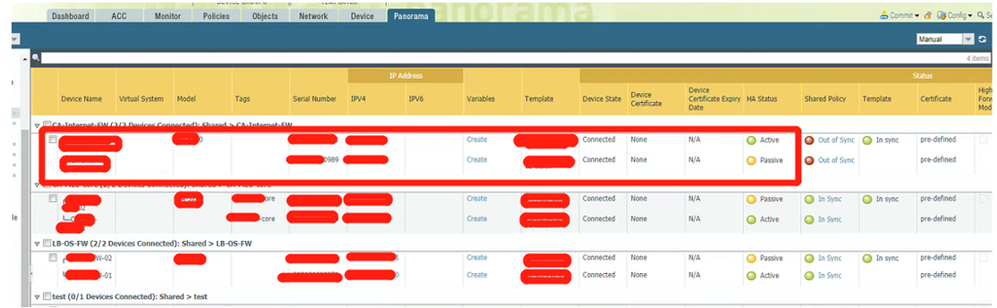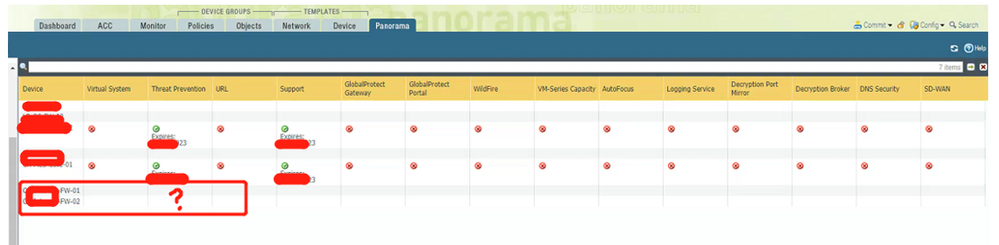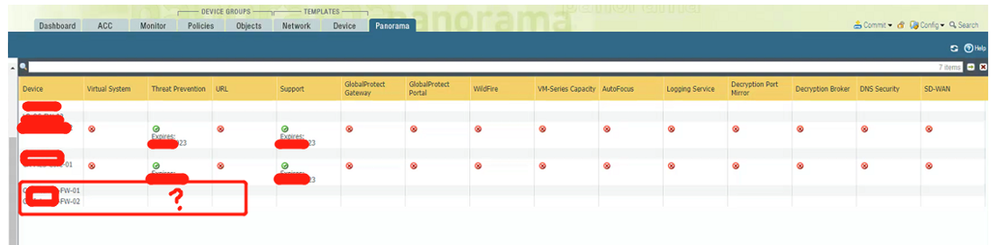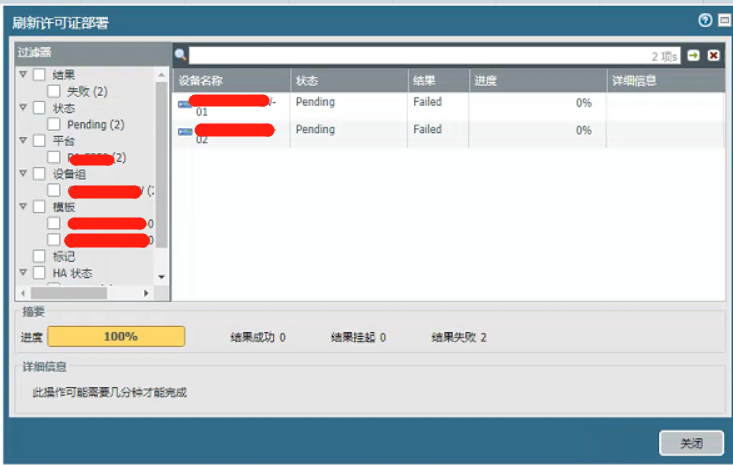- Access exclusive content
- Connect with peers
- Share your expertise
- Find support resources
Click Preferences to customize your cookie settings.
Unlock your full community experience!
The device deployment license of panorama does not normally display the license information of the two devices
- LIVEcommunity
- Discussions
- Network Security
- Panorama Discussions
- Re: The device deployment license of panorama does not normally display the license information of the two devices
- Subscribe to RSS Feed
- Mark Topic as New
- Mark Topic as Read
- Float this Topic for Current User
- Printer Friendly Page
The device deployment license of panorama does not normally display the license information of the two devices
- Mark as New
- Subscribe to RSS Feed
- Permalink
08-12-2021 12:08 AM - edited 08-12-2021 12:32 AM
- Mark as New
- Subscribe to RSS Feed
- Permalink
08-12-2021 12:14 AM
So many question:
1. what is customer panorama and PA version.
2. A-P mode device,some passive device can't connect to internet. So it will disable to update license.
3. Reconnect PA to panorama.
4. You can check the license info in device first.
- Mark as New
- Subscribe to RSS Feed
- Permalink
08-12-2021 12:36 AM
1. what is customer panorama and PA version.--9.1.5
2. A-P mode device,some passive device can't connect to internet. So it will disable to update license.----yes,i know。
3. Reconnect PA to panorama.---ok, i an try it
4. You can check the license info in device first.--- the license is normal in device。
- Mark as New
- Subscribe to RSS Feed
- Permalink
08-12-2021 01:04 AM
Hi @Felixcao ,
What happen if you refresh the license information: Panorama -> Device Deployment -> Licenses -> Refresh (bottom left) -> Select the two FW in question (or all if you prefer). Once the process ends, what is the status? Any strange messages in the details column? Can you provide screenshot of the "Refresh License Deployment" window?
- Mark as New
- Subscribe to RSS Feed
- Permalink
08-16-2021 01:57 AM
we had refresh it,but the status dispaly pending, result display failed.
- 4957 Views
- 4 replies
- 0 Likes
Show your appreciation!
Click Accept as Solution to acknowledge that the answer to your question has been provided.
The button appears next to the replies on topics you’ve started. The member who gave the solution and all future visitors to this topic will appreciate it!
These simple actions take just seconds of your time, but go a long way in showing appreciation for community members and the LIVEcommunity as a whole!
The LIVEcommunity thanks you for your participation!
- Request for VPN Capability Enhancement on Palo Alto Networks Firewalls in Next-Generation Firewall Discussions
- GRPC status UNAVAILABLE in intelligent offload in VM-Series in the Private Cloud
- Which AWS Instance Type Meets VM-300 Requirements? Documentation Seems Inconsistent in VM-Series in the Public Cloud
- How does the Azure Virtual Network discovers that there is Palo Alto Gateway Interface in VM-Series in the Public Cloud
- [SOLVED] - NGFW The Connection To Global Protect On The IPads Times Out!! in GlobalProtect Discussions