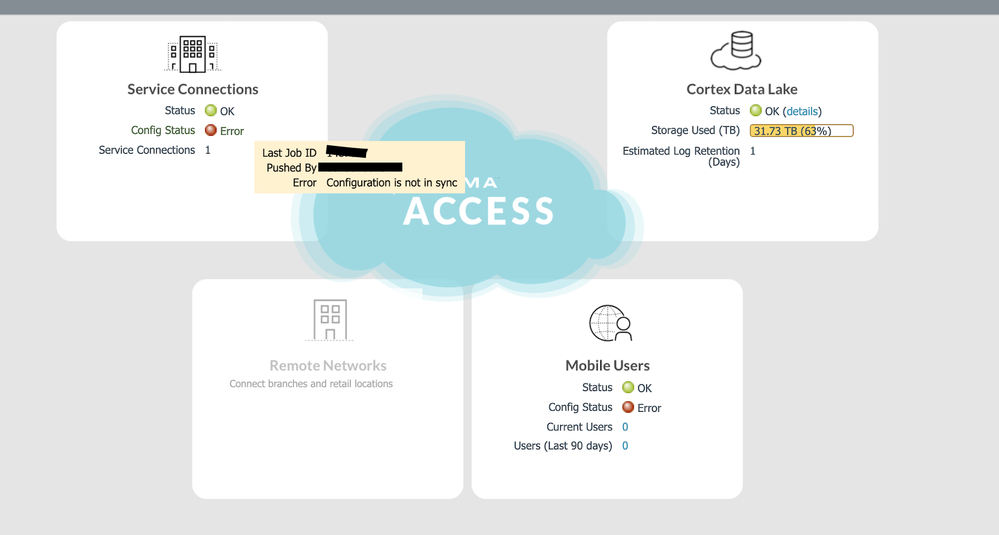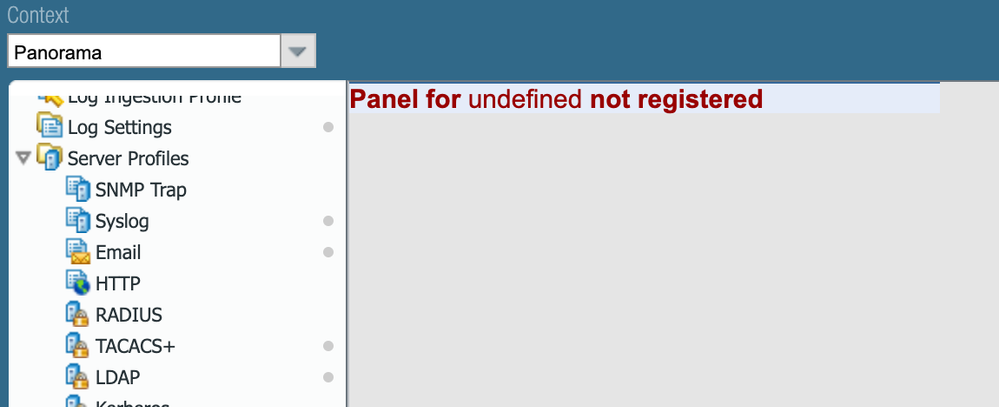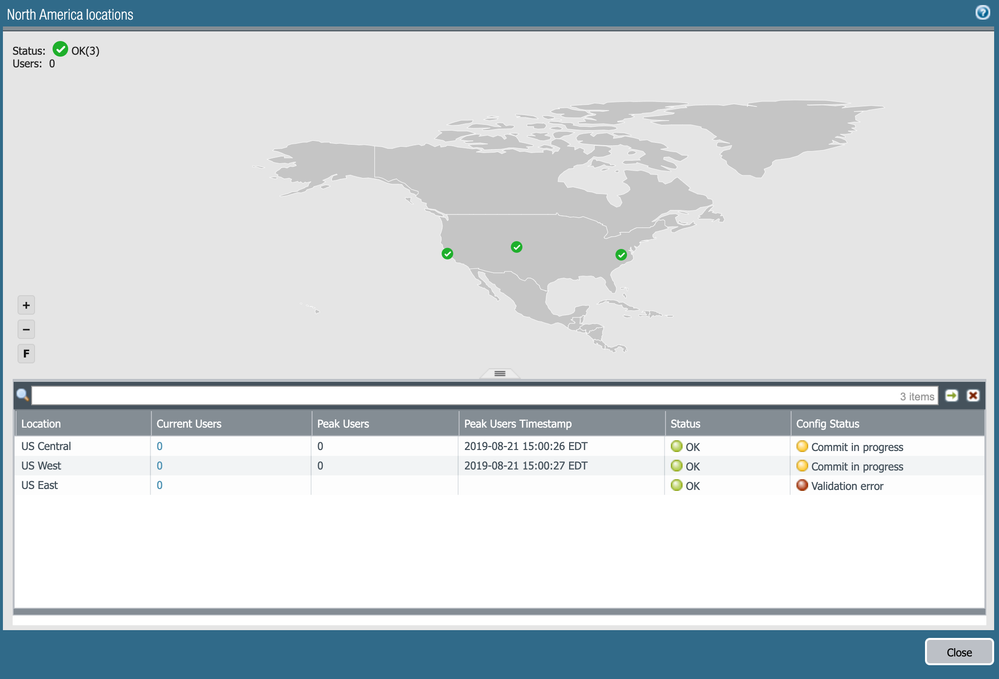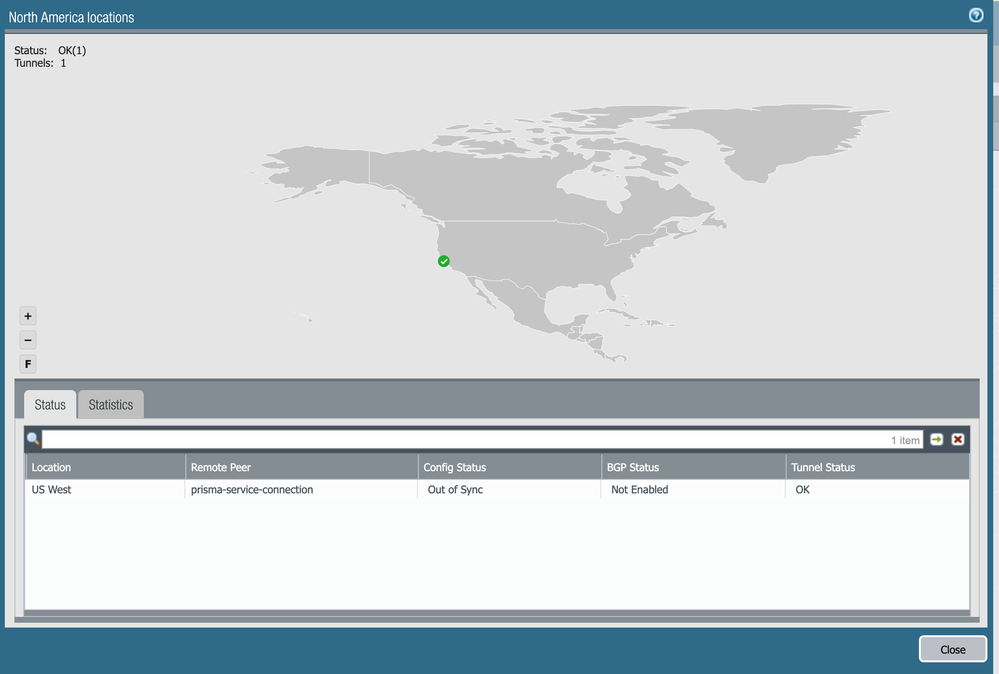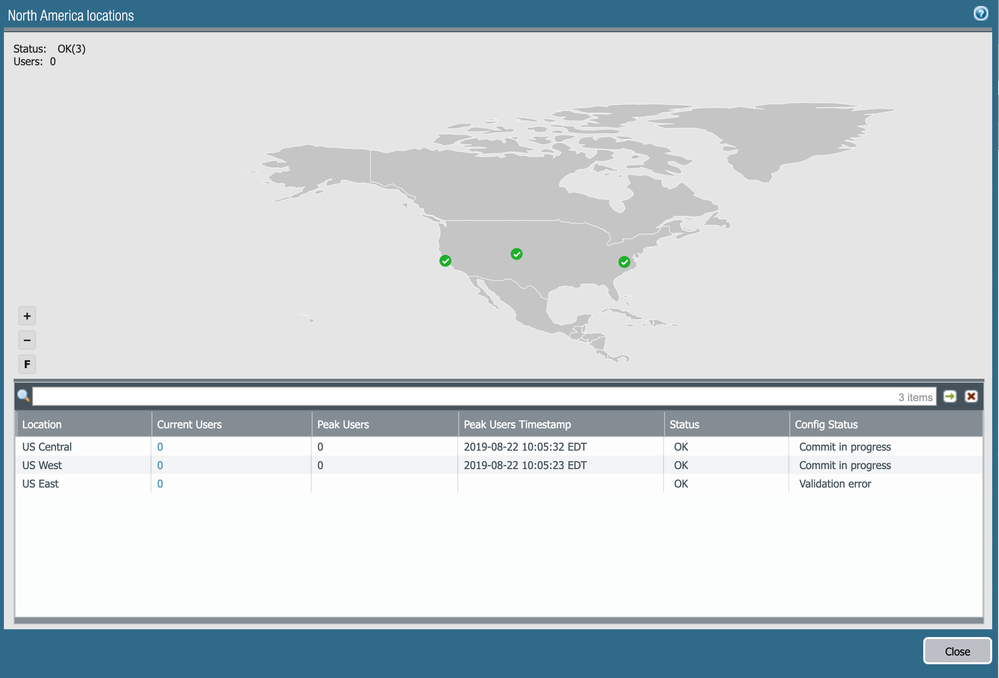- Access exclusive content
- Connect with peers
- Share your expertise
- Find support resources
Click Preferences to customize your cookie settings.
Unlock your full community experience!
Service Connection Error on Primary Panorama Configuration not in Sync
- LIVEcommunity
- Discussions
- Secure Access Service Edge
- Prisma Access Discussions
- Service Connection Error on Primary Panorama Configuration not in Sync
- Subscribe to RSS Feed
- Mark Topic as New
- Mark Topic as Read
- Float this Topic for Current User
- Printer Friendly Page
Service Connection Error on Primary Panorama Configuration not in Sync
- Mark as New
- Subscribe to RSS Feed
- Permalink
08-21-2019 06:54 AM - edited 08-21-2019 07:16 AM
I am getting this error on the service connection and do not see away to sync the configuration. I have tried to commit also commit and push there is nothing to commit. How do you sync the configuration with the cloud service? I have failed over to the HA and nothing changes. Suggestions.
Chris Smith
- Mark as New
- Subscribe to RSS Feed
- Permalink
08-21-2019 09:52 AM - edited 08-21-2019 09:53 AM
You can check commit error reason using the following document and let me the error reason
more references
~ Sai Srivastava Tumuluri ~
- Mark as New
- Subscribe to RSS Feed
- Permalink
08-21-2019 10:01 AM
Looks like we might be hitting a bug. These are my primary and secondary panoramas and I am not seeing the prisma information any more. I have run the panorama debug url and cleared preferences and nothing is changing.
- Mark as New
- Subscribe to RSS Feed
- Permalink
08-21-2019 10:03 AM
@chrissmithgt Try logging out and logging in
if it does not fix it, try the steps in the following link to reauthenticate Panorama to Prisma Access
~ Sai Srivastava Tumuluri ~
- Mark as New
- Subscribe to RSS Feed
- Permalink
08-21-2019 12:02 PM
Still showing out of sync.
Shows vaildation error but no information to check
- Mark as New
- Subscribe to RSS Feed
- Permalink
08-21-2019 12:44 PM
Click on "Validation errors" to see commit error
You can check commit error reason using the following document and let me the error reason
more references
~ Sai Srivastava Tumuluri ~
- Mark as New
- Subscribe to RSS Feed
- Permalink
08-22-2019 06:52 AM
is the issue solved?
~ Sai Srivastava Tumuluri ~
- Mark as New
- Subscribe to RSS Feed
- Permalink
08-22-2019 07:16 AM
This issue has not been resolved. It still indicates out of sync with no evident way to sync the connection. Shows a vaildation error but no hyper link to give an explination.
- Mark as New
- Subscribe to RSS Feed
- Permalink
08-22-2019 08:00 AM - edited 08-22-2019 08:23 AM
In general clicking, the "Validation error" should show the error. One of the common reason is ike gateway config. If the following link does not help, I would recommend a TAC Case
~ Sai Srivastava Tumuluri ~
- Mark as New
- Subscribe to RSS Feed
- Permalink
08-22-2019 08:11 AM
I have a TAC case open.
- Mark as New
- Subscribe to RSS Feed
- Permalink
08-26-2019 09:22 AM
@chrissmithgt did we get the root cause from tac case?
~ Sai Srivastava Tumuluri ~
- Mark as New
- Subscribe to RSS Feed
- Permalink
08-26-2019 10:06 AM
was rca identified ?
~ Sai Srivastava Tumuluri ~
- Mark as New
- Subscribe to RSS Feed
- Permalink
08-26-2019 11:32 AM
No TAC is still looking into the situation. It is still out of sync with no way to sync. There is no hyper link to click on to indicate what is not working. Hopefully, TAC can sync back up with me to finish troubleshooting this issue. The engineer had to jump off my call on Friday. He had a hard stop at 3pm. So I am waitining on him or someone else to contact me to try somemore troubleshootng efforts.
- Mark as New
- Subscribe to RSS Feed
- Permalink
10-12-2022 11:51 AM - edited 10-12-2022 11:57 AM
Hi There,
For future references, here is the information for the issue in question.
- Perform a minor or dummy change in the shared configuration like an object change.
- Perform a local panorama commit & Push to the Prisma Access and select service setup as well in the Prisma Access tab.
- This selection is to be under Push window > Edit selection > Push Scope selection > Prisms Access.
- Once a commit is sent to the Prisma Access (including service setup), the status will first change to "Commit in Progress" and then "OK" if the commit is successful.
Additional InformationThis is expected behaviour and not an error or problem.Even if the change is in Shared config which does not apply to the service connection, Commit & Push should be done to all the nodes to avoid this status change.Alternatively, ignore the config status error since this would be expected when changes are made in shared config and push is not done to the service connection.
Regards,
Oscar Alvarez | Palo Alto Networks Technical Support
- 23662 Views
- 14 replies
- 0 Likes
Show your appreciation!
Click Accept as Solution to acknowledge that the answer to your question has been provided.
The button appears next to the replies on topics you’ve started. The member who gave the solution and all future visitors to this topic will appreciate it!
These simple actions take just seconds of your time, but go a long way in showing appreciation for community members and the LIVEcommunity as a whole!
The LIVEcommunity thanks you for your participation!
- Unable to establish tunnel during Service Connection configuration (Details Added with Screenshot) in Prisma Access Discussions
- Please tell me about the new feature "BGP Filtering and Route Metric Support for Prisma Access" in Prisma Access 6.0. in Prisma Access Discussions
- Service Connection for Prisma Access Browser- How to ? in Prisma Access Discussions
- Service Connection and Cisco ASA - problem with establish VPN and BGP in Prisma Access Discussions
- The user information linked in the CIE does not match the match criteria in the GP's application settings. in Prisma Access Discussions