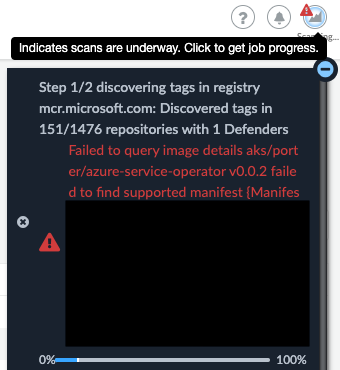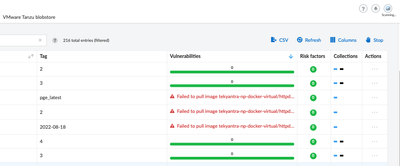- Access exclusive content
- Connect with peers
- Share your expertise
- Find support resources
Click Preferences to customize your cookie settings.
Unlock your full community experience!
How / where can I find log(s) for Failed Registry Scans?
- LIVEcommunity
- Discussions
- Cloud Native Application Protection
- Prisma Cloud Discussions
- How / where can I find log(s) for Failed Registry Scans?
- Subscribe to RSS Feed
- Mark Topic as New
- Mark Topic as Read
- Float this Topic for Current User
- Printer Friendly Page
- Mark as New
- Subscribe to RSS Feed
- Permalink
01-09-2023 10:40 AM
I have added compute/defend/vulnerabilities/images/registrty settings/add registry for my Artifactory-JFrog registries.
However, Prisma is failing to scan them.
Where can I find the log(s) to debug such issues?
thunt@citrusoft.org
https://www.citrusoft.org
Accepted Solutions
- Mark as New
- Subscribe to RSS Feed
- Permalink
01-09-2023 02:21 PM
Hi Tommy,
I hope you are doing well. When a registry scan fails, you can find the failed registry scan in the "scan" icon on the top right corner of the screen.
For example:
Please let me know if you have any other questions.
- Mark as New
- Subscribe to RSS Feed
- Permalink
01-09-2023 02:21 PM
Hi Tommy,
I hope you are doing well. When a registry scan fails, you can find the failed registry scan in the "scan" icon on the top right corner of the screen.
For example:
Please let me know if you have any other questions.
- Mark as New
- Subscribe to RSS Feed
- Permalink
01-10-2023 06:11 AM - edited 01-10-2023 07:43 AM
For each repository, I have confirmed that my Artifactory registry credential...
- docker login succeeded
- docker pull succeeded
I also found some scanning feedback in Compute/Monitor/Vulnerabilities/Images/Registries/Registry Images/Vulnerabilities column.
For example, the scanner can't pull the image...
thunt@citrusoft.org
https://www.citrusoft.org
- Mark as New
- Subscribe to RSS Feed
- Permalink
01-11-2023 10:39 AM
Hi Tommy,
Those messages that you see in the scan results are specifically for that image. If you want to know which registry/repository has failed, you need to look in the scanning drop-down on the top right corner of the screen.
You can also assign a specific scanner, i.e. defender, in the registry settings and look for the error message in the defender logs.
- 1 accepted solution
- 4053 Views
- 3 replies
- 0 Likes
Show your appreciation!
Click Accept as Solution to acknowledge that the answer to your question has been provided.
The button appears next to the replies on topics you’ve started. The member who gave the solution and all future visitors to this topic will appreciate it!
These simple actions take just seconds of your time, but go a long way in showing appreciation for community members and the LIVEcommunity as a whole!
The LIVEcommunity thanks you for your participation!
- Registry Scanning - Runtime (Docker Desktop) in Prisma Cloud Discussions
- Queries about serverless installation and registry scanning in Prisma Cloud Discussions
- Twistcli scan takes longer with more images on local disk in Prisma Cloud Discussions
- Alerts for Prisma Cloud compute scans going from good to bad in Prisma Cloud Discussions
- failed to retrieve repositories info, request: Error: Get EOF, scan prisma cloud to nexus registry in Prisma Cloud Discussions