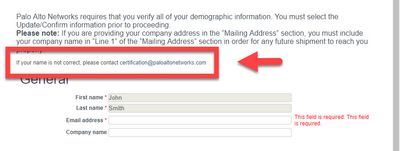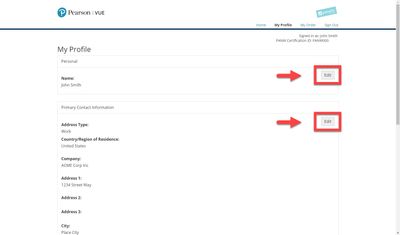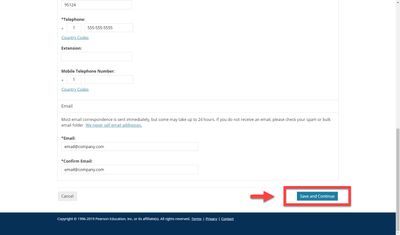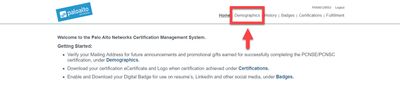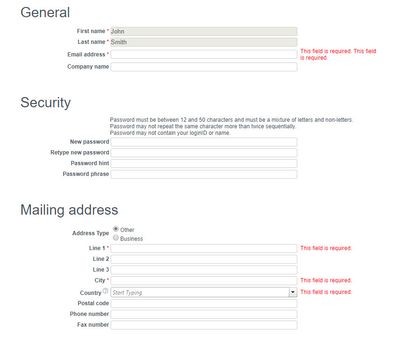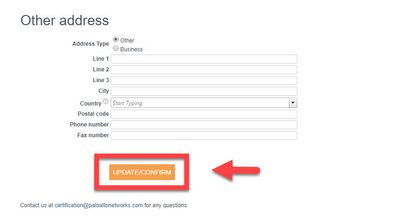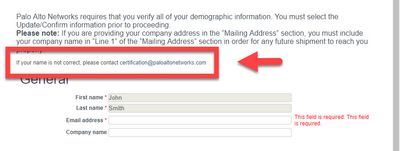How to Edit Pearson VUE Profile Information
Please use the steps below to edit your Pearson VUE profile information.
- Log into http://pearsonvue.com/paloaltonetworks/
- Go to My Account and select My Profile

- Locate desired field(s) and select Edit
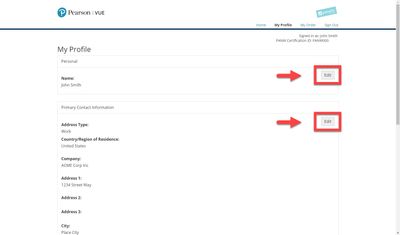
- Update field(s) and click Save and Continue to keep any changes
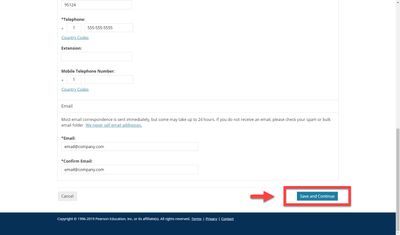
For additional support, please contact Pearson VUE Customer Service.
How to Edit CertMetrics Profile Information
Please use the steps below to edit your CertMetrics profile information.
- Log into https://www.certmetrics.com/paloaltonetworks
- Select the Demographics tab
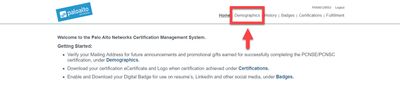
- Make changes to available fields - such as address and phone number
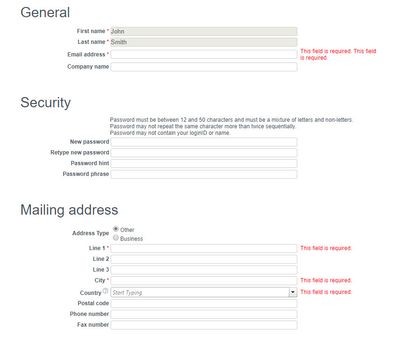
- Click Update/Confirm to apply changes.
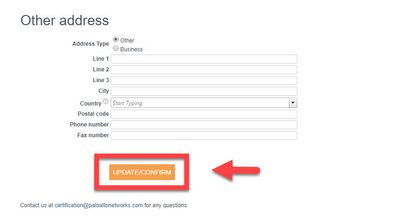
IMPORTANT: Your name can NOT be changed in CertMetrics.
Please contact certification@paloaltonetworks.com with the following information:
- Email address of the CertMetrics account
- Preferred spelling of name in format below:
First Name:
Last Name: