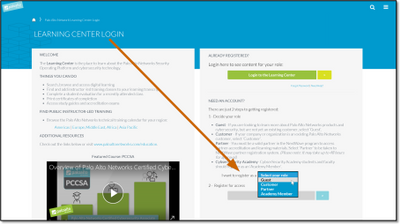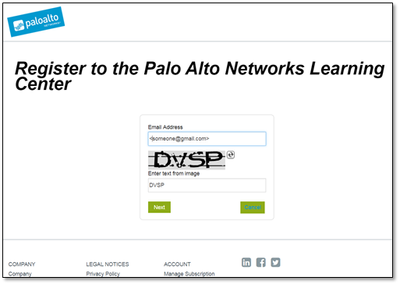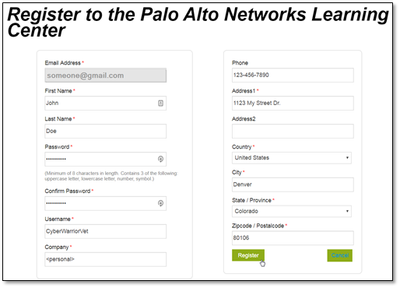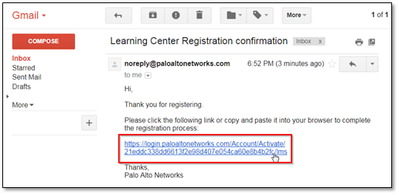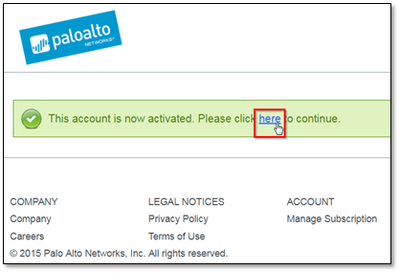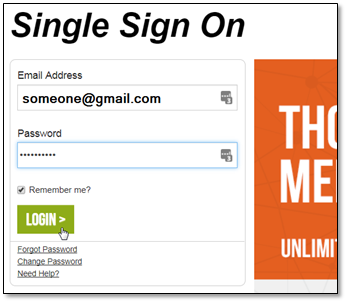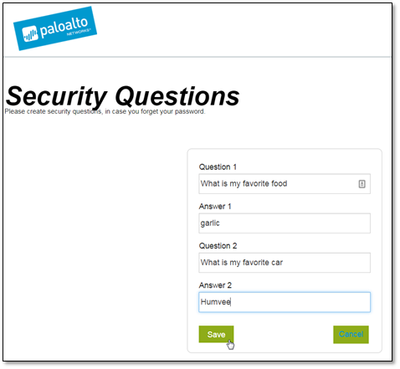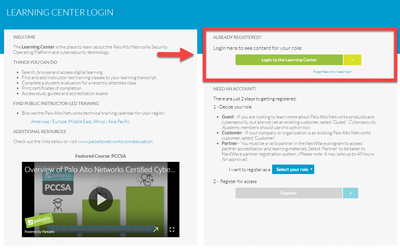- Access exclusive content
- Connect with peers
- Share your expertise
- Find support resources
Click Preferences to customize your cookie settings.
Unlock your full community experience!
- LIVEcommunity
- Who Me Too'd this topic
Who Me Too'd this topic
How do I access the Learning Center?
05-03-2019 11:38 AM - edited 12-02-2019 02:41 PM
New User Registration
New Users can create a Learning Center account using a business or academic email address to validate their relationship with Palo Alto Networks. Follow the steps below:
1. Open browser and navigate to the Learning Center.
2. Click Select your role and choose based on the relationship of your organization and Palo Alto Networks.
Guest - Users who are not active customers or partners can sign up with a personal email address.
Customer - Existing customers can register using their company sponsored email address.
Partner - Must be a valid partner in the NextWave program for Learning Center access. Selecting “Partner” will redirect to NextWave registration – approval may take 48hrs.
3. Click Register to continue.
4. Follow the prompts to create your account by entering your preferred email and satisfying the captcha.
5. Fill in the form with your desired account information.
6. Once completed, an email will be sent to you.
7. Click the link in the email to activate your account.
8. Login using the email and password you used to create the account.
9. Create unique security questions and answers to help secure your account.
10. Once logged in, you will see your name on the home screen above a search box.
Returning User Login
Returning or Existing Users can go to the Learning Center portal and log in using their Palo Alto Networks single sign-on credentials.
If you do not remember your password, click “Forgot Password | Need Help?” to reset your credentials or receive assistance.