- Access exclusive content
- Connect with peers
- Share your expertise
- Find support resources
Click Preferences to customize your cookie settings.
Unlock your full community experience!
- LIVEcommunity
- Who rated this article
Who rated this article
on 12-30-2020 09:54 AM
The new Sort By File Owner feature allows you to sort incidents by the name of the file owner.
You can filter incidents in Prisma SaaS by using the file owner name, but you just might see the same owner name over and over again. Is it the same person? Sometimes the answer is no. The owner might have a name like John Smith. The name is listed several times but they're different people. How to identify the right owner?
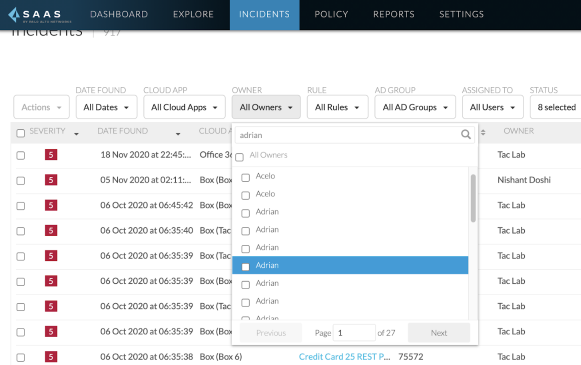 Filter Prisma SaaS Incidents by owner name
Filter Prisma SaaS Incidents by owner name
The file owner may be using different accounts
We can see in the example below that Adrian Hodge is a file owner using different email addresses.
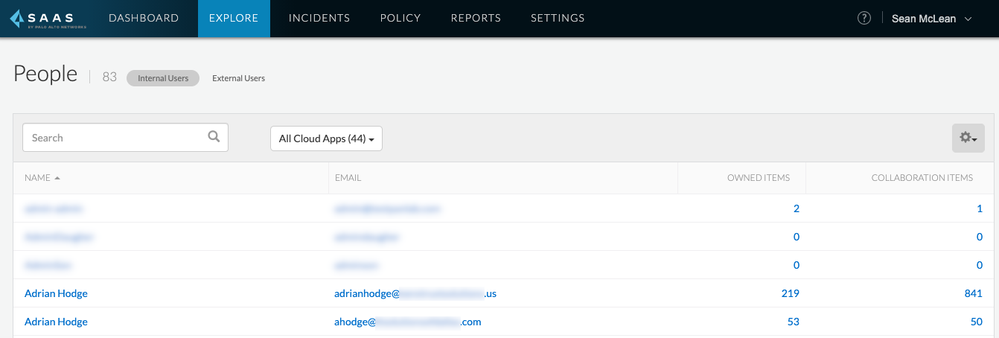
Identify the email address for the asset owner
Go to Explore > Incidents > Assets
Click on the desired asset name and follow the link for the asset owner.
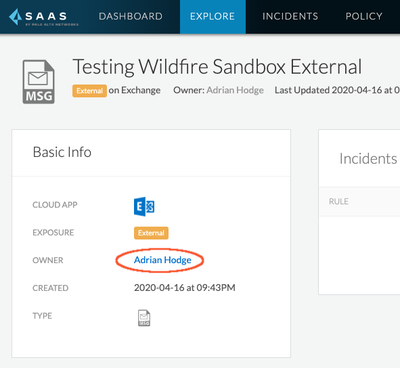
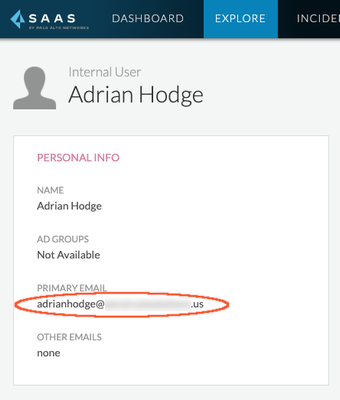
Copy the email address and paste into the Incident filter criteria. The assets associated with that email address will be displayed in a few moments when the page refreshes.
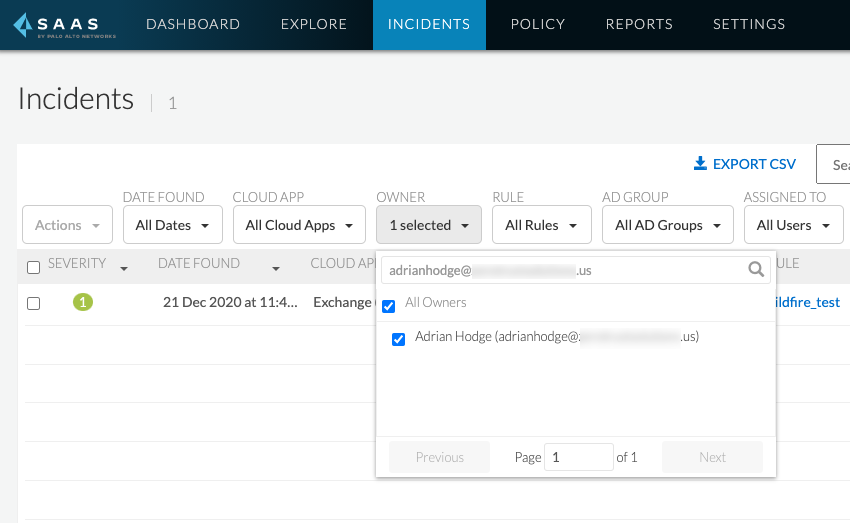
Please note that currently you can search up to 30 asset owners at a time.
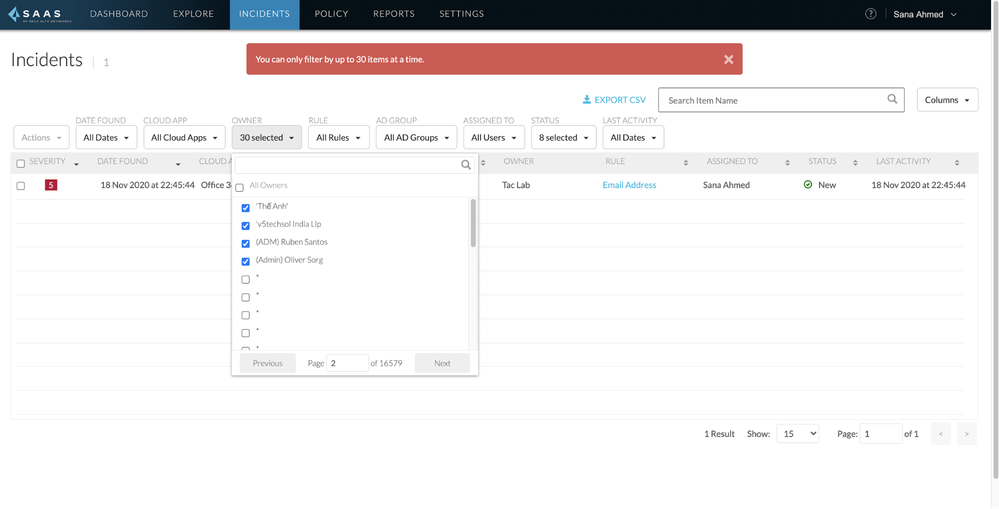
Notes:
- Please check this feature frequently for improvements
- Currently this feature supports forward scanning only



