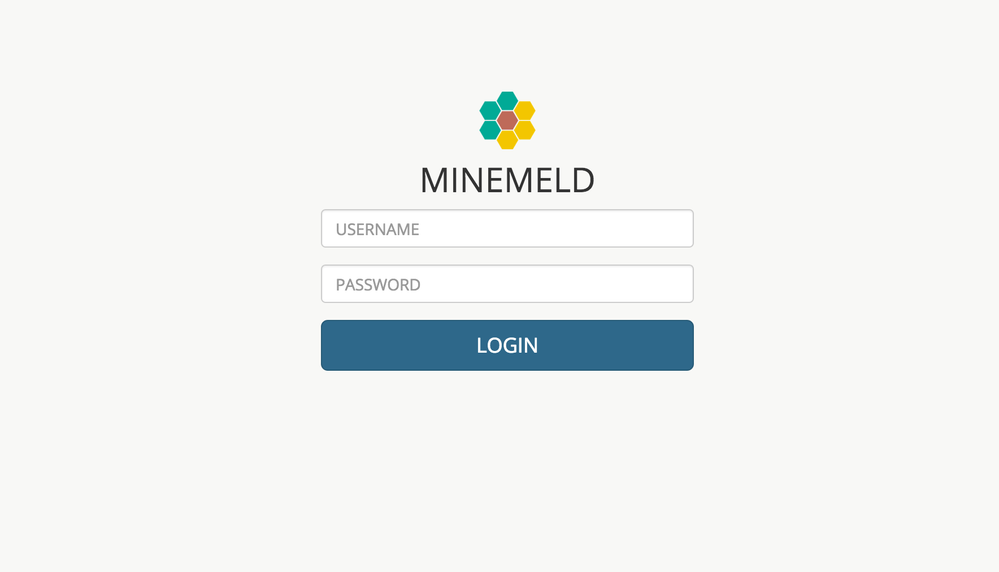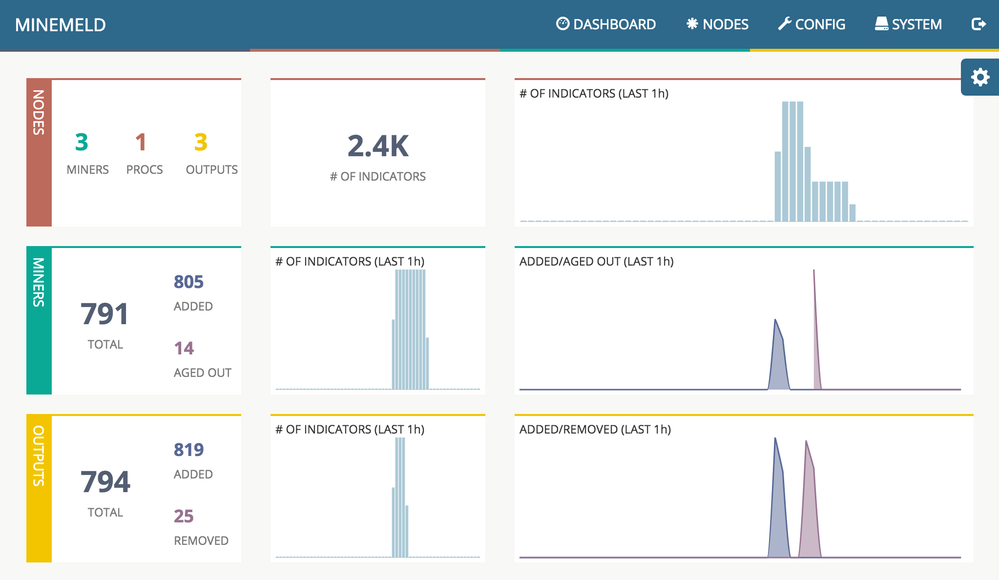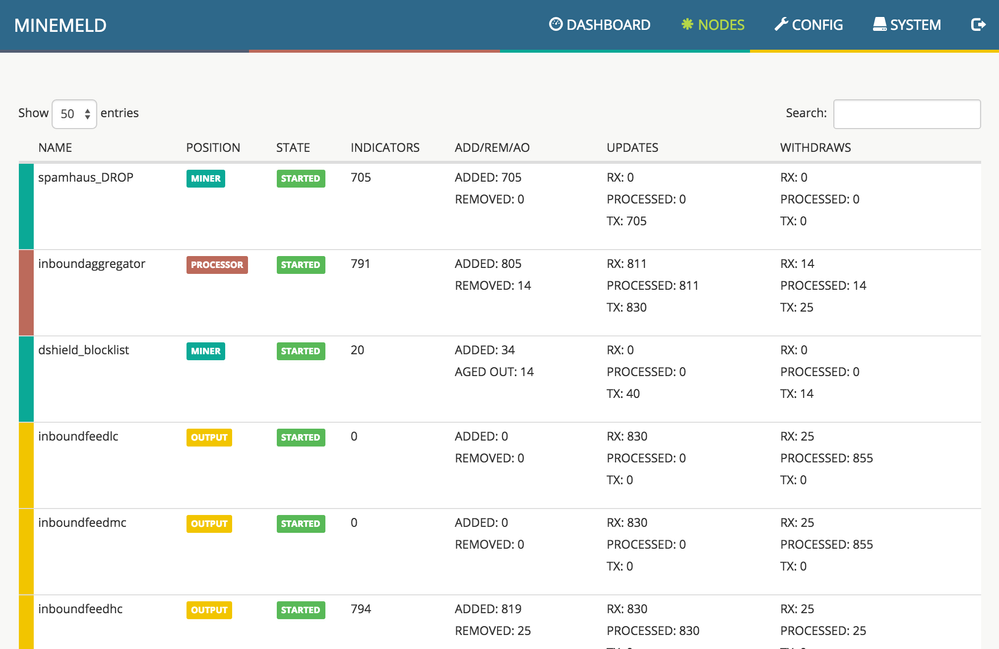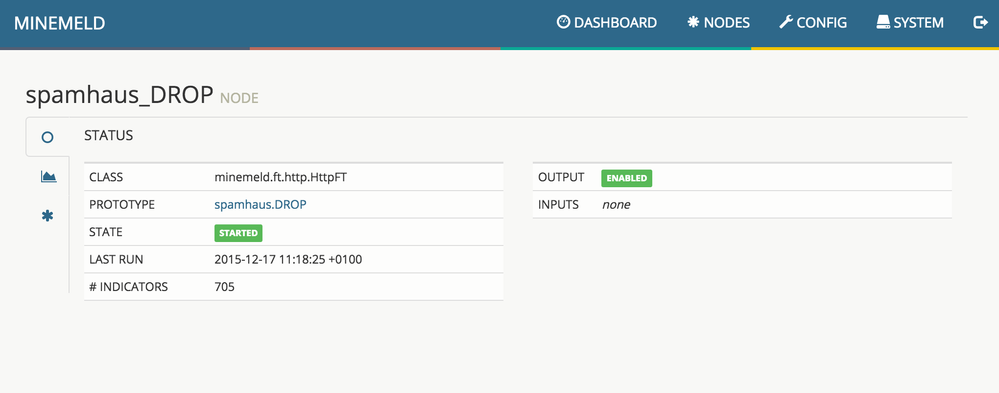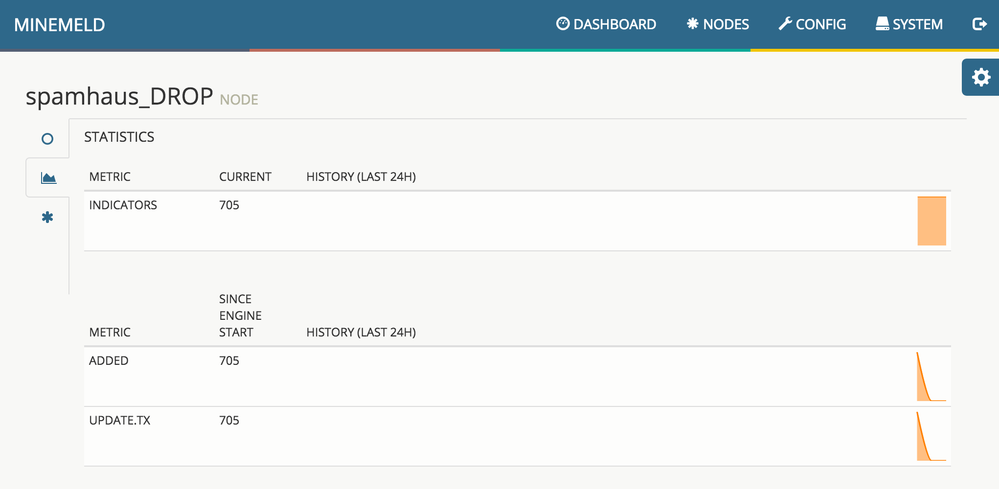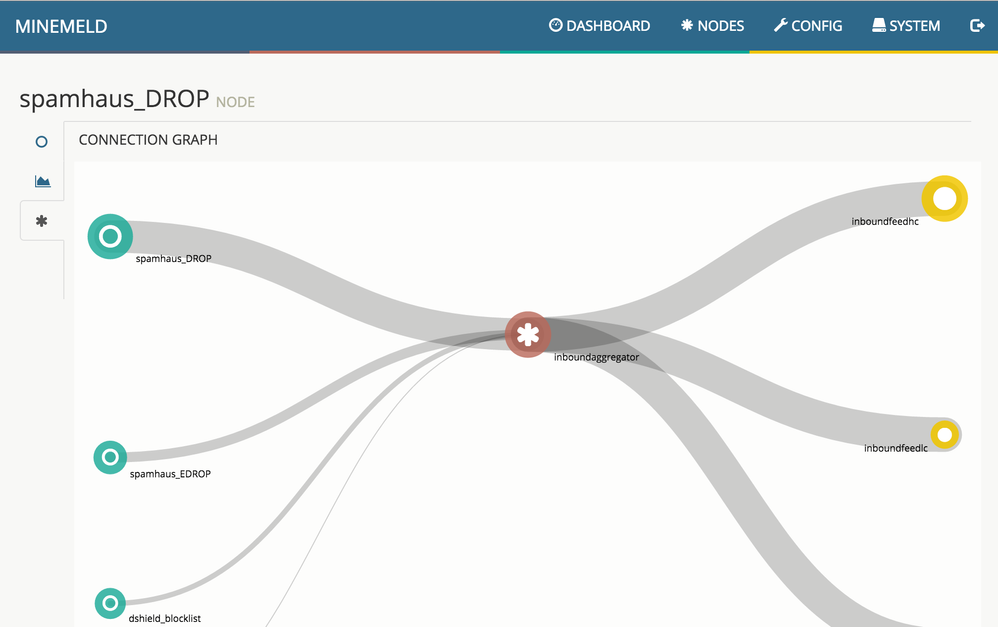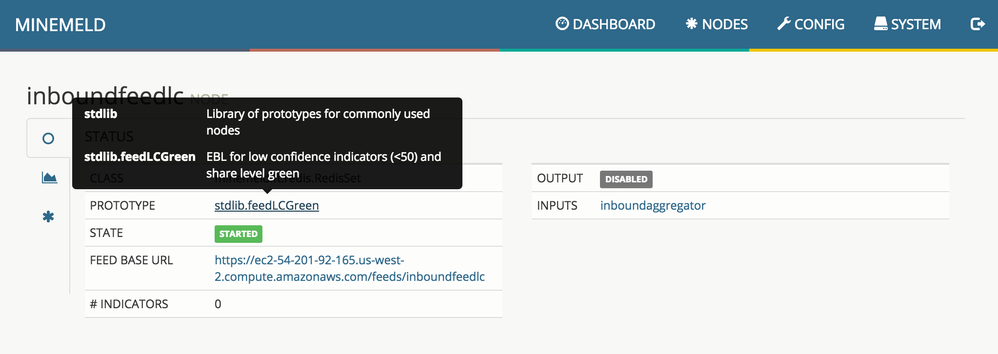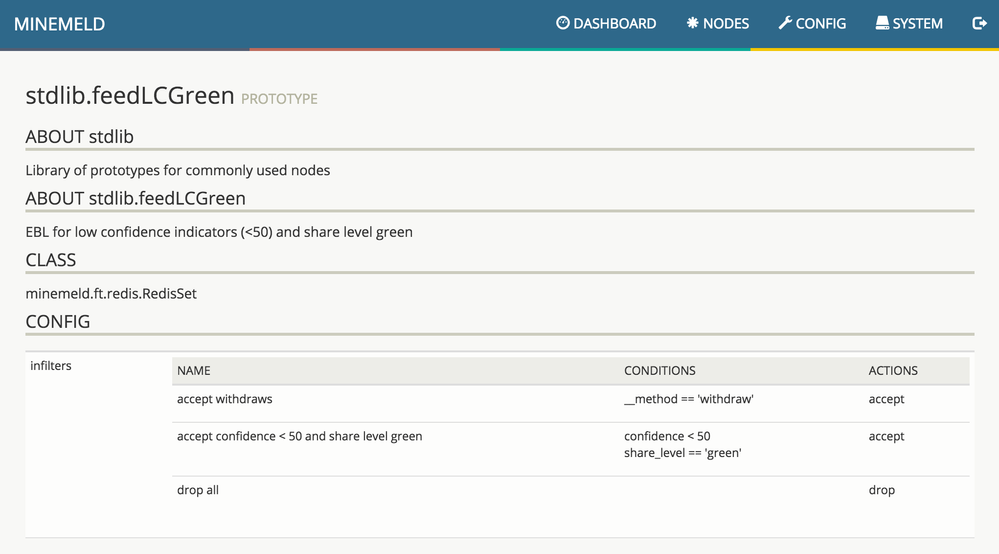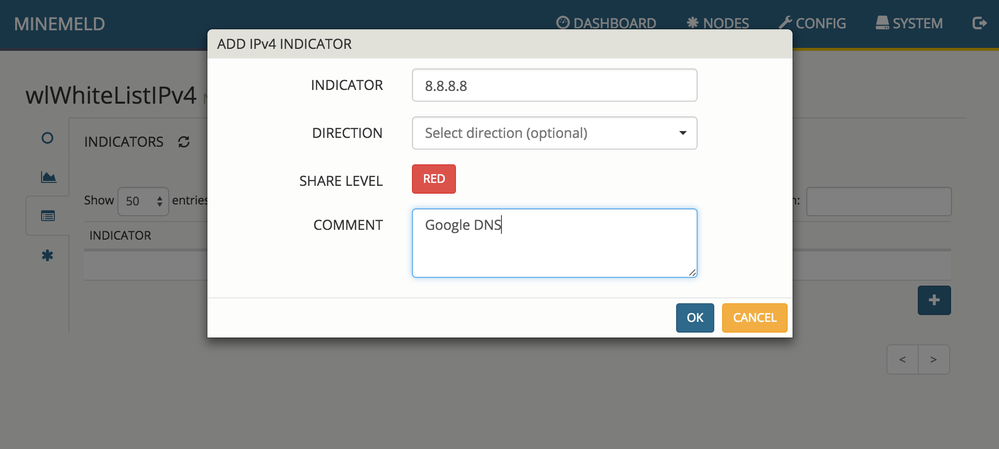- Access exclusive content
- Connect with peers
- Share your expertise
- Find support resources
Click Preferences to customize your cookie settings.
Unlock your full community experience!
- LIVEcommunity
- Articles
- General Articles
- Who rated this article
Who rated this article
- Mark as New
- Subscribe to RSS Feed
- Permalink
on
02-03-2016
02:26 AM
- edited on
01-21-2025
07:56 AM
by
![]() banand
banand
Note: Palo Alto Networks made an end-of-life announcement about the MineMeld™ application in AutoFocus™ on August 1, 2021. Please read this article to learn about our recommended migration options.
The default config installed by the MineMeld loader is really simple, and can be seen in the following graph.
The 3 green nodes on the left are called Miners and are responsible for periodically retrieving indicators from 3 different feeds and push them downstream to the connected nodes using update messages. Miners are also responsible for aging out indicators: when indicators disappear from the original feed or when an indicator is considered dead, the corresponding Miner instructs the downstream nodes of removing the indicator via a withdraw message.
The central red node is a Processor node. In this specific configuration, the processor node is an IPv4 aggregator node and aggregates IPv4 indicators received from the 3 Miners and sends downstream the aggregated indicators.
The 3 yellow nodes on the right are Output nodes. These nodes receive indicators from the processor nodes and transform them into a format that could be directly consumed by external entities. In the default config the 3 output nodes translates the indicators received from the aggregator node into a format that can be consumed using the PAN-OS Dynamic Block List feature. All 3 output nodes in this graph receive the same set of indicators from the aggregator node, but each of them stores a different subset of these indicators based on the configured input filters. inboundfeedhc accepts only indicators with confidence level > 75, inboundfeedmc only indicators with confidence level < 75 and > 50, inboundfeedlc indicators with confidence level < 50. These subset of indicators are stored into 3 different DBLs that can be used in different ways inside the PAN-OS configuration.
1. Login
Default credentials are admin / minemeld
2. Dashboard
The dashboard page can be used to check the overall status of the MineMeld processing engine.
In the first row you can find the number of active nodes per type, the current total number of indicators stored inside the graph and an historical chart of the total number of indicators. The second row is dedicated to Miners, the first panel reports the total number of indicators stored in the miner nodes, and the number of indicators that have been added and aged out since engine start. The historical chart on the right represents the number of indicators added and aged out by the miner nodes in the last period of time. The third row reports the same statistics of the second row but related to Outputs.
3. Nodes
The nodes view reports the status of every single active node of the graph.
4. Node status
Clicking on a node in the Nodes view shows the details of the configuration of the node
the historical charts of the metrics of the node
and the connected graph where the node lives
5. Nodes and prototypes
Nodes are created using libraries of prototypes. Each prototype defines the type of node and its configuration.
To check the details of a prototype, just click on a node in the Nodes view and move the pointer over the prototype field
Clicking on the prototype name shows all the details about that prototype
6. PAN-OS External Dynamic Lists
To use MineMeld feeds with PAN-OS External Dynamic Lists (named Dynamic Block Lists before PAN-OS 7.1), select the output node responsible for the feed in the Nodes view and copy the FEED BASE URL
In PAN-OS, under Object > External Dyanmic Lists (or Object > Dynamic Block Lists in PAN-OS before 7.1) define a new list using the output node URL
7. Whitelist indicators
To whitelist a network, range or a single IPv4 address, click on wlWhiteListIPv4 under Nodes and select the INDICATORS option on the left. This list of indicators is treated as a whitelist by the aggregator.
To add a new indicator click on + and specify the IPv4 indicator. Changes will be automatically saved by pressing OK.