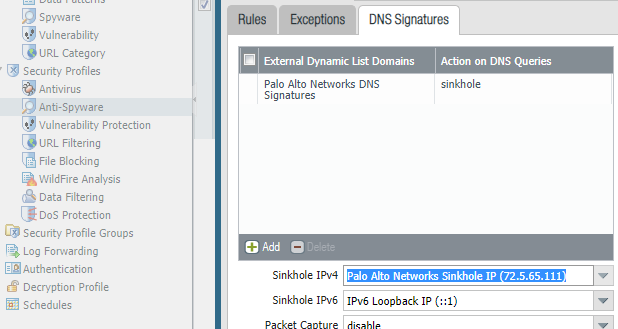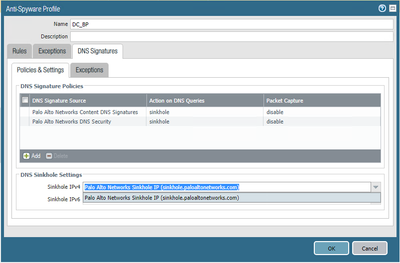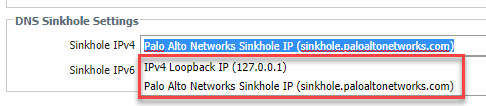- Access exclusive content
- Connect with peers
- Share your expertise
- Find support resources
Click Preferences to customize your cookie settings.
Unlock your full community experience!
DNS sinkhole v9.0.1
- LIVEcommunity
- Discussions
- Cloud Delivered Security Services
- Threat & Vulnerability
- Re: DNS sinkhole v9.0.1
- Subscribe to RSS Feed
- Mark Topic as New
- Mark Topic as Read
- Float this Topic for Current User
- Printer Friendly Page
DNS sinkhole v9.0.1
- Mark as New
- Subscribe to RSS Feed
- Permalink
04-11-2019 11:53 AM
Have 2 HA VMs with 9.0.1
Following this article: https://docs.paloaltonetworks.com/pan-os/9-0/pan-os-admin/threat-prevention/use-dns-queries-to-ident...
In section 3), how does this need to be configured ((addr.dst in 10.15.0.20) ) when using Palo Alto Networks Sinkhole IP (sinkhole.paloaltonetworks.com) ?
Thanks.
Ho
- Mark as New
- Subscribe to RSS Feed
- Permalink
04-11-2019 01:07 PM
Hello,
Its whatever you configured in your anti-spyware policies.
Regards,
- Mark as New
- Subscribe to RSS Feed
- Permalink
04-12-2019 01:05 AM
Hello,
The IP addresses currently are IPv4—sinkhole.paloaltonetworks.com and a loopback address IPv6 address—::1. These address are subject to change and can be updated with content updates.
As per my previous update, in PAN-OS v9.0.1:
- Mark as New
- Subscribe to RSS Feed
- Permalink
06-17-2019 01:24 PM
just use the configured IPV4 dns address
Help the community: Like helpful comments and mark solutions.
- Mark as New
- Subscribe to RSS Feed
- Permalink
04-10-2020 09:32 AM
The only options available are the loopback or the PAN URL:
There is no IPV4 available for the PAN networks.
- Mark as New
- Subscribe to RSS Feed
- Permalink
04-10-2020 09:37 AM
@Velo-JV in the drop-down, yes
Just type a different IP 🙂
PANgurus - Strata specialist; config reviews, policy optimization
- Mark as New
- Subscribe to RSS Feed
- Permalink
04-10-2020 09:59 AM
Ahh ok got it. Is there a list of available sinkhole IPs that Palo Alto hosts? I am following along their guide "See Infected Hosts that Attempted to Connect to a Malicious Domain" and the report you create needs you to specify a specific IP destination, which has gone away in 9.0.
Thank you,
Jonathan
- Mark as New
- Subscribe to RSS Feed
- Permalink
04-10-2020 10:02 AM - edited 04-10-2020 10:02 AM
The panw hosted one is sinkhole.paloaltonetworks.com, by you can use any IP, preferably something that's not on the internet and not in your network either (unless you have a Honeypot)
PANgurus - Strata specialist; config reviews, policy optimization
- Mark as New
- Subscribe to RSS Feed
- Permalink
04-10-2020 10:03 AM
Got it sounds good. Thanks for the quick response.
- 10963 Views
- 8 replies
- 0 Likes
Show your appreciation!
Click Accept as Solution to acknowledge that the answer to your question has been provided.
The button appears next to the replies on topics you’ve started. The member who gave the solution and all future visitors to this topic will appreciate it!
These simple actions take just seconds of your time, but go a long way in showing appreciation for community members and the LIVEcommunity as a whole!
The LIVEcommunity thanks you for your participation!
- EDL Dynamic Domain list that is allowed in Anti-spyware profile> DNS Polices is getting sinkholed in Advanced Threat Prevention Discussions
- dns sinkhole rule in Advanced Threat Prevention Discussions
- DNS Sinkhole in Advanced Threat Prevention Discussions
- DNS Security Service interfering with SPAM filter in Advanced Threat Prevention Discussions
- Severity High and medium action are getting allow instead of block in Advanced Threat Prevention Discussions