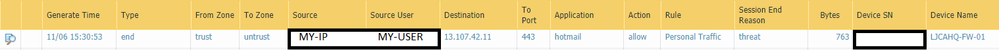- Access exclusive content
- Connect with peers
- Share your expertise
- Find support resources
Click Preferences to customize your cookie settings.
Unlock your full community experience!
Hotmail session end Reason "threat"
- LIVEcommunity
- Discussions
- Cloud Delivered Security Services
- Threat & Vulnerability
- Hotmail session end Reason "threat"
- Subscribe to RSS Feed
- Mark Topic as New
- Mark Topic as Read
- Float this Topic for Current User
- Printer Friendly Page
- Mark as New
- Subscribe to RSS Feed
- Permalink
11-06-2018 03:47 PM - edited 11-06-2018 03:48 PM
im trying to allow hotmail. i have created a policy to allow hotmail. when going to the web site "mail.live.com" action is "allowed" however the session is ended because "threat" i cant quite find why and/or where hotmail application is being catagorized as a threat. any help? thanks
Accepted Solutions
- Mark as New
- Subscribe to RSS Feed
- Permalink
11-09-2018 08:52 AM
we were able to resolve the issue. turns out the USER ID was coming across with only part of the domain name and the policy was set for the full domain name. There for, my traffic was never meeting the criteria for the policy and fell into the explicit deny.
- Mark as New
- Subscribe to RSS Feed
- Permalink
11-08-2018 11:46 AM
Hello,
Click on the paper and magnifying glass icon on the far left of the lost. It'll bring up more details and there you should be able to see in the middel as to what it found and why it was blocked.
Hope that helps.
- Mark as New
- Subscribe to RSS Feed
- Permalink
11-09-2018 08:52 AM
we were able to resolve the issue. turns out the USER ID was coming across with only part of the domain name and the policy was set for the full domain name. There for, my traffic was never meeting the criteria for the policy and fell into the explicit deny.
- Mark as New
- Subscribe to RSS Feed
- Permalink
08-01-2019 11:09 PM
Hi,
I can not agree with you explanation, since if the user is not matching then it's going the deny rule at the end is fine. But here it's identified as a 'threat'. So should be blocked by URL Filtering. But if it is also not.. That's the issue. I'm also facing same issue. Traffic is dentified as a threat in traffic log. But URL Filtering action is allowed.
- 1 accepted solution
- 12028 Views
- 4 replies
- 0 Likes
Show your appreciation!
Click Accept as Solution to acknowledge that the answer to your question has been provided.
The button appears next to the replies on topics you’ve started. The member who gave the solution and all future visitors to this topic will appreciate it!
These simple actions take just seconds of your time, but go a long way in showing appreciation for community members and the LIVEcommunity as a whole!
The LIVEcommunity thanks you for your participation!
- Port 5060 Remains Blocked Despite Threat Exemption in Advanced Threat Prevention Discussions
- Thwarting the Theft of OAuth Session Tokens Using Secured Containerized Development Environments (CDEs) in Advanced Threat Prevention Discussions
- Session Token Extend resource in Advanced Threat Prevention Discussions
- URL filtering policy is not enforced on TLS handshakes for decrypted HTTPS sessions (panos-cve-2020- 2035) in Advanced Threat Prevention Discussions
- Traffic log Action shows 'allow' but session end shows 'threat' in Advanced Threat Prevention Discussions