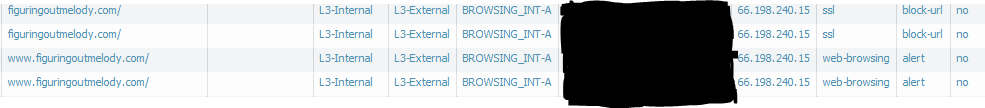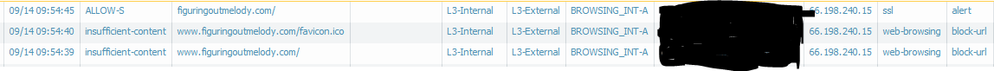- Access exclusive content
- Connect with peers
- Share your expertise
- Find support resources
Click Preferences to customize your cookie settings.
Unlock your full community experience!
URL wildcard use
- LIVEcommunity
- Discussions
- Cloud Delivered Security Services
- Threat & Vulnerability
- Re: URL wildcard use
- Subscribe to RSS Feed
- Mark Topic as New
- Mark Topic as Read
- Float this Topic for Current User
- Printer Friendly Page
- Mark as New
- Subscribe to RSS Feed
- Permalink
09-14-2018 10:37 AM
We have insufficent-content category blocked. And when trying to allow a specific url using wildcard i am having issues.
when *.figuringoutmelody.com is used it is allowed on port 80 only while ssl gets blocked. website seems to redirect form www.figuringoutmelody.com to https://figuringoutmelody.com
and when i used figuringoutmelody.com just as is, it gets allowed on ssl without www but not on 80.
Isn't *.figuringoutmelody.com supposed to cover both www.*.figuringoutmelody.com and figuringoutmelody.com
Accepted Solutions
- Mark as New
- Subscribe to RSS Feed
- Permalink
09-18-2018 07:21 AM
Hello,
No this is not the case. Check out this article:
Basically *.xyz.com will match anything before the .xyz.com, i.e. www.xyz.com, ftp.xyz.com, mail.xyz.com, etc.
xyz.com will match if there is nothing before the xyz.com so www.xyz.com will NOT match this.
PAN recommends the following if you want to whitlist www.xyz.com. Enter both of the following:
xyz.com
*.xyz.com
Hope that helps.
- Mark as New
- Subscribe to RSS Feed
- Permalink
09-18-2018 07:21 AM
Hello,
No this is not the case. Check out this article:
Basically *.xyz.com will match anything before the .xyz.com, i.e. www.xyz.com, ftp.xyz.com, mail.xyz.com, etc.
xyz.com will match if there is nothing before the xyz.com so www.xyz.com will NOT match this.
PAN recommends the following if you want to whitlist www.xyz.com. Enter both of the following:
xyz.com
*.xyz.com
Hope that helps.
- 1 accepted solution
- 13817 Views
- 2 replies
- 0 Likes
Show your appreciation!
Click Accept as Solution to acknowledge that the answer to your question has been provided.
The button appears next to the replies on topics you’ve started. The member who gave the solution and all future visitors to this topic will appreciate it!
These simple actions take just seconds of your time, but go a long way in showing appreciation for community members and the LIVEcommunity as a whole!
The LIVEcommunity thanks you for your participation!