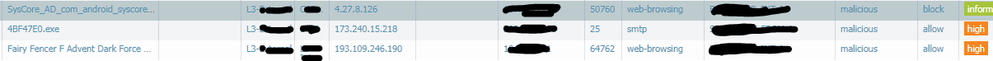- Access exclusive content
- Connect with peers
- Share your expertise
- Find support resources
Click Preferences to customize your cookie settings.
Unlock your full community experience!
Wildfire block confusion
- LIVEcommunity
- Discussions
- Cloud Delivered Security Services
- Threat & Vulnerability
- Re: Wildfire block confusion
- Subscribe to RSS Feed
- Mark Topic as New
- Mark Topic as Read
- Float this Topic for Current User
- Printer Friendly Page
- Mark as New
- Subscribe to RSS Feed
- Permalink
01-31-2018 10:56 AM - edited 01-31-2018 11:12 AM
All 3 are using same antivirus profile. While the informational shows as block, high shows as allow. Its only for smtp that .exe files are set to be blocked. All is set to drop.
Accepted Solutions
- Mark as New
- Subscribe to RSS Feed
- Permalink
01-31-2018 11:17 AM
Wildfire submissions with a corresponding action of "block" are considered to be informational severity alerts given that the threat was successfully blocked. You should see a corresponding Threat Log which logged the block for this file with either a threat type of "wildfire-virus" or "virus".
Wildfire submissions with a corresponding action of "allow" are considered to be high severity alerts given that the threat was allowed (i.e. no Threat ID existed at the time of detection to block the malicious file).
- Mark as New
- Subscribe to RSS Feed
- Permalink
01-31-2018 11:17 AM
Wildfire submissions with a corresponding action of "block" are considered to be informational severity alerts given that the threat was successfully blocked. You should see a corresponding Threat Log which logged the block for this file with either a threat type of "wildfire-virus" or "virus".
Wildfire submissions with a corresponding action of "allow" are considered to be high severity alerts given that the threat was allowed (i.e. no Threat ID existed at the time of detection to block the malicious file).
- Mark as New
- Subscribe to RSS Feed
- Permalink
05-01-2018 12:54 PM
Hi Team,
Have some queries regarding this.
Since the Firewall didn't have the Threat id, the mail or the Traffic was allowed to pass through to the destination?
And the severity is high because we didn't have a Threat-id for it.
And we see the verdict as malicious but the traffic action is allow.
This means the verdict was done by the Public cloud wildfire after the traffic which has been allowed.
- Mark as New
- Subscribe to RSS Feed
- Permalink
05-02-2018 10:02 AM
Yes. To the one question. And I confirm your statements. That's correct.
- Mark as New
- Subscribe to RSS Feed
- Permalink
09-04-2018 11:18 AM
Hello everyone!
How can I block traffic until the verdict of Wildfire? Is there a way to do it?
Regards.
- 1 accepted solution
- 18662 Views
- 4 replies
- 0 Likes
Show your appreciation!
Click Accept as Solution to acknowledge that the answer to your question has been provided.
The button appears next to the replies on topics you’ve started. The member who gave the solution and all future visitors to this topic will appreciate it!
These simple actions take just seconds of your time, but go a long way in showing appreciation for community members and the LIVEcommunity as a whole!
The LIVEcommunity thanks you for your participation!
- Newsletter: Cloud Delivered Security Services, Oct-2025 in Advanced Threat Prevention Discussions
- Newsletter: Cloud Delivered Security Services, Aug-Sep, 2025 in Advanced WildFire Discussions
- False Positives in Advanced Threat Prevention Discussions
- Potential false positive AV for MS VisualStudio update in Advanced Threat Prevention Discussions
- Apache Log4j Vulnerability -- Wildfire vrs update to Application and Threat content update 8502 in Advanced Threat Prevention Discussions