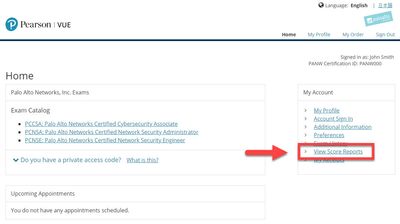- Access exclusive content
- Connect with peers
- Share your expertise
- Find support resources
Click Preferences to customize your cookie settings.
Unlock your full community experience!
How to check an exam score in Pearson VUE
- LIVEcommunity
- Education Services
- Certification
- Certification Discussions
- How to check an exam score in Pearson VUE
- Subscribe to RSS Feed
- Mark Topic as New
- Mark Topic as Read
- Float this Topic for Current User
- Printer Friendly Page
How to check an exam score in Pearson VUE
- Mark as New
- Subscribe to RSS Feed
- Permalink
03-06-2019 05:47 PM - edited 04-04-2019 02:14 PM
Candidates who attempt a certification exam with Pearson VUE will receive a score report upon completion of the exam. To view the score report, please log into Pearson VUE and click “View Score Reports” under My Account.
Passing scores are set using statistical analysis and are subject to change. Palo Alto Networks does not publish exam passing rates or reveal the questions the candidate got wrong, percentages, and/or additional details on the score report.
NOTE: This only applies to exams taken at a Pearson VUE test center.
- 122714 Views
- 0 replies
- 0 Likes
Show your appreciation!
Click Accept as Solution to acknowledge that the answer to your question has been provided.
The button appears next to the replies on topics you’ve started. The member who gave the solution and all future visitors to this topic will appreciate it!
These simple actions take just seconds of your time, but go a long way in showing appreciation for community members and the LIVEcommunity as a whole!
The LIVEcommunity thanks you for your participation!