
- Access exclusive content
- Connect with peers
- Share your expertise
- Find support resources
Contribution written by: @PA_RIX0R
We have made some exciting changes to how you can manage your support case within the Customer Support Portal (CSP). Please continue reading to find out more about these changes
We started with the goal of providing a better all around Case Management experience. We have added a new feature, relocated some options, and renamed an option.
We have added a "Manage your Case" tab to the interface. This will be the home for actions that you can take while your case is open.
The features under this tab are:
These options are located in "sub-tabs" on the page for a clear and clean look. The actions are consolidated together for ease of use.
The Case Actions button has been removed. While convenient, the functions in this button were redundant. As we have added additional functionality to manage your case, it made sense to relocate the Case Management features, which were under that Case Actions button. You can now locate the Case Management features in their respective tabs in the case view. This button was not available in mobile view, therefore, this change also enhances CSP interactions from mobile devices.
The Request RMA Information button has also been moved to the RMA Tab. If your case results in an RMA, this tab will appear and information related to the RMA will be contained within this tab.
The Add Subscribers/Watchers option has been consolidated under the "Subscribers" tab. This tab should always be present and used to subscribe other individuals to receive information regarding the specific case.
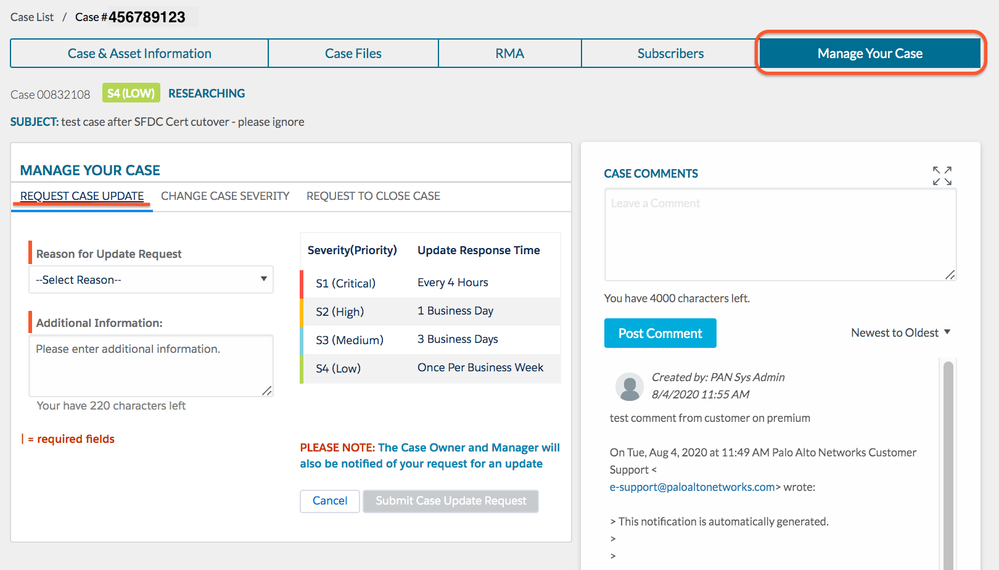
For more details on these changes, please visit the Knowledge Base Article about these changes, How to Manage Your Support Case.
As always, we suggest that new cases be created online, and followed up with a phone call referencing the case number, if they are critical. If you need more information on Support Cases, please see the following references:
Customer Support Made Simple! - LIVE Series
Thanks for taking time to read this blog.
Don't forget to hit that Like (thumbs up) button and don't forget to subscribe to the LIVEcommunity Blog.
As always, we welcome all comments and feedback in the comments section below.
Be Well,
You must be a registered user to add a comment. If you've already registered, sign in. Otherwise, register and sign in.
| Subject | Likes |
|---|---|
| 5 Likes Likes | |
| 1 Like Likes | |
| 1 Like Likes | |
| 1 Like Likes | |
| 1 Like Likes |
| User | Likes Count |
|---|---|
| 5 Likes | |
| 1 Likes | |
| 1 Likes | |
| 1 Likes | |
| 1 Likes |




