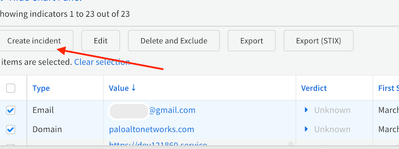- Access exclusive content
- Connect with peers
- Share your expertise
- Find support resources
Click Preferences to customize your cookie settings.
Unlock your full community experience!
XSOAR - Using a script to run playbook
- LIVEcommunity
- Discussions
- Security Operations
- Cortex XSOAR Discussions
- XSOAR - Using a script to run playbook
- Subscribe to RSS Feed
- Mark Topic as New
- Mark Topic as Read
- Float this Topic for Current User
- Printer Friendly Page
- Mark as New
- Subscribe to RSS Feed
- Permalink
03-17-2024 01:05 AM
I want to be able to click on an Indicator (i.e. a domain) in the Incidents page, run a script to kick off an approval process, once approved, continue to block.
I've come to the conclusion that script execution in XSOAR is not synchronous; the script feature doesn't have the capability to wait for the user to confirm via War Room or anything else for that matter before execution the rest of the script. Interaction with the user happens through playbooks. If this is true (please correct me if I'm wrong), then the next logical approach is to use a script to execute a playbook, passing along any arguments. This is not possible.
Is there a way to achieve this?
Accepted Solutions
- Mark as New
- Subscribe to RSS Feed
- Permalink
03-20-2024 01:04 AM
Yes, you need a playbook to achieve this. You can create a playbook for this purpose and run it by pressing Create Incident button from TIM page. You can tag indicators as blocked and filter them to run the playbook.
- Mark as New
- Subscribe to RSS Feed
- Permalink
03-18-2024 01:30 AM
Hi @alan.chan ,
You can implement an approval process by using workarounds as below.
- A button runs the approval process via script with a mandatory argument (such as a short text comment or drop-down list option. When they press the button, they must provide this before the automation runs.
A boolean field that can be put in the layout must be set to true before clicking the button. The wrapper script checks the field value, if not set to True, returns error. Otherwise, run the function and then reset the field back to False.
I hope one of them will help you to implement the logic.
- Mark as New
- Subscribe to RSS Feed
- Permalink
03-18-2024 07:34 AM
I want to send approval process to a separate technology, for instance, Slack. Can you run the script to ask for approval in Slack, wait for a response (can take a few hours), and then continue with script execution after request is approved? I don't think this is possible without going through playbooks.
- Mark as New
- Subscribe to RSS Feed
- Permalink
03-20-2024 01:04 AM
Yes, you need a playbook to achieve this. You can create a playbook for this purpose and run it by pressing Create Incident button from TIM page. You can tag indicators as blocked and filter them to run the playbook.
- 1 accepted solution
- 720 Views
- 3 replies
- 0 Likes
Show your appreciation!
Click Accept as Solution to acknowledge that the answer to your question has been provided.
The button appears next to the replies on topics you’ve started. The member who gave the solution and all future visitors to this topic will appreciate it!
These simple actions take just seconds of your time, but go a long way in showing appreciation for community members and the LIVEcommunity as a whole!
The LIVEcommunity thanks you for your participation!
- Creating a ServiceNow incident by taking the Slack user responses in Cortex XSOAR Discussions
- Automation rule to add IP address to EDL in Cortex XDR Discussions
- Scripts Library in Cortex XDR Discussions
- Cortex XDR Pro - Looking for Scheduled tasks by name in mass? in Cortex XDR Discussions
- Creating a ServiceNow incident by taking the Slack user responses in Cortex XDR Discussions