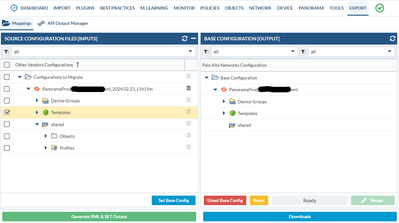- Access exclusive content
- Connect with peers
- Share your expertise
- Find support resources
Click Preferences to customize your cookie settings.
Unlock your full community experience!
Expedition migration: Old paloalto NGFW (Panorama managed) to New one
- LIVEcommunity
- Discussions
- General Topics
- Expedition migration: Old paloalto NGFW (Panorama managed) to New one
- Subscribe to RSS Feed
- Mark Topic as New
- Mark Topic as Read
- Float this Topic for Current User
- Printer Friendly Page
Expedition migration: Old paloalto NGFW (Panorama managed) to New one
- Mark as New
- Subscribe to RSS Feed
- Permalink
02-23-2024 07:15 AM
Hi all, i'm trying to figure what are the correct steps to migrate:
Paloalto Cluster 3060 (9.1) Managed by Panorama (10.1) to a new Paloalto cluster 3410 (To be managed by Panorama).
This is my starting idea
1) Setup the 2 nodes in 1 HA Cluster (Setup only: FW mgt interface, HA, Panorama server ip)
2) Import cluster to panorama
3) Import Panorama in Expedition
4) Make (eventually) changes to FW
5) Inside Expedition: export Old FW Config to new FW Config (Export tab)
6) Export New Config from expedition to panorama
7) Commit Panorama changes to new FW
If these general steps are correct i would go deep inside steps 5 and 6.
Step 5: i have on left panel templates and device config.
Do i need to set now the base config? Where (old and new)?
How can i copy the configs on the new fw?
- Mark as New
- Subscribe to RSS Feed
- Permalink
02-23-2024 11:19 AM
Hi @robertocol ,
You can drag and drop the contents of your source config (old panorama/old fw) over to the right of your base config (new panorama/new fw). Once you've moved over all that you would like to the new base config you can click the drop downs of each section of the base config to make sure you have all desired components. You can click merge after to have your final config. I would double check the merged base config by changing your view to policies/objects and selecting your base config at the bottom bar.
Hope this helps!
Stay Secure,
Jay
Don't forget to Like items if a post is helpful to you!
Please help out other users and “Accept as Solution” if a post helps solve your problem !
Read more about how and why to accept solutions.
- Mark as New
- Subscribe to RSS Feed
- Permalink
02-27-2024 08:10 AM
Jay, thank you for clear explanation.
After i merged and checked the configs how can i export it to panorama?
- 466 Views
- 2 replies
- 0 Likes
Show your appreciation!
Click Accept as Solution to acknowledge that the answer to your question has been provided.
The button appears next to the replies on topics you’ve started. The member who gave the solution and all future visitors to this topic will appreciate it!
These simple actions take just seconds of your time, but go a long way in showing appreciation for community members and the LIVEcommunity as a whole!
The LIVEcommunity thanks you for your participation!
- Panorama M500 to M700 Migration with Prisma Access in Prisma Access Discussions
- cannot retrieve running config and connected device from expedition to Panorama in General Topics
- Prisma aggregate bandwidth migration in Prisma Access Discussions
- Migrate Panorama to Strata Cloud Manager in AIOps for NGFW Discussions