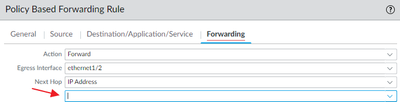- Access exclusive content
- Connect with peers
- Share your expertise
- Find support resources
Click Preferences to customize your cookie settings.
Unlock your full community experience!
Inquiries about PBF nexthop settings when the ISP is a DHCP Client
- LIVEcommunity
- Discussions
- General Topics
- Inquiries about PBF nexthop settings when the ISP is a DHCP Client
- Subscribe to RSS Feed
- Mark Topic as New
- Mark Topic as Read
- Float this Topic for Current User
- Printer Friendly Page
Inquiries about PBF nexthop settings when the ISP is a DHCP Client
- Mark as New
- Subscribe to RSS Feed
- Permalink
06-01-2023 06:23 PM
1. Issue: PBF does not operate normally when the public IP received from the line is a dynamic IP
2. Measures
- If the circuit IP is a static IP, check the normal operation by inserting the gateway into the PBF – Nexthop setting
- If the line IP is a dynamic IP, check the normal operation by inserting the gateway into the PBF – Nexthop setting
At this time, the upper line modem does not distribute only one band by DHCP, but the IP may change to another band.
Due to the problem that the assigned IP band may be deleted from the modem due to carrier circumstances and assigned to another band
If the line IP is a dynamic IP, it is not possible to directly enter the gateway in the PBF – Nexthop setting.
3. Final question: How to use PBF when the line IP is dynamic?
please answer about my question
- Mark as New
- Subscribe to RSS Feed
- Permalink
06-02-2023 07:48 AM
What I would do in this situation is change the next hop to utilize FQDN and setup the untrust interface with DDNS so that the FQDN in question is updated automatically in the event that the address changes. That's the only way that you'll be able to use just the firewall itself to fix this issue.
- Mark as New
- Subscribe to RSS Feed
- Permalink
06-02-2023 09:44 AM
Hello,
I would do the same as BPry would. Use FQDN. If not get the ISP to provide a static gateway since that would be the next hop. Could you maybe provide a basic diagram of the setup? This way we might be able to see the big picture better.
Regards,
- 1381 Views
- 2 replies
- 0 Likes
Show your appreciation!
Click Accept as Solution to acknowledge that the answer to your question has been provided.
The button appears next to the replies on topics you’ve started. The member who gave the solution and all future visitors to this topic will appreciate it!
These simple actions take just seconds of your time, but go a long way in showing appreciation for community members and the LIVEcommunity as a whole!
The LIVEcommunity thanks you for your participation!