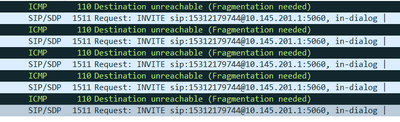- Access exclusive content
- Connect with peers
- Share your expertise
- Find support resources
Click Preferences to customize your cookie settings.
Unlock your full community experience!
SIP traffic being dropped in drop.pcap on the PA with PAN OS version 10.2.4-h2
- LIVEcommunity
- Discussions
- General Topics
- SIP traffic being dropped in drop.pcap on the PA with PAN OS version 10.2.4-h2
- Subscribe to RSS Feed
- Mark Topic as New
- Mark Topic as Read
- Float this Topic for Current User
- Printer Friendly Page
SIP traffic being dropped in drop.pcap on the PA with PAN OS version 10.2.4-h2
- Mark as New
- Subscribe to RSS Feed
- Permalink
07-27-2023 04:37 PM - edited 07-27-2023 04:41 PM
SIP traffic is not working properly, we recently upgraded to PAN OS version 10.2.4-h2 and seeing issues with multiline calls
Steps taken:
ALG is disabled, we have already created SIP-override and RTP override but no luck.
We then did a packet capture and found that SIP traffic flow completes fine and call works fine but when user tries to add any other user, we see a Re-invite from CUCM IP to the device IP generating the call and that traffic is being dropped in the firewall drop.pcap.
Now, as per the wireshark logs, we suspect this to be a MTU issue as payload is around 1511. As a workaround, we have removed information from the SIP profile to reduce it's size and as expected that has resolved the issue. The info I removed is display/party information so effectively I've disabled caller ID.While technically leaving it disabled is not a solution
But this was working fine without any issues on the previous version , so why it is being dropped in drop.pcap now on a higher version.
So, looking for some suggestions or insights if anyone else is facing the same issue.
- Mark as New
- Subscribe to RSS Feed
- Permalink
07-28-2023 05:49 AM
Hi @Didar_Bajwa ,
The best way to understand what could be the reason for the dropped packets is to check the global counters - https://knowledgebase.paloaltonetworks.com/KCSArticleDetail?id=kA10g000000CloNCAS
What is the output of the global counters?
- Mark as New
- Subscribe to RSS Feed
- Permalink
07-28-2023 07:18 AM
nothing in the global counters
- 1320 Views
- 2 replies
- 0 Likes
Show your appreciation!
Click Accept as Solution to acknowledge that the answer to your question has been provided.
The button appears next to the replies on topics you’ve started. The member who gave the solution and all future visitors to this topic will appreciate it!
These simple actions take just seconds of your time, but go a long way in showing appreciation for community members and the LIVEcommunity as a whole!
The LIVEcommunity thanks you for your participation!
- IOT security is identifying devices in a wrong way in IoT Security Discussions
- High Disk Space Usage on / root partition of Panorama in Panorama Discussions
- No login Form in the Web GUI in VM-Series in the Public Cloud
- Help understanding Asymmetric Path issue in General Topics
- Eve-NG Palo Alto VM ARP Issue in General Topics