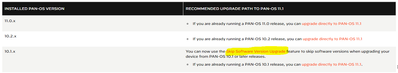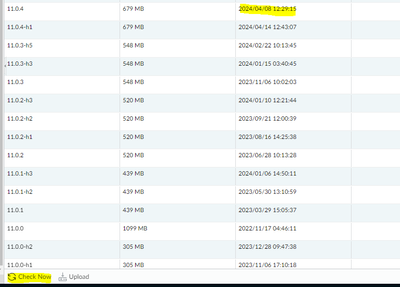- Access exclusive content
- Connect with peers
- Share your expertise
- Find support resources
Click Preferences to customize your cookie settings.
Unlock your full community experience!
Upgrade PAN OS from 10.1 to 11.1
- LIVEcommunity
- Discussions
- General Topics
- Re: Upgrade PAN OS from 10.1 to 11.1
- Subscribe to RSS Feed
- Mark Topic as New
- Mark Topic as Read
- Float this Topic for Current User
- Printer Friendly Page
- Mark as New
- Subscribe to RSS Feed
- Permalink
02-28-2024 12:08 AM
Hi Community,
My customer plan to upgrade their PAN OS from 10.1 to 11.1
From documentation said, You can now use the Skip Software Version Upgrade feature to skip software versions when upgrading your device from PAN-OS 10.1 or later releases.
What is skip software version upgrade?, How to use it? so that I can go direct upgrade to 11.1 without install 10.2 and 11.0 first, because when I click that link, error 404 Page Not Found
Sorry if my question is very basicly
Thank you.
Regards,
Heru
Accepted Solutions
- Mark as New
- Subscribe to RSS Feed
- Permalink
02-28-2024 01:48 AM - edited 02-28-2024 01:49 AM
Here is links you are looking for:
https://docs.paloaltonetworks.com/pan-os/11-0/pan-os-new-features/management-features/skip-software-...
https://docs.paloaltonetworks.com/pan-os/11-0/pan-os-release-notes/features-introduced-in-pan-os/man...
Your understanding is correct.
If you use legacy way to upgrade, you need to follow the steps as below: (describe this for comparison purpose)
1. download 10.2.0 (base image) and 10.2.x (latest) ** system is running on 10.1.x
2. install 10.2.x and reboot the system
3. download 11.0.0 (base image) and 11.0.x (latest)
4. install 11.0.x and reboot the system
5. download 11.1.0 (base image) and 11.1.x (latest)
6. install 11.1.x and reboot the system
With new feature, you can done by only two steps:
1. download 11.1.0 (base image) and 11.1.x (latest) ** system is running on 10.1.x
2. install 11.1.x and reboot the system
You don't need any technique or preparation (I mean commands) for it. Just download and install, then reboot.
- Mark as New
- Subscribe to RSS Feed
- Permalink
02-28-2024 08:37 PM
Yes, you can skip installing 11.1.0 (base image).
I put sample CLI output for you.
Upgrading from 10.1.11-h5 to 11.1.2 directly.
admin@PA-VM> show system info | match sw-version
sw-version: 10.1.11-h5
admin@PA-VM> request system software info
Version Size Released on Downloaded
-------------------------------------------------------------------------
11.1.2 586MB 2024/02/25 22:54:18 yes
11.1.1 559MB 2023/12/26 10:10:40 no
11.1.0 1179MB 2023/11/02 12:02:59 yes
11.1.0-h2 439MB 2024/01/07 16:52:41 no
11.0.3 519MB 2023/11/06 10:01:53 no
11.0.3-h5 519MB 2024/02/22 12:13:02 no
11.0.3-h3 519MB 2024/01/15 05:40:41 no
11.0.2-h3 497MB 2024/01/10 12:21:40 no
11.0.2-h2 497MB 2023/09/21 12:00:27 no
11.0.2-h1 497MB 2023/08/16 14:25:42 no
11.0.2 497MB 2023/06/28 10:13:04 no
11.0.1 492MB 2023/03/29 15:05:25 no
11.0.1-h3 493MB 2024/01/06 14:50:22 no
11.0.1-h2 493MB 2023/05/30 13:11:06 no
11.0.0 1037MB 2022/11/17 04:45:28 no
11.0.0-h2 293MB 2023/12/28 09:47:33 no
11.0.0-h1 293MB 2023/11/06 17:10:24 no
10.2.8 642MB 2024/02/12 17:02:12 no
10.2.7-h3 591MB 2023/12/18 09:45:48 no
10.2.7 563MB 2023/11/09 07:06:33 no
10.2.6-h1 563MB 2024/01/04 11:28:40 no
10.2.6 563MB 2023/09/27 08:55:35 no
10.2.5 575MB 2023/08/17 08:41:56 no
10.2.4-h10 553MB 2024/01/02 17:08:48 no
10.2.4-h4 553MB 2023/07/27 11:01:55 no
10.2.4-h3 551MB 2023/07/05 09:58:19 no
10.2.4-h2 502MB 2023/05/16 12:19:44 no
10.2.4 582MB 2023/03/30 09:25:44 no
10.2.3-h12 569MB 2024/02/27 12:06:08 no
10.2.3-h11 566MB 2024/01/02 10:46:58 no
10.2.3-h9 566MB 2023/11/07 03:33:38 no
10.2.3-h4 566MB 2023/02/13 14:51:11 no
10.2.3-h2 565MB 2022/12/13 10:27:27 no
10.2.3 545MB 2022/09/29 11:26:49 no
10.2.2-h1 1010MB 2022/06/28 10:12:10 no
10.2.2 528MB 2022/06/07 10:21:50 no
10.2.2-h4 527MB 2024/01/04 07:59:36 no
10.2.2-h2 527MB 2022/08/18 09:06:37 no
10.2.1 522MB 2022/04/18 13:11:04 no
10.2.1-h1 522MB 2024/01/03 20:02:59 no
10.2.0 1010MB 2022/02/27 15:32:20 no
10.2.0-h2 303MB 2024/01/04 15:23:21 no
10.1.12 518MB 2024/01/25 03:54:51 no
10.1.11 490MB 2023/09/25 13:30:08 no
10.1.11-h5 517MB 2024/01/23 07:13:02 yes
10.1.11-h4 517MB 2023/12/14 08:48:16 no
10.1.11-h1 490MB 2023/11/02 01:39:57 no
10.1.10-h5 476MB 2023/12/29 20:12:21 no
10.1.10 471MB 2023/05/04 12:34:33 no
10.1.10-h2 476MB 2023/08/03 04:03:27 no
10.1.10-h1 475MB 2023/07/05 09:30:43 no
10.1.9-h8 471MB 2023/12/27 06:04:56 no
10.1.9-h3 471MB 2023/04/24 10:26:12 no
10.1.9 471MB 2023/02/05 15:26:57 no
10.1.9-h1 471MB 2023/03/07 08:57:13 no
10.1.8-h7 467MB 2023/12/26 09:38:40 no
10.1.8-h6 467MB 2023/11/10 11:08:03 no
10.1.8-h2 467MB 2022/12/19 13:12:16 no
10.1.8 461MB 2022/10/20 12:52:05 no
10.1.7-h1 467MB 2023/12/29 10:43:13 no
10.1.7 461MB 2022/09/12 14:40:59 no
10.1.6-h8 467MB 2023/12/26 08:27:07 no
10.1.6 459MB 2022/05/24 12:45:57 no
10.1.6-h7 467MB 2023/11/09 10:08:59 no
10.1.6-h6 459MB 2022/08/09 15:48:38 no
10.1.6-h3 459MB 2022/06/21 08:11:09 no
10.1.5 457MB 2022/03/24 17:15:57 no
10.1.5-h4 465MB 2023/12/26 07:08:46 no
10.1.5-h3 465MB 2023/11/13 13:16:08 no
10.1.5-h2 457MB 2022/04/25 10:59:44 no
10.1.5-h1 456MB 2022/04/06 22:37:17 no
10.1.4 406MB 2021/12/22 11:50:58 no
10.1.4-h6 415MB 2023/12/26 04:06:43 no
10.1.4-h4 407MB 2022/02/25 09:44:02 no
10.1.3-h3 413MB 2023/12/26 03:10:51 no
10.1.3-h2 412MB 2023/11/09 09:55:22 no
10.1.3 356MB 2021/10/26 18:51:53 no
10.1.2 353MB 2021/08/16 22:44:28 no
10.1.1 297MB 2021/07/21 09:33:46 no
10.1.0 917MB 2021/06/02 04:16:22 yes
..........snip..........
admin@PA-VM> debug swm status
Partition State Version
--------------------------------------------------------------------------------
sysroot0 RUNNING-ACTIVE 10.1.11-h5
sysroot1 REVERTABLE None
maint READY 10.1.11-h5
admin@PA-VM> request system software install version 11.1.2
Executing this command will install a new version of software. It will not take effect until system is restarted. Do you want to continue? (y or n)
Software install job enqueued with jobid 6. Run 'show jobs id 6' to monitor its status. Please reboot the device after the installation is done.
6
admin@PA-VM> show jobs id 6
Enqueued Dequeued ID Type Status Result Completed
------------------------------------------------------------------------------------------------------------------------------
2024/02/29 13:18:51 13:18:51 6 SWInstall FIN OK 13:23:05
Warnings:
Details:Software installation successfully completed. Please reboot to switch to the new version.
admin@PA-VM> debug swm status
Partition State Version
--------------------------------------------------------------------------------
sysroot0 RUNNING-ACTIVE 10.1.11-h5
sysroot1 PENDING-CHANGE 11.1.2
maint READY 11.1.2
admin@PA-VM> request restart system
..........RESTARTING..........
admin@PA-VM> show jobs all
Enqueued Dequeued ID PositionInQ Type Status Result Completed
------------------------------------------------------------------------------------------------------------------------------------------
2024/02/29 13:29:38 13:29:58 2 AutoCom FIN OK 13:31:28
admin@PA-VM> show system info | match sw-version
sw-version: 11.1.2
admin@PA-VM> debug swm status
Partition State Version
--------------------------------------------------------------------------------
sysroot0 REVERTABLE 10.1.11-h5
sysroot1 RUNNING-ACTIVE 11.1.2
maint READY 11.1.2
admin@PA-VM>
- Mark as New
- Subscribe to RSS Feed
- Permalink
02-28-2024 01:48 AM - edited 02-28-2024 01:49 AM
Here is links you are looking for:
https://docs.paloaltonetworks.com/pan-os/11-0/pan-os-new-features/management-features/skip-software-...
https://docs.paloaltonetworks.com/pan-os/11-0/pan-os-release-notes/features-introduced-in-pan-os/man...
Your understanding is correct.
If you use legacy way to upgrade, you need to follow the steps as below: (describe this for comparison purpose)
1. download 10.2.0 (base image) and 10.2.x (latest) ** system is running on 10.1.x
2. install 10.2.x and reboot the system
3. download 11.0.0 (base image) and 11.0.x (latest)
4. install 11.0.x and reboot the system
5. download 11.1.0 (base image) and 11.1.x (latest)
6. install 11.1.x and reboot the system
With new feature, you can done by only two steps:
1. download 11.1.0 (base image) and 11.1.x (latest) ** system is running on 10.1.x
2. install 11.1.x and reboot the system
You don't need any technique or preparation (I mean commands) for it. Just download and install, then reboot.
- Mark as New
- Subscribe to RSS Feed
- Permalink
02-28-2024 01:50 AM
Hi @H.Sutanto ,
In PAN-OS 11.0, you can now skip up to three software versions when upgrading or downgrading standalone devices or Panorama managed devices running PAN-OS 10.1 or a later release. This feature builds on the Simplified Software Upgrade process introduced in PAN-OS 10.2, which includes capabilities such as a multi-image download option and a pre-install validation check, to make the upgrade process even faster.
Kind regards,
-Kim.
Cheers,
Kiwi
Please help out other users and “Accept as Solution” if a post helps solve your problem !
Read more about how and why to accept solutions.
- Mark as New
- Subscribe to RSS Feed
- Permalink
02-28-2024 04:47 PM
Hi Kiwi,
Sorry, I still don't understand yet,
In PAN-OS 11.0, you can now skip up to three software versions when upgrading or downgrading standalone devices or Panorama managed devices running PAN-OS 10.1 or a later release. <===== What I understand, it support PAN-OS 10.1 or later to direct upgrade to 11.1
But in the second line, This feature builds on the Simplified Software Upgrade process introduced in PAN-OS 10.2, which includes capabilities such as a multi-image download option and a pre-install validation check, to make the upgrade process even faster.
this mean PAN-OS 10.1 doesn't have this feature.
Please correct me if I am wrong.
Thank you
- Mark as New
- Subscribe to RSS Feed
- Permalink
02-28-2024 05:00 PM
Hi Emr_1,
Thank you for your reply,
I just knew that we can download base image (11.1.0) and latest image (11.1.x) then only install 11.1.x
What I read from documentation I need to install base image first then reboot, after that install latest image then reboot.
So, it can installation 11.1.0 can be skipped right? only install 11.1.x, as long as I have download both OS (base and latest)
Thank you
- Mark as New
- Subscribe to RSS Feed
- Permalink
02-28-2024 08:37 PM
Yes, you can skip installing 11.1.0 (base image).
I put sample CLI output for you.
Upgrading from 10.1.11-h5 to 11.1.2 directly.
admin@PA-VM> show system info | match sw-version
sw-version: 10.1.11-h5
admin@PA-VM> request system software info
Version Size Released on Downloaded
-------------------------------------------------------------------------
11.1.2 586MB 2024/02/25 22:54:18 yes
11.1.1 559MB 2023/12/26 10:10:40 no
11.1.0 1179MB 2023/11/02 12:02:59 yes
11.1.0-h2 439MB 2024/01/07 16:52:41 no
11.0.3 519MB 2023/11/06 10:01:53 no
11.0.3-h5 519MB 2024/02/22 12:13:02 no
11.0.3-h3 519MB 2024/01/15 05:40:41 no
11.0.2-h3 497MB 2024/01/10 12:21:40 no
11.0.2-h2 497MB 2023/09/21 12:00:27 no
11.0.2-h1 497MB 2023/08/16 14:25:42 no
11.0.2 497MB 2023/06/28 10:13:04 no
11.0.1 492MB 2023/03/29 15:05:25 no
11.0.1-h3 493MB 2024/01/06 14:50:22 no
11.0.1-h2 493MB 2023/05/30 13:11:06 no
11.0.0 1037MB 2022/11/17 04:45:28 no
11.0.0-h2 293MB 2023/12/28 09:47:33 no
11.0.0-h1 293MB 2023/11/06 17:10:24 no
10.2.8 642MB 2024/02/12 17:02:12 no
10.2.7-h3 591MB 2023/12/18 09:45:48 no
10.2.7 563MB 2023/11/09 07:06:33 no
10.2.6-h1 563MB 2024/01/04 11:28:40 no
10.2.6 563MB 2023/09/27 08:55:35 no
10.2.5 575MB 2023/08/17 08:41:56 no
10.2.4-h10 553MB 2024/01/02 17:08:48 no
10.2.4-h4 553MB 2023/07/27 11:01:55 no
10.2.4-h3 551MB 2023/07/05 09:58:19 no
10.2.4-h2 502MB 2023/05/16 12:19:44 no
10.2.4 582MB 2023/03/30 09:25:44 no
10.2.3-h12 569MB 2024/02/27 12:06:08 no
10.2.3-h11 566MB 2024/01/02 10:46:58 no
10.2.3-h9 566MB 2023/11/07 03:33:38 no
10.2.3-h4 566MB 2023/02/13 14:51:11 no
10.2.3-h2 565MB 2022/12/13 10:27:27 no
10.2.3 545MB 2022/09/29 11:26:49 no
10.2.2-h1 1010MB 2022/06/28 10:12:10 no
10.2.2 528MB 2022/06/07 10:21:50 no
10.2.2-h4 527MB 2024/01/04 07:59:36 no
10.2.2-h2 527MB 2022/08/18 09:06:37 no
10.2.1 522MB 2022/04/18 13:11:04 no
10.2.1-h1 522MB 2024/01/03 20:02:59 no
10.2.0 1010MB 2022/02/27 15:32:20 no
10.2.0-h2 303MB 2024/01/04 15:23:21 no
10.1.12 518MB 2024/01/25 03:54:51 no
10.1.11 490MB 2023/09/25 13:30:08 no
10.1.11-h5 517MB 2024/01/23 07:13:02 yes
10.1.11-h4 517MB 2023/12/14 08:48:16 no
10.1.11-h1 490MB 2023/11/02 01:39:57 no
10.1.10-h5 476MB 2023/12/29 20:12:21 no
10.1.10 471MB 2023/05/04 12:34:33 no
10.1.10-h2 476MB 2023/08/03 04:03:27 no
10.1.10-h1 475MB 2023/07/05 09:30:43 no
10.1.9-h8 471MB 2023/12/27 06:04:56 no
10.1.9-h3 471MB 2023/04/24 10:26:12 no
10.1.9 471MB 2023/02/05 15:26:57 no
10.1.9-h1 471MB 2023/03/07 08:57:13 no
10.1.8-h7 467MB 2023/12/26 09:38:40 no
10.1.8-h6 467MB 2023/11/10 11:08:03 no
10.1.8-h2 467MB 2022/12/19 13:12:16 no
10.1.8 461MB 2022/10/20 12:52:05 no
10.1.7-h1 467MB 2023/12/29 10:43:13 no
10.1.7 461MB 2022/09/12 14:40:59 no
10.1.6-h8 467MB 2023/12/26 08:27:07 no
10.1.6 459MB 2022/05/24 12:45:57 no
10.1.6-h7 467MB 2023/11/09 10:08:59 no
10.1.6-h6 459MB 2022/08/09 15:48:38 no
10.1.6-h3 459MB 2022/06/21 08:11:09 no
10.1.5 457MB 2022/03/24 17:15:57 no
10.1.5-h4 465MB 2023/12/26 07:08:46 no
10.1.5-h3 465MB 2023/11/13 13:16:08 no
10.1.5-h2 457MB 2022/04/25 10:59:44 no
10.1.5-h1 456MB 2022/04/06 22:37:17 no
10.1.4 406MB 2021/12/22 11:50:58 no
10.1.4-h6 415MB 2023/12/26 04:06:43 no
10.1.4-h4 407MB 2022/02/25 09:44:02 no
10.1.3-h3 413MB 2023/12/26 03:10:51 no
10.1.3-h2 412MB 2023/11/09 09:55:22 no
10.1.3 356MB 2021/10/26 18:51:53 no
10.1.2 353MB 2021/08/16 22:44:28 no
10.1.1 297MB 2021/07/21 09:33:46 no
10.1.0 917MB 2021/06/02 04:16:22 yes
..........snip..........
admin@PA-VM> debug swm status
Partition State Version
--------------------------------------------------------------------------------
sysroot0 RUNNING-ACTIVE 10.1.11-h5
sysroot1 REVERTABLE None
maint READY 10.1.11-h5
admin@PA-VM> request system software install version 11.1.2
Executing this command will install a new version of software. It will not take effect until system is restarted. Do you want to continue? (y or n)
Software install job enqueued with jobid 6. Run 'show jobs id 6' to monitor its status. Please reboot the device after the installation is done.
6
admin@PA-VM> show jobs id 6
Enqueued Dequeued ID Type Status Result Completed
------------------------------------------------------------------------------------------------------------------------------
2024/02/29 13:18:51 13:18:51 6 SWInstall FIN OK 13:23:05
Warnings:
Details:Software installation successfully completed. Please reboot to switch to the new version.
admin@PA-VM> debug swm status
Partition State Version
--------------------------------------------------------------------------------
sysroot0 RUNNING-ACTIVE 10.1.11-h5
sysroot1 PENDING-CHANGE 11.1.2
maint READY 11.1.2
admin@PA-VM> request restart system
..........RESTARTING..........
admin@PA-VM> show jobs all
Enqueued Dequeued ID PositionInQ Type Status Result Completed
------------------------------------------------------------------------------------------------------------------------------------------
2024/02/29 13:29:38 13:29:58 2 AutoCom FIN OK 13:31:28
admin@PA-VM> show system info | match sw-version
sw-version: 11.1.2
admin@PA-VM> debug swm status
Partition State Version
--------------------------------------------------------------------------------
sysroot0 REVERTABLE 10.1.11-h5
sysroot1 RUNNING-ACTIVE 11.1.2
maint READY 11.1.2
admin@PA-VM>
- Mark as New
- Subscribe to RSS Feed
- Permalink
02-29-2024 04:37 PM
Thanks for your help Emr_1
- Mark as New
- Subscribe to RSS Feed
- Permalink
04-03-2024 12:18 AM - edited 04-03-2024 12:23 AM
Hello, If I can reuse this topic to ask a further question.
I have similar situation but we'll also migrate from a 3220 pair in HA to a 1420 pair in HA.
We are currently on 10.1.10-h2
The 1420 came out-of-the-box with 11.0.
I asume I can import configuration on them and update to 11.1.2?
- Mark as New
- Subscribe to RSS Feed
- Permalink
04-15-2024 04:27 PM
Hello,
I don't see PAN-OS 11.0.4 anywhere mentioned. What is the date it was released?
TIA
- Mark as New
- Subscribe to RSS Feed
- Permalink
04-15-2024 05:27 PM - edited 04-15-2024 05:28 PM
Hi Jsmoove,
PAN-OS 11.0.4 has been released a week ago.
Have you click check now from your PAN?
- Mark as New
- Subscribe to RSS Feed
- Permalink
04-17-2024 09:49 PM
What is "legacy way" compared with "new feature"?
- 2 accepted solutions
- 2118 Views
- 10 replies
- 0 Likes
Show your appreciation!
Click Accept as Solution to acknowledge that the answer to your question has been provided.
The button appears next to the replies on topics you’ve started. The member who gave the solution and all future visitors to this topic will appreciate it!
These simple actions take just seconds of your time, but go a long way in showing appreciation for community members and the LIVEcommunity as a whole!
The LIVEcommunity thanks you for your participation!
- Upgrade to GlobalProtect 6.2.3 client for Windows Does Not Complete in GlobalProtect Discussions
- Failsafe bootloader in Next-Generation Firewall Discussions
- Is it possible to upgrade PAN OS- 11.0.2-h2 to 11.1.2-h3 in Next-Generation Firewall Discussions
- Cortex XDR Upgrade from Pro to per GB in Cortex XDR Discussions
- Upgrading 10.1.11-h5 to 11.1.2 directly ? in Panorama Discussions