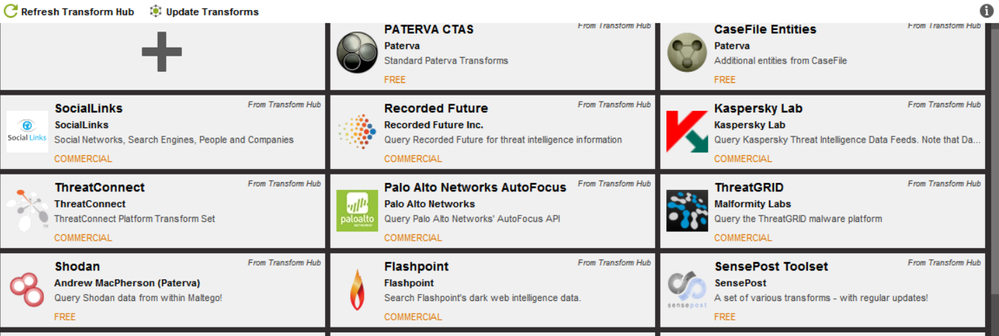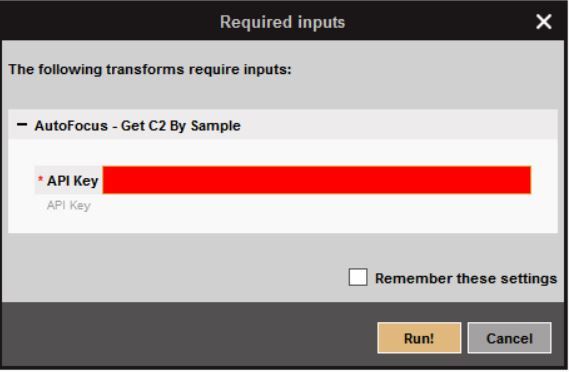- Access exclusive content
- Connect with peers
- Share your expertise
- Find support resources
Click Preferences to customize your cookie settings.
Unlock your full community experience!
Setting up the AutoFocus transforms in Maltego
- LIVEcommunity
- Tools
- Maltego for AutoFocus
- Maltego Articles
- Setting up the AutoFocus transforms in Maltego
- Subscribe to RSS Feed
- Mark as New
- Mark as Read
- Printer Friendly Page
- Mark as New
- Subscribe to RSS Feed
- Permalink
on 05-17-2017 02:47 AM - edited on 10-24-2019 08:37 AM by Retired Member
To use AutoFocus transforms in Maltego, you'll need to have a copy of the tool installed, as well as valid license keys for it, for more information see: https://www.paterva.com/web7/downloads.php#tab-2. We recommend using the Maltego Classic Client.
To setup the AutoFocus transforms, simply navigate to the Transform Hub in Maltego, and select the Palo Alto Networks transforms and click Install.
The first time you attempt to run one of our transforms you'll be prompted to supply an API Key:
You can find your API Key and it's status in the AutoFocus UI.
If you're looking at where to start, here's a short video showing some examples of how to visualise data in Maltego from the AutoFocus dataset:
- Chapters
- descriptions off, selected
- captions settings, opens captions settings dialog
- captions off, selected
This is a modal window.
Beginning of dialog window. Escape will cancel and close the window.
End of dialog window.
This is a modal window. This modal can be closed by pressing the Escape key or activating the close button.
- 20297 Views
- 1 comments
- 2 Likes
- Welcome to the Maltego-AutoFocus in Maltego for AutoFocus Discussions
- Hash types and Samples absent from AutoFocus in Maltego for AutoFocus Articles
- Smart Filtering in Transforms in Maltego for AutoFocus Articles
- Maltego for AutoFocus: Reporting a bug in Maltego for AutoFocus Articles
- Entity Types bundled with Transform Set in Maltego for AutoFocus Articles
-
autofocus
5 -
Bookmarks
1 -
Entities
1 -
Filtering
1 -
Maltego
6 -
Missing Samples
1 -
Red Bookmark
1 -
Reporting a Bug
1 -
SmartFiltering
1 -
Transforms
2 -
Visualisation
1