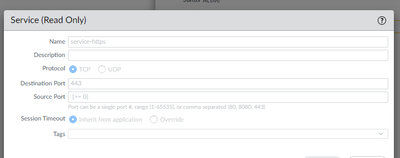- Access exclusive content
- Connect with peers
- Share your expertise
- Find support resources
Click Preferences to customize your cookie settings.
Unlock your full community experience!
How to check not detected open or allowed ports in service rule policy
- LIVEcommunity
- Discussions
- Network Security
- Next-Generation Firewall Discussions
- How to check not detected open or allowed ports in service rule policy
- Subscribe to RSS Feed
- Mark Topic as New
- Mark Topic as Read
- Float this Topic for Current User
- Printer Friendly Page
- Mark as New
- Subscribe to RSS Feed
- Permalink
02-28-2024 10:31 AM
NGFW Hi, Any idea if there is a tool to trace in PA5220 to check the un-detected open or allowed ports in rule policy.
For example from a source IP 192.168.x.x.x. to a destination public IP (web server) . In the service I only specify port 443 but upon checking there are a lot of open ports that were allowed. This poses a security vulnerability in my network.
Any help would be much greatly appreciated. A thousand thank you in advance 🙂
Accepted Solutions
- Mark as New
- Subscribe to RSS Feed
- Permalink
02-28-2024 11:04 AM
Hello,
First thought would be its either hitting a different rule or the service object is incorrect. If you look at the service object is the destination set to 443. Heres and example of the pre-defined one:
Otherwise it may be hitting a different rule. You can test example traffic and see which rule it would hit. If you for to Policies>Security at the bottom there is a test policy match where you can enter information and see what rule it would hit.
- Mark as New
- Subscribe to RSS Feed
- Permalink
02-28-2024 11:04 AM
Hello,
First thought would be its either hitting a different rule or the service object is incorrect. If you look at the service object is the destination set to 443. Heres and example of the pre-defined one:
Otherwise it may be hitting a different rule. You can test example traffic and see which rule it would hit. If you for to Policies>Security at the bottom there is a test policy match where you can enter information and see what rule it would hit.
- Mark as New
- Subscribe to RSS Feed
- Permalink
02-28-2024 11:23 AM
A thousand thank you @Claw4609 . Done specifying the 443 part the only thing I have not tried is testing the policy match, seems I can do this temporarily but there is another platform that can detect that is capable of collecting, searching and analyzing the open/allowed ports that were not detected on the Palo fw.
- 1 accepted solution
- 466 Views
- 2 replies
- 0 Likes
Show your appreciation!
Click Accept as Solution to acknowledge that the answer to your question has been provided.
The button appears next to the replies on topics you’ve started. The member who gave the solution and all future visitors to this topic will appreciate it!
These simple actions take just seconds of your time, but go a long way in showing appreciation for community members and the LIVEcommunity as a whole!
The LIVEcommunity thanks you for your participation!
- MACOS Sonoma, GlobalProtect not able to connect to the port 4767 in GlobalProtect Discussions
- error: azure marketplace vm-series do not bootstrap in VM-Series in the Public Cloud
- Info about the vulnerabilities and the possible remediations for them. in Next-Generation Firewall Discussions
- URL Category behavior with rule match condition question in Next-Generation Firewall Discussions