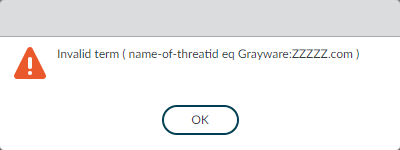- Access exclusive content
- Connect with peers
- Share your expertise
- Find support resources
Click Preferences to customize your cookie settings.
Unlock your full community experience!
How to use "name-of-threatid" for threat types like "spyware"
- LIVEcommunity
- Discussions
- Network Security
- Panorama Discussions
- How to use "name-of-threatid" for threat types like "spyware"
- Subscribe to RSS Feed
- Mark Topic as New
- Mark Topic as Read
- Float this Topic for Current User
- Printer Friendly Page
- Mark as New
- Subscribe to RSS Feed
- Permalink
01-22-2024 05:21 AM
Hello,
I want to filter Panorama Monitoring results based on the field "name-of-threatid" for threat types like "Spyware". But when I click on of the results, I get a filter like this: "... and ( name-of-threatid eq 'Grayware:ZZZZZ.com' )" but when I want to apply this filter I get this error:
It seems this field only accepts numbers. Do you have any idea what should I do about this?
Thank you
Accepted Solutions
- Mark as New
- Subscribe to RSS Feed
- Permalink
02-08-2024 08:59 AM
Add column of 'ID' for the monitor threat logs and then use that spyware ID to filter on.
exa.
'Microsoft Windows NTLMSSP Detection' = ( threatid eq '92322' )
- Mark as New
- Subscribe to RSS Feed
- Permalink
02-08-2024 08:59 AM
Add column of 'ID' for the monitor threat logs and then use that spyware ID to filter on.
exa.
'Microsoft Windows NTLMSSP Detection' = ( threatid eq '92322' )
- Mark as New
- Subscribe to RSS Feed
- Permalink
04-02-2024 02:43 AM
And just a note! This problem is only in Panorama, in Cortex Data Lake it works like a charm!
- 1 accepted solution
- 2782 Views
- 2 replies
- 0 Likes
Show your appreciation!
Click Accept as Solution to acknowledge that the answer to your question has been provided.
The button appears next to the replies on topics you’ve started. The member who gave the solution and all future visitors to this topic will appreciate it!
These simple actions take just seconds of your time, but go a long way in showing appreciation for community members and the LIVEcommunity as a whole!
The LIVEcommunity thanks you for your participation!
- VM Panorama - remove old log disk - 2 TB in Panorama Discussions
- Root Partition Full in Next-Generation Firewall Discussions
- ZTP Update on 1st Connect Fails with no Threat Protection License in Panorama Discussions
- Application and Threat Updates in Panorama Discussions
- Brute Force Attack protection on GlobalProtect Portal Page isn't getting triggered in GlobalProtect Discussions