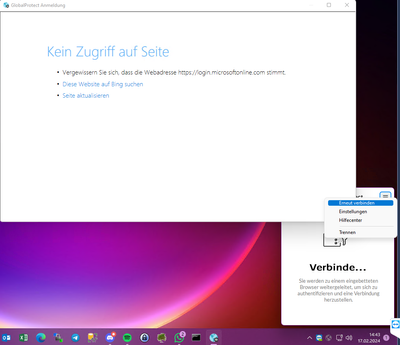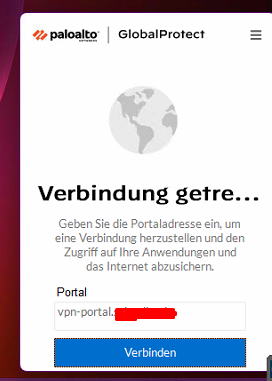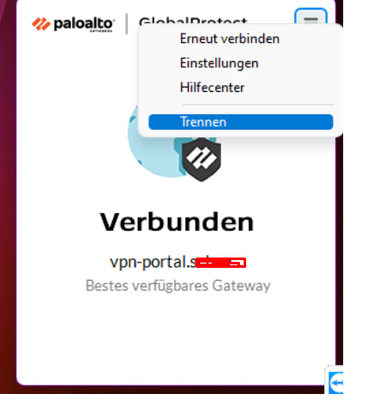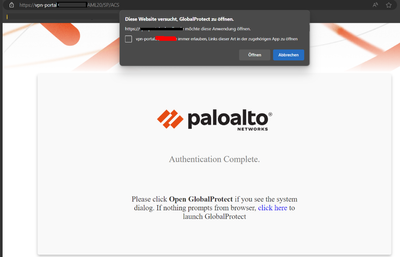- Access exclusive content
- Connect with peers
- Share your expertise
- Find support resources
Click Preferences to customize your cookie settings.
Unlock your full community experience!
- LIVEcommunity
- Discussions
- Network Security
- GlobalProtect Discussions
- Who Me Too'd this topic
Who Me Too'd this topic
GlobalProtect | External Gateway | SAML | Reconnect Issue
- Mark as New
- Subscribe to RSS Feed
- Permalink
02-17-2024 06:44 AM - edited 02-17-2024 07:04 AM
Hello,
I implementing GlobalProtect as our main VPN Solution and got it working so far.
When I stress-test the GlobalProtect Client (imitating a stressed busy user who clicks on reconnect / "erneut verbinden in a short time frame) I get "no acces to site / kein zugriff auf seite" error in the integrated browser.
I have to close the "kein zugriff auf seite" window because global protect awaits the window to be closed to continue working.
If I now close the "kein zugriff auf seite" window
When I press "connect / verbinden" the windows with "kein zugriff auf seite" appears by a 50:50 chance. But mostly the connection works than...
If I press "disconnect / trennen" and than on "connect / verbinden" instead of "reconnect / erneut verbinden" the same page with "kein zugriff auf seite" opens sometimes but not as often as when I try a reconnect....
--> the connection itself can be established if I retry closing the windows and pressing connect once or twice thats not the big deal...
--> the big problem at all is, that global protect stops working until the Window "kein zugriff auf seite" is closed...
It would be perfect to display a custom error message: please close this window and try reconnect again ... because with the "kein zugriff auf seite" error page we will get a huge and never ending load of tickets and support calls I guess
PS: I already changed the setting in the gateway "app ribbon" already to the "default browser" and testet it -> the auth site opens at least, but sometimes (in case the browser is in the background the user does not even see the auth page)
Side-Notes:
1. For successfull connected users the whole microsoft IP ranges are split tunneled (I can confirm this when I inspect the routes on the windows clients)
2. in case the integrated browser of global protect runs over our infrastructure I created some policys to the FQDN login.microsoftonline.com with no IDS, URL filtering etc) and application / service any -> the result stays the same "no access to site / kein zugriff auf seite) when the integrated browser appears.
3. I stopped the PanGPS Service on a test client and deleted the folder (C:\Users\%USERNAME%\AppData\Local\Palo Alto Networks\GlobalProtect) -> error appears again if I reconnect shortly after connecting
4. I tested with different global protect clients (5.x, 6.2.0, but mostly i am testing with 6.2.2) -> same effects.
Any other ideas I can optimize the user experience ?
and: Is there a way to edit the Design of Global Protect with company branding or the response page for the global protect saml auth ? (see the last screenshot)
thank you very much