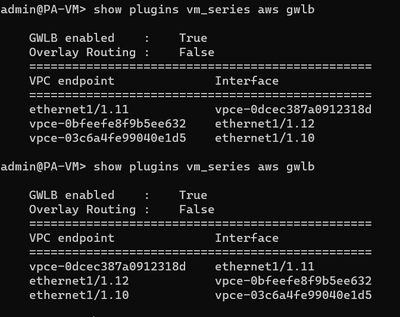- Access exclusive content
- Connect with peers
- Share your expertise
- Find support resources
Click Preferences to customize your cookie settings.
Unlock your full community experience!
PANOS 10.2.4 VPC endpoint to interface mapping issue
- LIVEcommunity
- Discussions
- Network Security
- VM-Series in the Public Cloud
- PANOS 10.2.4 VPC endpoint to interface mapping issue
- Subscribe to RSS Feed
- Mark Topic as New
- Mark Topic as Read
- Float this Topic for Current User
- Printer Friendly Page
PANOS 10.2.4 VPC endpoint to interface mapping issue
- Mark as New
- Subscribe to RSS Feed
- Permalink
09-25-2023 01:54 AM
Just installed a new VM-Series Virtual NextGen Firewall w/ Threat Prevention - Bundle1 AWS.
Used the "request plugins vm_series aws gwlb associate .." command to link up some Gateway load balancer endpoints with the subinterfaces.
When I used the show plugins vm_series aws gwlb to check the mapping, I realized that the output randomly switch some interfaces and endpoints around. the follow diagram shown 2 consecutives run of the cmd.
I have an older version running on PANOS 8.0, which has no such problem. Also notice a higher CPU usage in this new FW compared to the old one even without any traffic. They are running on same machine type of m4.large.
Is this a problem with this new version or need some setup which I have missed ?
- Mark as New
- Subscribe to RSS Feed
- Permalink
12-08-2023 08:37 AM
it will impact traffic.
| Software Version | 10.2.4-h4 |
AP_Peter@EC2_IHHGRP_UAT_FW_PA-1> show plugins vm_series aws gwlb
GWLB enabled : True
Overlay Routing : True
================================================
VPC endpoint Interface
================================================
vpce-0aa6a6d27cac9ed07 ethernet1/2.20
ethernet1/2.20 vpce-04c255eeaee79a9d6
vpce-0bae20a5580c5b6d8 ethernet1/2.10
ethernet1/2.10 vpce-0c7099d53c2542fd2
vpce-0c8390a7e31bae12 ethernet1/2.1
AP_Peter@EC2_IHHGRP_UAT_FW_PA-1>
- Mark as New
- Subscribe to RSS Feed
- Permalink
12-08-2023 09:22 AM
| Software Version | 11.0.0 |
it has same issue.
- 1846 Views
- 3 replies
- 0 Likes
Show your appreciation!
Click Accept as Solution to acknowledge that the answer to your question has been provided.
The button appears next to the replies on topics you’ve started. The member who gave the solution and all future visitors to this topic will appreciate it!
These simple actions take just seconds of your time, but go a long way in showing appreciation for community members and the LIVEcommunity as a whole!
The LIVEcommunity thanks you for your participation!
- Panorama SD-WAN Zone Mapping? No longer needed or no longer available? in Panorama Discussions
- AE interface on PaloAlto HA Active Active configuration in Next-Generation Firewall Discussions
- Clarity on Overlay routing with GWLB for Combined (Centralized Egress + Distributed Ingress) deployment model in VM-Series in the Public Cloud
- Unable to access the web end point when the VM series is deployed in Azure availibility zones in VM-Series in the Public Cloud
- AWS: GWLB endpoint mapping in Central Design Model in VM-Series in the Public Cloud