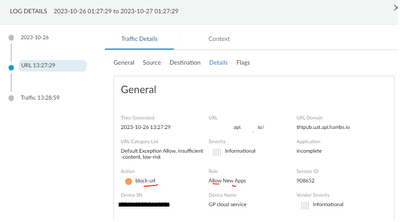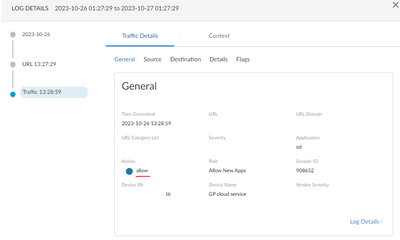- Access exclusive content
- Connect with peers
- Share your expertise
- Find support resources
Click Preferences to customize your cookie settings.
Unlock your full community experience!
Best Practice "Allow New Apps" rule is blocking an URL
- LIVEcommunity
- Discussions
- Secure Access Service Edge
- Prisma Access Cloud Management Discussions
- Best Practice "Allow New Apps" rule is blocking an URL
- Subscribe to RSS Feed
- Mark Topic as New
- Mark Topic as Read
- Float this Topic for Current User
- Printer Friendly Page
Best Practice "Allow New Apps" rule is blocking an URL
- Mark as New
- Subscribe to RSS Feed
- Permalink
10-25-2023 08:41 PM - edited 10-25-2023 08:42 PM
Hi Experts
one of our devOps guy use "Postman" and getting connection reset while using the URL" xxx.yy.api.zzzz.io/" (TCP 443)
Log shows Traffic is allowed but URL is getting blocked by the Same RULE called "Allow New App" its a default best practice rule and doesnt allow me to change the URL or add a bypass. What is the best way to overcome this ? I really dont want to add a new rule above this Best practice rule.
Thanks
ARIQ
- Mark as New
- Subscribe to RSS Feed
- Permalink
04-02-2024 11:01 AM
Any workaround for this?
- Mark as New
- Subscribe to RSS Feed
- Permalink
04-02-2024 01:50 PM
Are you blocking any of the categories listed under "URL Category List" on your first screenshot?
Palo Alto Networks certified from 2011
- Mark as New
- Subscribe to RSS Feed
- Permalink
05-09-2024 07:41 AM
Hi @Ariq_Aziz,
The URL Category "insufficient-content" is blocked by default for best practices. I've hit this same issue in my home lab (PA-440) with various other API traffic as well as services utilizing CDNs (such as Netflix content). My suggestion would be to create a custom URL category to allow specific traffic through, so the default URL category "insufficient-content" can still block other traffic.
Create a Custom URL Category:
https://docs.paloaltonetworks.com/advanced-url-filtering/administration/configuring-url-filtering/ur...
- 1073 Views
- 3 replies
- 0 Likes
Show your appreciation!
Click Accept as Solution to acknowledge that the answer to your question has been provided.
The button appears next to the replies on topics you’ve started. The member who gave the solution and all future visitors to this topic will appreciate it!
These simple actions take just seconds of your time, but go a long way in showing appreciation for community members and the LIVEcommunity as a whole!
The LIVEcommunity thanks you for your participation!
- GitHub Pages Blocked but Accessible on Vercel: Seeking Help in Prisma Access Discussions
- How to exclude a specific file name from a file blocking rule in Prisma Access Discussions
- How to block command & control traffic on IP address in Prisma Access Discussions
- Blocking traffic initiated from Trusted Zone - AWS in Prisma Access Discussions
- How to block Google Docs but single Spreadsheets link on Prisma Access Cloud-Managed in Prisma Access Discussions