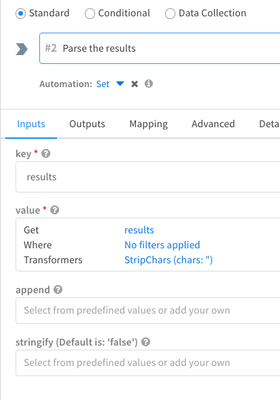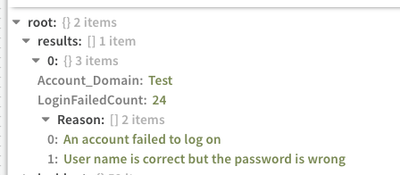- Access exclusive content
- Connect with peers
- Share your expertise
- Find support resources
Click Preferences to customize your cookie settings.
Unlock your full community experience!
Edit Splunk Search Output
- LIVEcommunity
- Discussions
- Security Operations
- Cortex XSOAR Discussions
- Edit Splunk Search Output
- Subscribe to RSS Feed
- Mark Topic as New
- Mark Topic as Read
- Float this Topic for Current User
- Printer Friendly Page
Edit Splunk Search Output
- Mark as New
- Subscribe to RSS Feed
- Permalink
10-10-2023 01:03 AM
Hi,
I am running a query in splunk search automation, The output I am getting includes too many brackets. I want to edit the output and I want to further use that output in different task.
Can anyone please suggest how can I edit the splunk search output.
- Mark as New
- Subscribe to RSS Feed
- Permalink
10-11-2023 03:26 AM
Hi @Himangi ,
You can use Transformers for that purpose. You can use !Set command to do desired changes on the output and set the results to the another key. If you share the output and desired format, I will try to help you.
- Mark as New
- Subscribe to RSS Feed
- Permalink
10-12-2023 02:58 AM - edited 10-12-2023 03:38 AM
Hi @gyldz
So I am using this query index=windows EventCode=4625 user=user1| stats values(Account_Domain) as Account_Domain values(name) as Reason dc(_time) as LoginFailedCount
and I am getting the result as
[{"Account_Domain":"Test","LoginFailedCount":"24","Reason":["An account failed to log on","User name is correct but the password is wrong"]}]
I want to edit this output by removing brackets. I want the result as below:
Account_Domain:Test
LoginFailedCount:24
Reason:An account failed to log on,User name is correct but the password is wrong
- Mark as New
- Subscribe to RSS Feed
- Permalink
10-16-2023 06:43 AM
Hi @gyldz
Thankyou for replying.
I tried the above automation and I am getting error as failed to parse argument and that particular task is getting paused.
- 825 Views
- 5 replies
- 0 Likes
Show your appreciation!
Click Accept as Solution to acknowledge that the answer to your question has been provided.
The button appears next to the replies on topics you’ve started. The member who gave the solution and all future visitors to this topic will appreciate it!
These simple actions take just seconds of your time, but go a long way in showing appreciation for community members and the LIVEcommunity as a whole!
The LIVEcommunity thanks you for your participation!
- Cortex XDR Pro - Looking for Scheduled tasks by name in mass? in Cortex XDR Discussions
- SplunkPy Integration in Cortex XSOAR Discussions
- Extract some fields from csv file in Cortex XSOAR Discussions
- Dynamic Section using Context in Cortex XSOAR Discussions
- Getting null in output in Cortex XSOAR Discussions