- 限定コンテンツへのアクセス
- 他ユーザーとのつながり
- あなたの体験を共有
- サポート情報の発見
サインインで完全なコミュニティ体験を!
[Cortex XDR/XSIAM]XQLの集計機能(Compコマンド) - count, avg
- LIVEcommunity
- Japan Community
- Cortex
- Pre-Sales
- 設定、構築ガイド
- [Cortex XDR/XSIAM]XQLの集計機能(Compコマンド) - count, avg
- RSS フィードを購読する
- 新着としてマーク
- 既読としてマーク
- 印刷用ページ
Compコマンドは集計するための機能で、以下のような機能を提供しています。
approx_count, approx_quantiles, approx_top,avg, count, count_district,
earliest, first, last, latest, list, max, min, sum, values
この記事では、count、avgという集計機能についてご紹介します。
XQLを簡単に理解したい場合は、こちらの記事も合わせてお読みください。
Count
指定したフィールドをキーにして検索結果のレコードを集計します。
ここではサンプルデータとして、3つのホスト("www.spotify.com ","www.google.cp.jp ","edge.microsoft.com")に
アクセスしたエージェントの名前、アクセス先ホスト名、プロセスのイメージ名、宛先IPアドレスを抽出し、
そのデータに対してcount機能を使ってみようと思います。
まず以下のXQLでサンプルデータを抽出します。
config timeframe between "2022-12-12 10:00:00 +0900" and "2022-12-12 11:00:00 +0900"
| preset = xdr_agent_network
| fields agent_hostname, action_external_hostname , actor_process_image_name , action_remote_ip
| filter action_external_hostname in ("www.spotify.com "," www.google.co.jp ","edge.microsoft.com")
15件見つかりました。
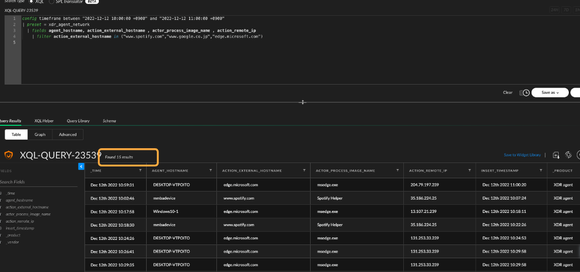
次にcount機能を使って、上の15レコードをaction_external_hostname毎にレコード数を集計します。
上のXQLに1行追加(青字のところ)したのが以下のXQLになります。
config timeframe between "2022-12-12 10:00:00 +0900" and "2022-12-12 11:00:00 +0900"
| preset = xdr_agent_network
| fields agent_hostname, action_external_hostname , actor_process_image_name , action_remote_ip
| filter action_external_hostname in ("www.spotify.com ","www.google.co.jp ","edge.microsoft.com")
| comp count(action_external_hostname) as number_of_count by action_external_hostname
XQLを実行すると15件のレコードがアクセス先のホスト(action_external_hostname)毎に集計されたことが
分かります。
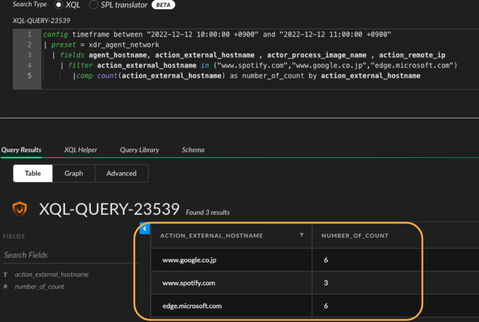
さらに、集計のフィールドにagent_hostnameを加える(青字のところ)と、
15件のレコードが、action_external_hostnameとagent_hostnameが集計のキーとして使用されます。
config timeframe between "2022-12-12 10:00:00 +0900" and "2022-12-12 11:00:00 +0900"
| preset = xdr_agent_network
| fields agent_hostname, action_external_hostname , actor_process_image_name , action_remote_ip
| filter action_external_hostname in ("www.spotify.com ","www.google.co.jp ","edge.microsoft.com")
| comp count(action_external_hostname) as number_of_count by action_external_hostname ,agent_hostname
実際に実行すると、agent_hostnameフィールドがキーとして追加され集計されていることがわかります。
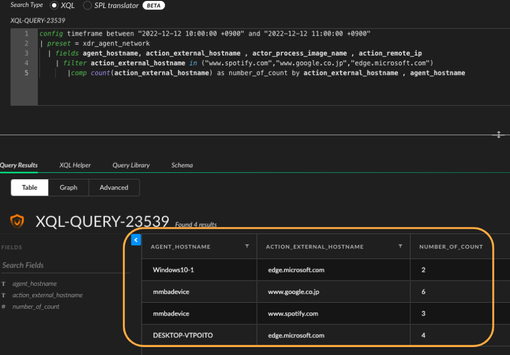
AVG
avgはinteger型(整数)のフィールドの値を集計し、平均値を求めることができます。
ここではサンプルデータとして、指定した時間帯に発生したファイルアクティビティのログから、
ある端末のファイルサイズが0以上のログを5件抽出します。
config timeframe between "2022-12-09 10:00:00 +0900" and "2022-12-09 10:30:00 +0900"
| preset = xdr_file
| fields agent_hostname, action_file_name, action_file_size ,action_file_name
| filter action_file_size > 0 and agent_hostname = "WIN-0TNTTQOMGDR"
| limit 5
実際に実行すると、ファイル名と、そのサイズを抽出します。
2つのファイルとそれぞれにファイルサイズがあることがわかります。
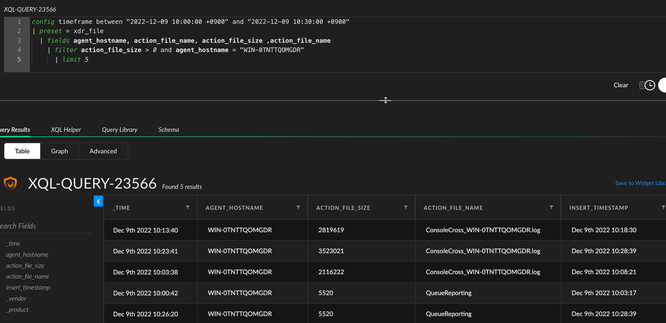
avgを追加して、ファイル名(action_file_name)毎に平均値を求めるXQLを追加します。
(青字のところ)
config timeframe between "2022-12-09 10:00:00 +0900" and "2022-12-09 10:30:00 +0900"
| preset = xdr_file
| fields agent_hostname, action_file_name, action_file_size ,action_file_name
| filter action_file_size > 0 and agent_hostname = "WIN-0TNTTQOMGDR"
| limit 5
| comp avg(action_file_size) as avg_action_file_size by action_file_name
XQLを実行すると、ファイル毎の平均値が表示されていることがわかります。
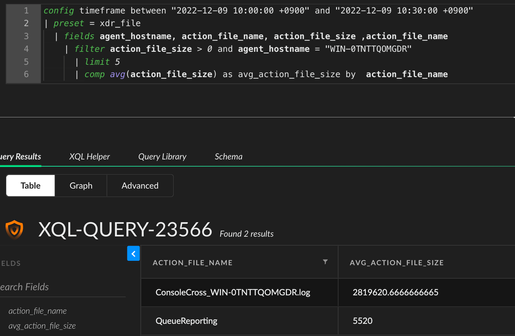
このようにCompコマンドには様々な集計用の機能が用意されています。
他の集計機能については別の記事でご紹介していきたいと思います。
Tech Doc
countについてはこちら
avgについてはこちら
- 2143 閲覧回数
- 0 コメント
- 0 賞賛
- [Cortex XSIAM]SecOpsを変革:Cortex XSIAMのデモとインサイト in 設定、構築ガイド
- [Cortex Xpanse]The Forrester Wave : ASMソリューションリーダー、Q3 2024 in 設定、構築ガイド
- [Cortex XDR] MITRE Evals 2024で比類のない100%検出を実現 in 設定、構築ガイド
- [Cortex XSOAR]SOC自動化で第1位にランクイン in 設定、構築ガイド
- [Cortex XSIAM]GigaOm Radar レポートで自律型 SOC ソリューションのリーダーとして認められる in 設定、構築ガイド
-
Active Attack Surface Management
2 -
AI
2 -
Allow List
1 -
Aperture
1 -
App-ID
1 -
Apple
1 -
Artificial Intelligence
1 -
ASM
2 -
Attack Surface Management
2 -
AuditLogs
1 -
autofocus
2 -
Automation
1 -
Autonomous SOC
1 -
AWS
1 -
AWS CloudTrail
1 -
Azure AD
1 -
BIOC
2 -
Block List
1 -
Box
1 -
Broker VM
6 -
CIS Benchmark
1 -
Cloud
2 -
Cloud Inventory
1 -
comp
1 -
Copilot
1 -
Coretx Xpanse
1 -
Coretx XSOAR
1 -
Correlation Rules
1 -
Cortex
8 -
Cortex Agent
1 -
Cortex XDR
42 -
Cortex Xpanse
2 -
Cortex XSIAM
44 -
Cortex XSOAR
1 -
cyber hygiene
2 -
Dashboard
1 -
dedup
1 -
Demo
1 -
Device Control
1 -
DHCP
1 -
EASM
2 -
Endpoint
5 -
external alert
1 -
filter
1 -
Forensic Module
1 -
Forrester
1 -
GigaOm
1 -
Host Firewall
2 -
Host Insights
1 -
HTTP Collector
1 -
IaaS
1 -
Identity Threat Detection and Response
1 -
IOC
1 -
iOS
1 -
iPad
1 -
ISMAP
1 -
ISO
1 -
Isolation
1 -
ITDR
1 -
Kubernetes
1 -
Logs
1 -
Lookup
1 -
machine learning
1 -
Microsoft 365
1 -
MITRE Engenuity
1 -
NDR
1 -
network_story
1 -
NGFW
1 -
Parsing Rules
2 -
Prevent
5 -
prisma access
1 -
privacy
1 -
Pro per EP
18 -
Pro per GB
10 -
Pro per TB
7 -
Release Information
1 -
Report template
1 -
Reports
1 -
Response Action
1 -
Restriction Security Profile
1 -
Risk Management
1 -
SaaS
1 -
Scheduled Queries
1 -
SOAR
1 -
SOC
1 -
SOC2
1 -
syslog collector
1 -
Threat
3 -
trust center
1 -
UEBA
1 -
User Notifications
1 -
User-ID
1 -
VPC Flow logs
1 -
WEF
1 -
Widgets
1 -
WildFire
3 -
XDR Collector
1 -
XQL
12 -
XSIAM
1 -
概要や特徴説明
4 -
製品機能
3




