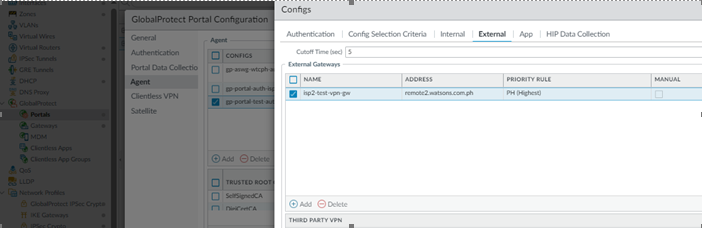- Access exclusive content
- Connect with peers
- Share your expertise
- Find support resources
Click Preferences to customize your cookie settings.
Unlock your full community experience!
Problem Using New Digitally Signed Certificate
- LIVEcommunity
- Discussions
- Network Security
- GlobalProtect Discussions
- Problem Using New Digitally Signed Certificate
- Subscribe to RSS Feed
- Mark Topic as New
- Mark Topic as Read
- Float this Topic for Current User
- Printer Friendly Page
Problem Using New Digitally Signed Certificate
- Mark as New
- Subscribe to RSS Feed
- Permalink
04-03-2024 11:52 PM
Hi All,
One of our client has signed and imported a new certificate. It is showing as valid.
But when we apply necessary changes to use this certificate and try to connect. It is displaying this error
"Connection Failed:Gateway isp2-gw: Could not verify the server certificate of the gateway. If the issue persists, contact your administrator."
We have extracted debug logs for this and I am seeing this error.
(P5156-T19156)Debug(3644): 04/02/24 17:15:24:568 ----Gateway Pre-login starts----
(P5156-T19156)Debug(13345): 04/02/24 17:15:24:568 Check cert of server 202.57.50.146
(P5156-T19156)Debug( 931): 04/02/24 17:15:24:569 SSL connecting to 202.57.50.146
(P5156-T19156)Debug( 571): 04/02/24 17:15:24:574 Network is reachable
(P5156-T16668)Debug( 136): 04/02/24 17:15:24:594 Wait for the ready event of hip report generated in other process.
(P5156-T19156)Debug(1500): 04/02/24 17:15:25:295 Unable to verify server cert. Result is unable to get local issuer certificate
(P5156-T19156)Debug(1043): 04/02/24 17:15:25:295 Hostname 202.57.50.146 doesn't matche sub alt name remote2.watsons.com.ph
(P5156-T19156)Debug(1058): 04/02/24 17:15:25:295 CheckServerCertName: bFips false, validExtensionCount 1
(P5156-T19156)Debug(1066): 04/02/24 17:15:25:295 Hostname 202.57.50.146 doesn't match sub alt name or no sub alt name, fallback to CN
(P5156-T19156)Debug(1106): 04/02/24 17:15:25:295 Hostname 202.57.50.146 NOT match remote2.watsons.com.ph
(P5156-T19156)Debug(1537): 04/02/24 17:15:25:295 OpenSSL alert write⚠️close notify
(P5156-T19156)Debug(6529): 04/02/24 17:15:25:295 pretunnel latency (manual gateway) is 513
(P5156-T19156)Error(3702): 04/02/24 17:15:25:295 Failed to verify server certificate of gateway 202.57.50.146.
(P5156-T19156)Debug(5851): 04/02/24 17:15:25:295 Show Gateway isp2-gw: Could not verify the server certificate of the gateway. If the issue persists, contact your administrator.
(P5156-T19156)Info (2701): 04/02/24 17:15:25:295 Failed to retrieve info for gateway 202.57.50.146.
(P5156-T19156)Debug(2712): 04/02/24 17:15:25:295 tunnel to 202.57.50.146 is not created.
(P5156-T19156)Error(6907): 04/02/24 17:15:25:295 NetworkDiscoverThread: failed to discover external network.
(P5156-T19156)Debug(7986): 04/02/24 17:15:25:295 --Set state to Disconnected
(P5156-T19156)Debug(6971): 04/02/24 17:15:25:296 NetworkDiscoverThread: PortalStatus is 2, HasLoggedOnGateway is 0
(P5156-T19156)Debug(6973): 04/02/24 17:15:25:296 NetworkDiscoverThread: ((PORTAL_CACHED_CONFIG == m_nPortalStatus) && !m_bHasLoggedOnGateway)
(P5156-T19156)Debug(6994): 04/02/24 17:15:25:296 Network discovery is not ready, set GP VPN status as disconnected
(P5156-T19156)Debug(13515): 04/02/24 17:15:25:296 SetVpnStatus called with new status=0, Previous Status=0
(P5156-T7096)Debug(2625): 04/02/24 17:15:25:296 Setting debug level to 5
(P5156-T19156)Debug(4503): 04/02/24 17:15:25:296 UpdatePrelogonStateForSSO() - tunnel state = Disconnected
(P5156-T19156)Debug(11258): 04/02/24 17:15:25:296 CPanMSService::OnVpnStatusProxyAgent: tunnel only, stop the proxy.
(P5156-T20316)Debug(6101): 04/02/24 17:15:26:571 CPD, reset cp detection history
(P5156-T20316)Debug(2410): 04/02/24 17:15:26:571 pan_get_gp_user_agent szGpUserAgent ua is PAN GlobalProtect/6.2.1-132 (Microsoft Windows 11 Pro , 64-bit).
(P5156-T20316)Debug( 571): 04/02/24 17:15:27:178 Network is reachable
(P5156-T20316)Debug( 149): 04/02/24 17:15:27:442 CPD, pan_http_captive_portal_detection: status is 200
(P5156-T20316)Debug( 162): 04/02/24 17:15:27:442 CPD, pan_http_captive_portal_detection() - captive portal isn't detected against server.
(P5156-T20316)Debug(6114): 04/02/24 17:15:27:443 CPD, index=0, iRet=-1, lastError=0
(P5156-T20316)Debug(6132): 04/02/24 17:15:27:443 CPD, CaptivePortalDetectionThread: captive portal is not detected for CP server. iStatus = 200
(P5156-T20316)Debug(2410): 04/02/24 17:15:27:443 pan_get_gp_user_agent szGpUserAgent ua is PAN GlobalProtect/6.2.1-132 (Microsoft Windows 11 Pro , 64-bit).
(P5156-T20316)Debug( 571): 04/02/24 17:15:27:534 Network is reachable
Anything Significant we can look into this?
I am trying to look for articles similar to "Hostname 202.57.50.146 doesn't matche sub alt name remote2.watsons.com.ph" <-- because I think this is the cause.
But I cannot find any steps/guide to tshoot this.
Need your help.
Regards
Nicko
- Mark as New
- Subscribe to RSS Feed
- Permalink
04-10-2024 08:53 AM
Hi @NickoKristian ,
The error "Hostname ABC doesn't match sub alt name XYZ" is usually an indication that the server certificate used in the SSL/TLS profile for gateway is incorrect.
I'd check the following:
Navigate to the portal settings > Agent > Agent config > External Gateways.
Verify the FQDN for the gateway, provided in the above setting is matching the CN(common name) in the certificate called in the SSL/TLS profile, in the firewall.
Please use the appropriate certificate in the SSL/TLS profile with a CN (common name) that corresponds to the data given in the aforementioned portal settings.
Hope this helps,
Kim.
Cheers,
Kiwi
Please help out other users and “Accept as Solution” if a post helps solve your problem !
Read more about how and why to accept solutions.
- Mark as New
- Subscribe to RSS Feed
- Permalink
04-11-2024 05:49 PM
Hi @kiwi
Configuration for remote2.watsons.com.ph seems to be inplace.
What else can you suggest we need to check?
Please see attached picture
- 431 Views
- 2 replies
- 1 Likes
Show your appreciation!
Click Accept as Solution to acknowledge that the answer to your question has been provided.
The button appears next to the replies on topics you’ve started. The member who gave the solution and all future visitors to this topic will appreciate it!
These simple actions take just seconds of your time, but go a long way in showing appreciation for community members and the LIVEcommunity as a whole!
The LIVEcommunity thanks you for your participation!
- GP Connection Failed - gateway could not verify the server certiticate of the gateway. in GlobalProtect Discussions
- SSL Inspection in Next-Generation Firewall Discussions
- VPN certificate error, Android versions in GlobalProtect Discussions
- GlobalProtect Issue on PA-3020 9.1.17 in GlobalProtect Discussions