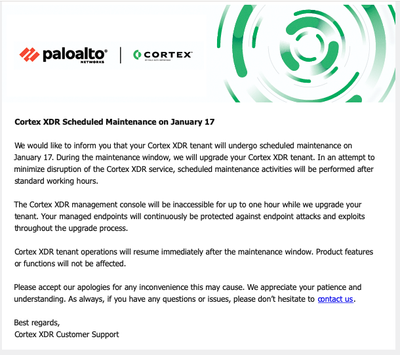- Access exclusive content
- Connect with peers
- Share your expertise
- Find support resources
Click Preferences to customize your cookie settings.
Unlock your full community experience!
Who/How to send feedback on "Cortex XDR Scheduled Maintenance on January 17" email notification?
- LIVEcommunity
- Discussions
- Security Operations
- Cortex XDR Discussions
- Re: Who/How to send feedback on "Cortex XDR Scheduled Maintenance on January 17" email not
- Subscribe to RSS Feed
- Mark Topic as New
- Mark Topic as Read
- Float this Topic for Current User
- Printer Friendly Page
Who/How to send feedback on "Cortex XDR Scheduled Maintenance on January 17" email notification?
- Mark as New
- Subscribe to RSS Feed
- Permalink
01-06-2021 11:11 AM
Hello Livecommunity
I believe there are Palo Alto representatives that do some level of monitoring and participation in this Forum, would they or someone know where you provide feedback to enhance notifications such as the one listed above, that describes a update that will occur on our Tenant but if your a member of more than one Tenant, there is no way to know which Tenant this is for.
Suggestion: would it be possible to add a Tenant ID or something in these?
I realize that acknowledgement of a confirmation or deny weather this could be considered by PAN here, but can someone offer a contact or where this type of suggestion would go in order to be fed into the proper queue internally at PAN in order to be reviewed for possible enhancement?
thank you
- Mark as New
- Subscribe to RSS Feed
- Permalink
01-06-2021 11:39 AM - edited 01-06-2021 11:42 AM
Hi @KRisselada -
I will share this feedback with the appropriate Product Managers today. As an FYI, this update will apply to all tenants.
David Falcon
Senior Solutions Architect, Cortex
Palo Alto Networks®
- Mark as New
- Subscribe to RSS Feed
- Permalink
01-06-2021 11:42 AM
Outstanding @dfalcon Thanks so much.
- Mark as New
- Subscribe to RSS Feed
- Permalink
01-06-2021 11:50 AM - edited 01-06-2021 08:19 PM
Hi @KRisselada-
I spoke with one of the Product Managers. For these types of emails, the changes will apply to all tenants across the board. All maintenance is conducted outside of what is considered normal working hours for the given region. Unless otherwise specified in the communication, there should be no outage.
David Falcon
Senior Solutions Architect, Cortex
Palo Alto Networks®
- 2949 Views
- 3 replies
- 0 Likes
Show your appreciation!
Click Accept as Solution to acknowledge that the answer to your question has been provided.
The button appears next to the replies on topics you’ve started. The member who gave the solution and all future visitors to this topic will appreciate it!
These simple actions take just seconds of your time, but go a long way in showing appreciation for community members and the LIVEcommunity as a whole!
The LIVEcommunity thanks you for your participation!
- Error while uploading file to wildfire sandbox in Cortex XSOAR Discussions
- Reports on automatic scans in Cortex XDR Discussions
- Cortex XDR Periodic Endpoint Scanning schedule in Cortex XDR Discussions
- Retention time for new datasets in Cortex XDR Discussions
- Script for Agent Upgrades in Cortex XDR Discussions