- Access exclusive content
- Connect with peers
- Share your expertise
- Find support resources
Click Preferences to customize your cookie settings.
Unlock your full community experience!
Issues while using Expedition while migrating from Sidewinder to PANOS
- LIVEcommunity
- Tools
- Expedition
- Expedition Discussions
- Issues while using Expedition while migrating from Sidewinder to PANOS
- Subscribe to RSS Feed
- Mark Topic as New
- Mark Topic as Read
- Float this Topic for Current User
- Printer Friendly Page
Issues while using Expedition while migrating from Sidewinder to PANOS
- Mark as New
- Subscribe to RSS Feed
- Permalink
08-22-2018 01:43 PM
Hi there
I am trying to migrate a Sidewinder 8.3.2 patch 11 with more than 1000 rules.
I extracted the data using:
cf interface q > config_sidewinder.txt
cf service q >> config_sidewinder.txt
cf servicegroup q >> config_sidewinder.txt
cf policy q >> config_sidewinder.txt
cf route q >> config_sidewinder.txt
cf ipaddr q >> config_sidewinder.txt
cf iprange q >> config_sidewinder.txt
cf subnet q >> config_sidewinder.txt
cf netmap q >> config_sidewinder.txt
cf domain q >> config_sidewinder.txt
cf static q >> config_sidewinder.txt
cf netgroup q >> config_sidewinder.txt
cf application q >> config_sidewinder.txt
cf appgroup q >> config_sidewinder.txt
cf host q >> config_sidewinder.txt
All the outputs where stored in a file names config_sidewinder.txt as indicated.
After this I used PASTE FROM CLIPBOARD, as expected all the outputs where palced on the white window and the tool started to process the outputs.
First thing I tried was to go to the MONITOR tab and look for migration logs errors. I found the below logs which I think they do not show any problem.
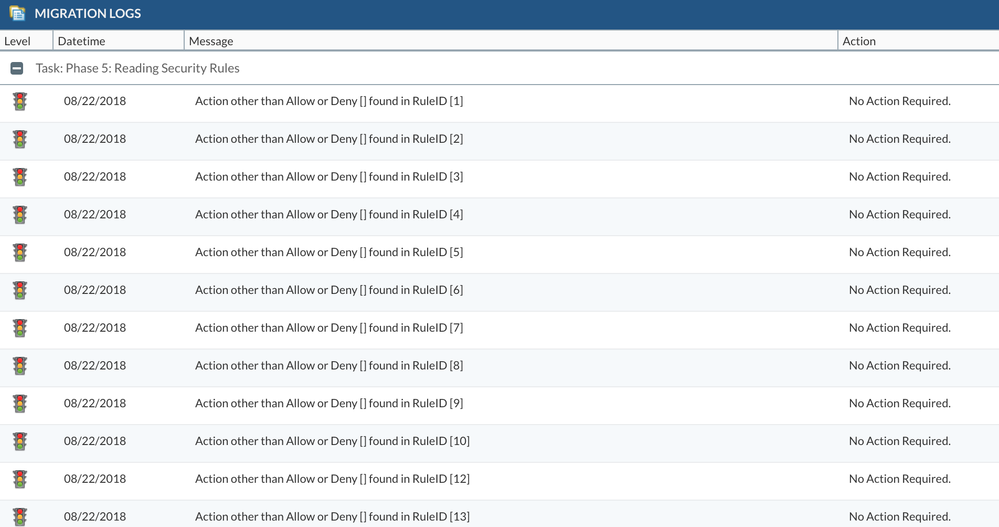
Since everything says no action required I went to the next section which is to verify the rules. All the rules in my project are completly wide open. Below there is a picture showing the issue.

After this, I decided to verify my objects and discovered that all my objects and services are not in use. This is obvious because the rules do not have any service configured. All services and addresses seemed to be not generated correctly because everytime I try to open them I see the below error message and I cannot edit them.

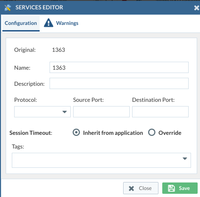
Why services, addresses and routes are without any value?
Could you please provide a demo/video that explains the process?
Thank you very much for your time.
- 3513 Views
- 0 replies
- 1 Likes
Show your appreciation!
Click Accept as Solution to acknowledge that the answer to your question has been provided.
The button appears next to the replies on topics you’ve started. The member who gave the solution and all future visitors to this topic will appreciate it!
These simple actions take just seconds of your time, but go a long way in showing appreciation for community members and the LIVEcommunity as a whole!
The LIVEcommunity thanks you for your participation!



