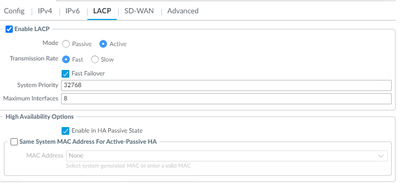- Access exclusive content
- Connect with peers
- Share your expertise
- Find support resources
Click Preferences to customize your cookie settings.
Unlock your full community experience!
LACP and Virtual-Wire
- LIVEcommunity
- Tools
- Integration Resources
- Integration Discussions
- LACP and Virtual-Wire
- Subscribe to RSS Feed
- Mark Topic as New
- Mark Topic as Read
- Float this Topic for Current User
- Printer Friendly Page
LACP and Virtual-Wire
- Mark as New
- Subscribe to RSS Feed
- Permalink
07-18-2021 07:40 AM
Hi All,
I'm planning to configure the PAN 850 with LACP aggregation to Cisco NEXUS 9K with a transparent mode between the NEXUS
switch and router.
Is it possible to configure the LACP group interface with the interface towards router as one virtual-wire?
If possible, how we can do that. I already tried, however the LACP interfaces is is always "Suspended"
- Mark as New
- Subscribe to RSS Feed
- Permalink
02-04-2022 05:58 AM
I would also like to know the answer for that question.
Paloalto says its possible, but my LACP status is suspended.
- Mark as New
- Subscribe to RSS Feed
- Permalink
02-04-2022 11:09 AM - edited 02-04-2022 11:09 AM
Five or so years ago we used Virtual Wire in-between our 5ks and Palo Alto firewalls. To complicate matters, we were also using Virtual Wire in-between Nexus VPCs. In this configuration we had traffic issues any time we performed manual failovers or experienced hardware outages on the Palo Alto or the Nexus infrastructure. Granted this was some time ago and was 7.x code so many things have changed.
This being said we are now doing full LACP L3 (regular port channels) with the Palo Alto doing core routing and have no issues (PAN OS 10.1.4) with HA failovers. These settings may or may not apply to Virtual Wire, but In the L3 configuration you need to make sure you have LACP configured and in Fast Failover.
On the Nexus side you will want do do the following:
Port Channel:
interface port-channelxx
no lacp suspend-individual
Ports in Port Channel:
Interface ethernetx/x
lacp rate fast
Hope this helps,
Matt
- Mark as New
- Subscribe to RSS Feed
- Permalink
02-04-2022 11:38 AM - edited 02-04-2022 01:57 PM
Actually im using Dell Swtiches S5248F-ON with OS10.
We are using VLT which is similiar to VPC.
But still no luck on aggregated virtual wire ports.
Does that virtual wire with aggregated ports even works ?
- 6963 Views
- 3 replies
- 1 Likes
Show your appreciation!
Click Accept as Solution to acknowledge that the answer to your question has been provided.
The button appears next to the replies on topics you’ve started. The member who gave the solution and all future visitors to this topic will appreciate it!
These simple actions take just seconds of your time, but go a long way in showing appreciation for community members and the LIVEcommunity as a whole!
The LIVEcommunity thanks you for your participation!