- Access exclusive content
- Connect with peers
- Share your expertise
- Find support resources
Click Preferences to customize your cookie settings.
Unlock your full community experience!
Highest Risk User
- LIVEcommunity
- Community Legacy Content
- Automation / API
- Automation/API Discussions
- Highest Risk User
- Subscribe to RSS Feed
- Mark Topic as New
- Mark Topic as Read
- Float this Topic for Current User
- Printer Friendly Page
Highest Risk User
- Mark as New
- Subscribe to RSS Feed
- Permalink
08-29-2013 08:49 AM
The highest risk user on the predefined report doesn't have additional information under the URL Categories/Applications/Threats?
What are the details of an IP address becoming the "Highest Risk User"?
- Mark as New
- Subscribe to RSS Feed
- Permalink
09-04-2013 08:07 AM
Hello James,
The best way to see how any report is generated is to look at the "Load Template" button on the custom reports dialog under Monitor > Manage Custom Reports > Add. If you scroll through the list, you can find risky users at the bottom. In this case, we determine risky user by their usage of high-risk applications. Notice the query of "risk-of-app eq 4 OR risk-of-app eq 5".
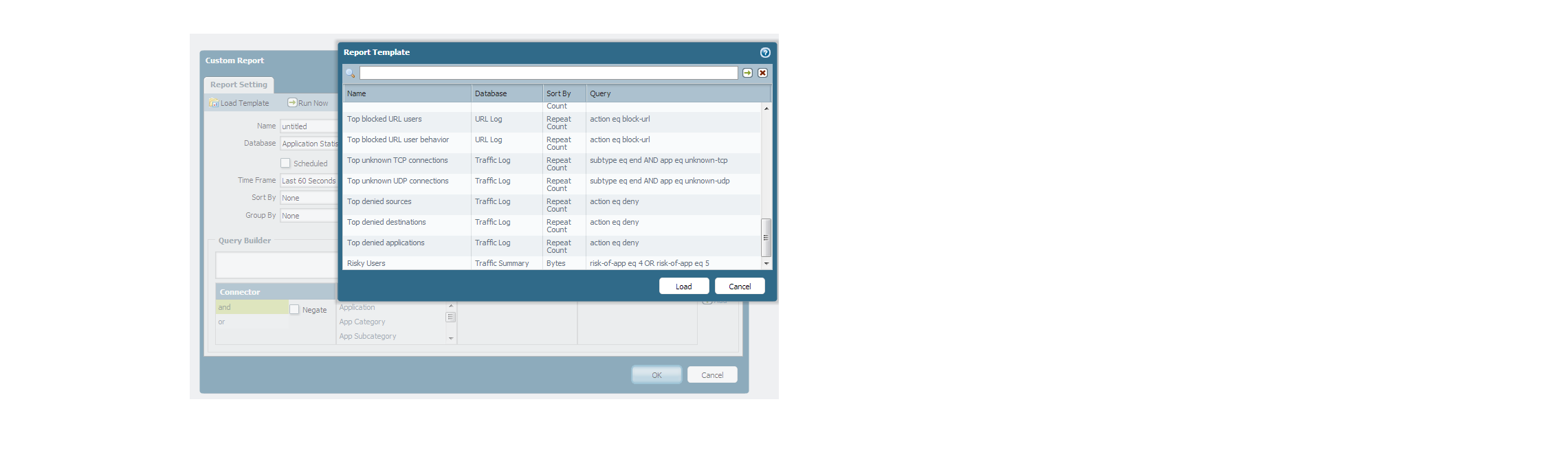
Hope that helps!
Regards,
Kunal Adak
- 2950 Views
- 1 replies
- 0 Likes
Show your appreciation!
Click Accept as Solution to acknowledge that the answer to your question has been provided.
The button appears next to the replies on topics you’ve started. The member who gave the solution and all future visitors to this topic will appreciate it!
These simple actions take just seconds of your time, but go a long way in showing appreciation for community members and the LIVEcommunity as a whole!
The LIVEcommunity thanks you for your participation!



