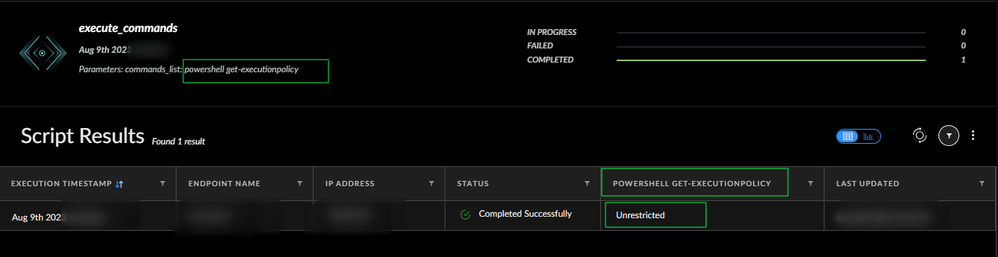- Access exclusive content
- Connect with peers
- Share your expertise
- Find support resources
Click Preferences to customize your cookie settings.
Unlock your full community experience!
Can we able track power shell execution blocked servers' usage?
- LIVEcommunity
- Discussions
- Security Operations
- Cortex XDR Discussions
- Can we able track power shell execution blocked servers' usage?
- Subscribe to RSS Feed
- Mark Topic as New
- Mark Topic as Read
- Float this Topic for Current User
- Printer Friendly Page
Can we able track power shell execution blocked servers' usage?
- Mark as New
- Subscribe to RSS Feed
- Permalink
08-07-2023 11:28 AM
Hi Team,
we have created a policy for PowerShell execution blocking. whereas included with systems and servers. we have a few more servers that do not come under the PowerShell execution blocking policy as well. Here my doubt is can we able to track the usage of servers which is in PowerShell execution blocking policy? first of all, can we able to track the server's usage by using the cortex XDR with an EDR premium license?
- Mark as New
- Subscribe to RSS Feed
- Permalink
08-08-2023 09:30 PM
Thank you for writing to live community!
By PowerShell execution blocking policy are your referring to execution policies that are set by Set-ExecutionPolicy and Group Policy settings. If yes, How about using the Endpoint script locate under (Incident Response -> Response -> Action Center -> New Action -> Run Endpoint Scripts) and from Scripts select execute commands. In the command you may mention something like "powershell get-executionpolicy" you can modify or update based on your requirements and in the script output you will get results of the script.
Then you may filter based on the Policy you applied for blocking vs Non blocking.
Hope this helps!
Please mark the response as "Accept as Solution" if it answers your query.
- Mark as New
- Subscribe to RSS Feed
- Permalink
08-09-2023 11:22 AM
Hi PiyushKohli,
Thanks for the response, but my concern is whether can we able to track the usage of servers using cortex XDR pro per endpoint license. if yes, how does it view.
- Mark as New
- Subscribe to RSS Feed
- Permalink
08-09-2023 08:34 PM
@PoojalaSreenadh could you elaborate what do you mean by "track the usage of servers using cortex XDR pro per endpoint license"? What usage you want to track? Could you share some example or reference like what/how are you currently tracking the usage of servers which you want to check if it can be done using cortex XDR pro per endpoint license.
Thanks
- 1873 Views
- 3 replies
- 0 Likes
Show your appreciation!
Click Accept as Solution to acknowledge that the answer to your question has been provided.
The button appears next to the replies on topics you’ve started. The member who gave the solution and all future visitors to this topic will appreciate it!
These simple actions take just seconds of your time, but go a long way in showing appreciation for community members and the LIVEcommunity as a whole!
The LIVEcommunity thanks you for your participation!
- Block Execution of Specific Applications Regard of version in Cortex XDR Discussions
- I want to block certain certutil commands from being executed through the BIOC Rule in Cortex XDR Discussions
- Block Execution of Specific Applications Regardless of Location in Cortex XDR Discussions
- XDR Blocked me from accessing Server? in Cortex XDR Discussions
- Process Explorer Triggering Cortex XDR Alert – Clarification Needed in Cortex XDR Discussions