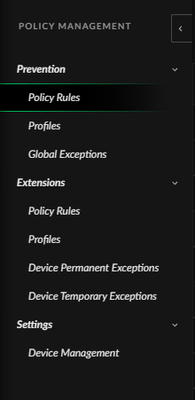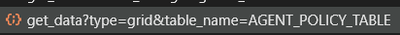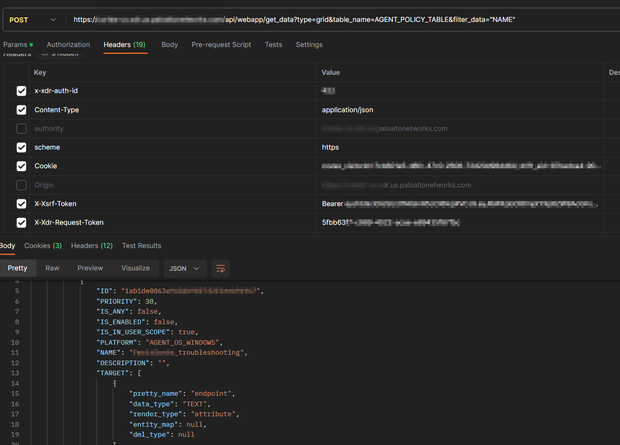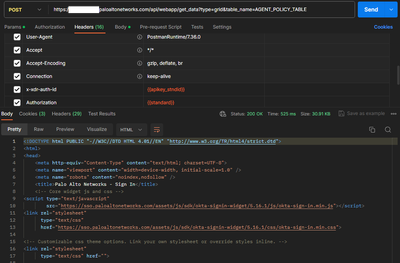- Access exclusive content
- Connect with peers
- Share your expertise
- Find support resources
Click Preferences to customize your cookie settings.
Unlock your full community experience!
XDR API for Policy Management
- LIVEcommunity
- Discussions
- Security Operations
- Cortex XDR Discussions
- XDR API for Policy Management
- Subscribe to RSS Feed
- Mark Topic as New
- Mark Topic as Read
- Float this Topic for Current User
- Printer Friendly Page
XDR API for Policy Management
- Mark as New
- Subscribe to RSS Feed
- Permalink
12-21-2023 06:13 AM
Is there an API in XDR for Policy Management?
I'm trying to get the list of policies, profiles and their rules.
There is /public_api/v1/endpoints/get_policy (Get Policy • Cortex XDR REST API • Reader • Palo Alto Networks documentation portal)
However, this just gives the Policy Name for a specific Endpoint.
- Mark as New
- Subscribe to RSS Feed
- Permalink
12-22-2023 09:32 AM
Hi @RishitShah, thanks for reaching us using the Live Community.
The public API is limited for the information you need.
But, the console XDR console itself work with API calls to the backend, so you can pickup the API URL and headers from the requests when you access to any location.
For example, opening "Policy Rules" with the browser inspect enabled shows the following entry name:
If you select it, look at the headers and you can copy them to the platform needed to do the query. This a screenshot from my Postman, not all the headers are needed, you can play there:
You can do this same API workaround with any section of the console.
NOTE: this will work only if you have a current web session to the console.
If this works for you, please mark this question as the solution.
- Mark as New
- Subscribe to RSS Feed
- Permalink
11-25-2024 02:09 AM
I too got sign in Page, Any solution
- Mark as New
- Subscribe to RSS Feed
- Permalink
11-26-2024 05:37 AM
This is just a workaround, take a look at the headers I have used in my postman screenshot. Anyway many months an versions have been rolled out for the XDR product, I haven't tested it again.
- 1979 Views
- 4 replies
- 0 Likes
Show your appreciation!
Click Accept as Solution to acknowledge that the answer to your question has been provided.
The button appears next to the replies on topics you’ve started. The member who gave the solution and all future visitors to this topic will appreciate it!
These simple actions take just seconds of your time, but go a long way in showing appreciation for community members and the LIVEcommunity as a whole!
The LIVEcommunity thanks you for your participation!
- Cortex Management Report in Cortex XDR Discussions
- Sending USB Alerts via syslog (Cortex XDR) in Cortex XDR Discussions
- Cortex XDR | Azure AD Single Sign On Unauthorized. Unauthorized - 4010507 in Cortex XDR Discussions
- High Bandwidth on Broker VM: Cluster Mismatch (v29 vs v28) & P2P in Cortex XDR Discussions
- Brew package manager for MacOS in Cortex XDR Discussions