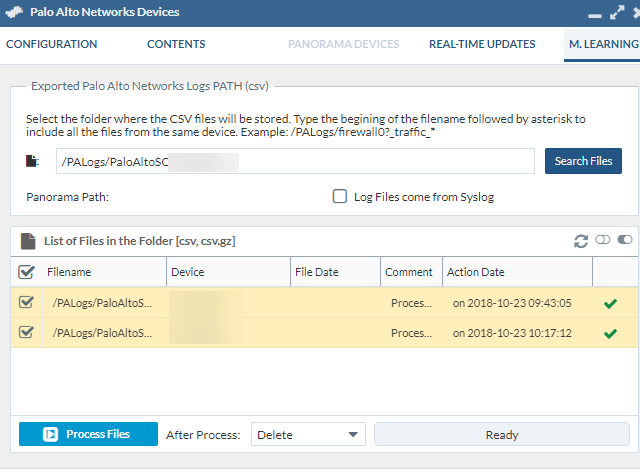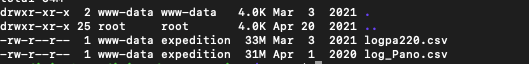- Access exclusive content
- Connect with peers
- Share your expertise
- Find support resources
Click Preferences to customize your cookie settings.
Unlock your full community experience!
Machine Learning Deletion
- LIVEcommunity
- Tools
- Expedition
- Expedition Discussions
- Machine Learning Deletion
- Subscribe to RSS Feed
- Mark Topic as New
- Mark Topic as Read
- Float this Topic for Current User
- Printer Friendly Page
Machine Learning Deletion
- Mark as New
- Subscribe to RSS Feed
- Permalink
10-24-2018 06:55 AM
I have processed logs and selected After Process: 'Delete' but it did not delete the file, and the record still remains. I want to do two things 1) delete the record so that I can process another file with the same name - how can I do this? 2) I want to delete processed logs - where are they?
- Mark as New
- Subscribe to RSS Feed
- Permalink
10-24-2018 09:17 AM
They are in the location/path you specified in the screen shot for log file storage. Mine do not delete either. After I process them each day, I SSH to the box, cd to the log directory and do "rm *.*" to delete them.
- Mark as New
- Subscribe to RSS Feed
- Permalink
10-31-2018 02:32 AM
I filled a bug MT-771 to check. Thanks
- Mark as New
- Subscribe to RSS Feed
- Permalink
01-19-2022 08:20 AM
Hello @dega
So in order for you to be able to delete or compress these files you should have the proper permissions to do this at the user level, within expedition under settings > M.Learning there is a excerpt showing what needs to be enabled for this to work, basically the proper ownership to be able to execute these type of commands (Screenshot below). Please make sure that this is done on your end in order to delete the associated log files, please let us know if this is indeed the case.
- 4853 Views
- 3 replies
- 0 Likes
Show your appreciation!
Click Accept as Solution to acknowledge that the answer to your question has been provided.
The button appears next to the replies on topics you’ve started. The member who gave the solution and all future visitors to this topic will appreciate it!
These simple actions take just seconds of your time, but go a long way in showing appreciation for community members and the LIVEcommunity as a whole!
The LIVEcommunity thanks you for your participation!
- Machine Learning support for newer PAN-OS Versions in Expedition Discussions
- Expedition hangs while generating API requests in Expedition Discussions
- Remediations in Expedition Tool in Expedition Discussions
- Mlearning failed to save date in Expedition Discussions
- Machine Learning Analysis is empty in Expedition Discussions