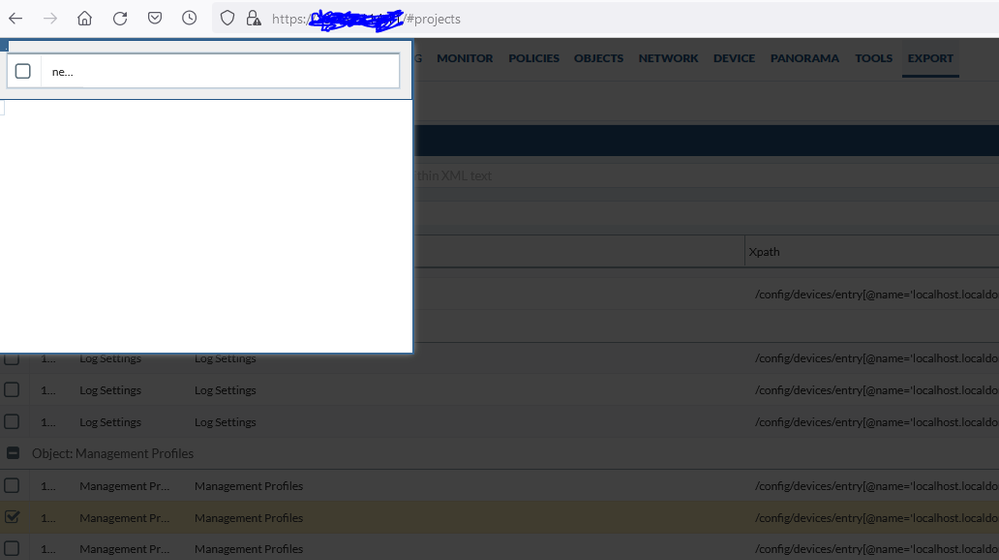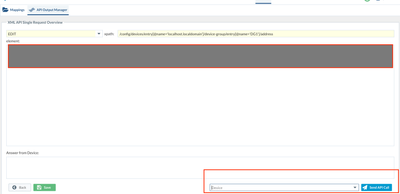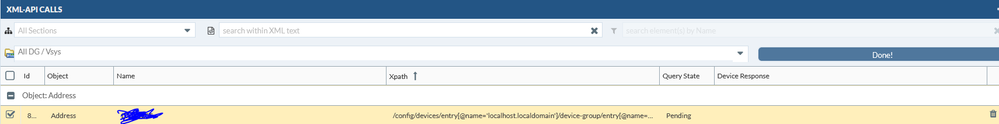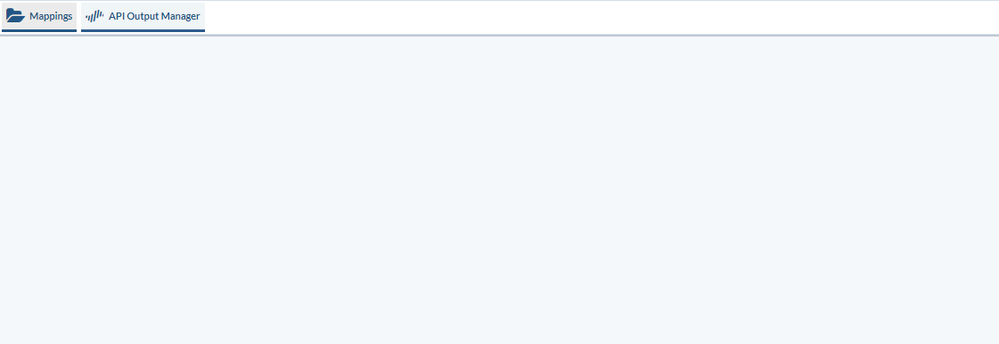- Access exclusive content
- Connect with peers
- Share your expertise
- Find support resources
Click Preferences to customize your cookie settings.
Unlock your full community experience!
Problem with API Output Manager
- LIVEcommunity
- Tools
- Expedition
- Expedition Discussions
- Problem with API Output Manager
- Subscribe to RSS Feed
- Mark Topic as New
- Mark Topic as Read
- Float this Topic for Current User
- Printer Friendly Page
Problem with API Output Manager
- Mark as New
- Subscribe to RSS Feed
- Permalink
09-16-2022 07:04 AM - edited 09-16-2022 07:07 AM
Hi
Version: 1.2.36
I have an issue when I try to select [Step 2] Send API Requests from Export - API Output Manager
[Step 1] Generate API Requests completes correctly and populates. Once I select a setting I have changed and wish to push back to the Panorama I have loaded in the project I get this screen:

I cannot then select option to Send as it does not appear on the GUI. I have tried this a few times in three different browsers (Firefox, Chrome and Edge) and it loads the same way each time.
Anyone any idea how I can resolve and proceed with an API push?
- Mark as New
- Subscribe to RSS Feed
- Permalink
09-16-2022 08:27 AM
@Liam_Wynne This could be due to you zoom in the browser, can you please try make the display smaller by going to "view"-> try to zoom out the browser , if it still not working, you can double click on any of the API call, and there is a send button on the right lower corner
- Mark as New
- Subscribe to RSS Feed
- Permalink
09-16-2022 08:44 AM
Hi Lychiang,
Thanks for the response. It's not an issue with browser zoom - the pop up window as per image in original post zooms in and out as I change settings and remains static. If the "send button on the right lower corner button" you refer to is the one labelled "[Step 2] Send API Requests from Export - API Output Manager" that is the one I am having issue with. When I click that it pops the screen I have image of above of into the top left corner of the browser window. The only interaction that can take place with the window is I can click or unclick the box beside label "ne...." (This is abridged start of name of panorama I using in project I working on). I cannot select the window to move it or get it to display any further info in any browser I try this on. There is no send button to complete the API push.
Here is another larger image of how it displays in browser window:
- Mark as New
- Subscribe to RSS Feed
- Permalink
09-16-2022 08:52 AM
@Liam_Wynne I mean double click on the API call you want to send , ant it will bring up another window like below screenshot , and select your panorama device , then click on the blue button.
- Mark as New
- Subscribe to RSS Feed
- Permalink
09-16-2022 09:39 AM
Hi Lychiang,
Ok so if I have this screen:
and I double click that I don't see screen you shared. I get a blank screen like this:
I have logged out and back in ; restarted Jobs/Task Manager and stil get same blank screen every time. If I click then on API Output Manager it goes back to original screen with all the fields populated.
Also when I go into API Output Manager if I select a specific DG from dropdown where it displays All DG/Vsys it does not populate. Only by removing specific DG and reverting to All DG/Vsys does the fields (for every DG) get populated.
- Mark as New
- Subscribe to RSS Feed
- Permalink
09-16-2022 09:44 AM
@Liam_Wynne Please use google chrome-> select "new incognito window" and try it . I believe your issue is browser related, if you have other machine, you can try https to the expedition from other machine.
- 3091 Views
- 5 replies
- 0 Likes
Show your appreciation!
Click Accept as Solution to acknowledge that the answer to your question has been provided.
The button appears next to the replies on topics you’ve started. The member who gave the solution and all future visitors to this topic will appreciate it!
These simple actions take just seconds of your time, but go a long way in showing appreciation for community members and the LIVEcommunity as a whole!
The LIVEcommunity thanks you for your participation!
- Expedition installation failed - apache2/php7 not installed in Expedition Discussions
- Expedition not showing Panorama Device groups in API Output manager in Expedition Discussions
- Important Update: End of Life Announcement for Palo Alto Networks Expedition in Expedition Articles
- Machine Learning Analysis is empty in Expedition Discussions
- EXPEDITION : ML is not able to Parse connection logs in Expedition Discussions