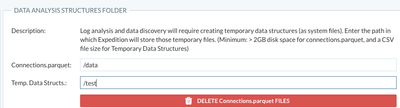- Access exclusive content
- Connect with peers
- Share your expertise
- Find support resources
Click Preferences to customize your cookie settings.
Unlock your full community experience!
Spark Temporary Data Structure - Path not provided
- LIVEcommunity
- Tools
- Expedition
- Expedition Discussions
- Spark Temporary Data Structure - Path not provided
- Subscribe to RSS Feed
- Mark Topic as New
- Mark Topic as Read
- Float this Topic for Current User
- Printer Friendly Page
Spark Temporary Data Structure - Path not provided
- Mark as New
- Subscribe to RSS Feed
- Permalink
09-07-2021 03:29 AM
I have configured a new instance of Expedition as our previous VM was not able to contact the internet to obtain updates (and there is no offline updater that works for ML).
After upgrading to the latest release (1.1.108), I am trying to complete the Spark Temp Data Structure path in the settings section, however the information is never saved. I have confirmed the permissions on the folder I'm looking to use. I have also followed the following advice:
>sudo apt-get update
>sudo apt-get --reinstall install expedition-beta
I have also rebooted several times. Why am I unable to change the path (I am intending to use /PADataStruct as the folder??
- Mark as New
- Subscribe to RSS Feed
- Permalink
09-13-2021 04:05 AM
we have the same issue. We have created a directory "/datastore" with rights "drwxrwxrwx", owner "www-data" and group "expedition" (exactly like /PALogs). When we enter "/datastore" as "Temp. Data Structs:" the system responds with "Data saved", but it isn't saved. When we visit the page again the filed is empty and in the dashboard we still have the message " The ML Temporary Data Structures Path is incorrectly defined."
What are we doing wrong? Any ideas?
- Mark as New
- Subscribe to RSS Feed
- Permalink
09-13-2021 08:46 AM
After you changed the temp data structures to the new path , please click on the red button "Delete Connections.parquet files" and then click on "Save". It should save the new path. I verified it's working on v1.1.109.
- Mark as New
- Subscribe to RSS Feed
- Permalink
09-14-2021 12:35 AM
This doesn't work for me. When I click "Delete Connection.parquet files" it shows a message "/PALogs/connections.parquet does not exist. Nothing to delete". I then click "Save", but the issue is still the same - when I come back to the page the data struct field is blank and the check fails on the home page. Can you help further?
- Mark as New
- Subscribe to RSS Feed
- Permalink
09-14-2021 01:43 AM
Deleting the Connections.parquet should not be necessary, and it should be done only if we want to remove all the already processed data.
Looking at the figure we have in Expedition M.Learning settings, our CSV traffic logs would be stored in a path (individually defined for each firewall) and converter into Connections.parquet to allow performing the data analytics processes in ML and RE.
During the preprocessing, a folder can be defined to store temporary structures.
If you have admin rights within Expedition, the tool should allow you to modify these settings. If you cannot, please contact me to fwmigrate at paloaltonetworks.com and we can do a session to see what may be preventing the storage of the changes.
- Mark as New
- Subscribe to RSS Feed
- Permalink
10-07-2021 12:35 PM
I'm still having this issue. I have created a folder and applied the same ownership properties as /PALogs. When I enter the new folder name and click the "save" button it appears to be fine. But if I navigate away from the setting page and come back there is no setting. Is there a configuration file where I can set the manually under the hood?
Was there ever a resolution?
- Mark as New
- Subscribe to RSS Feed
- Permalink
10-08-2021 01:45 AM
Please, check if the latest 1.1.113 version corrects this issue for you.
Best,
- 5468 Views
- 6 replies
- 0 Likes
Show your appreciation!
Click Accept as Solution to acknowledge that the answer to your question has been provided.
The button appears next to the replies on topics you’ve started. The member who gave the solution and all future visitors to this topic will appreciate it!
These simple actions take just seconds of your time, but go a long way in showing appreciation for community members and the LIVEcommunity as a whole!
The LIVEcommunity thanks you for your participation!
- Remediations in Expedition Tool in Expedition Discussions
- Expedition Release Notes for Hotfixes in Expedition Release Notes
- Expedition Changing /data, /home/userSpace, and Spark Temporary Data Structure locations in Expedition Discussions
- Unable to define the Spark Temporary Data Structure in Expedition Discussions