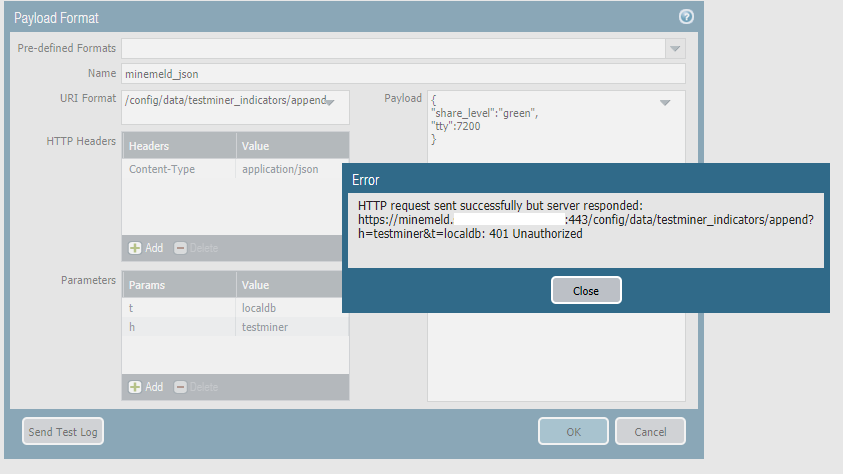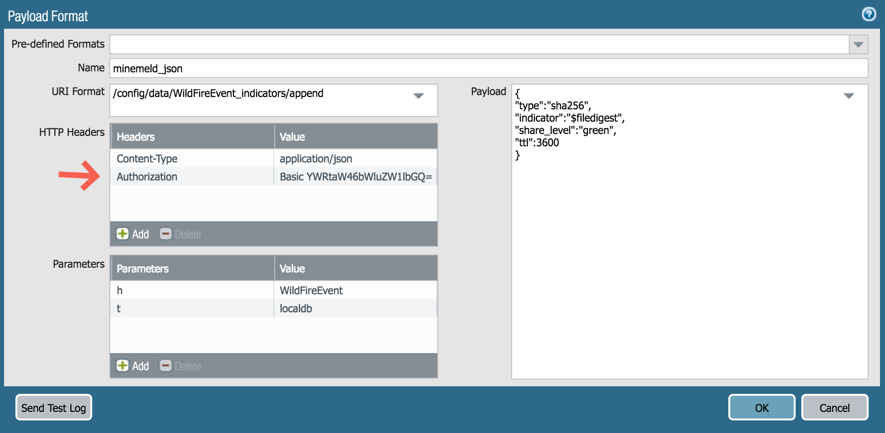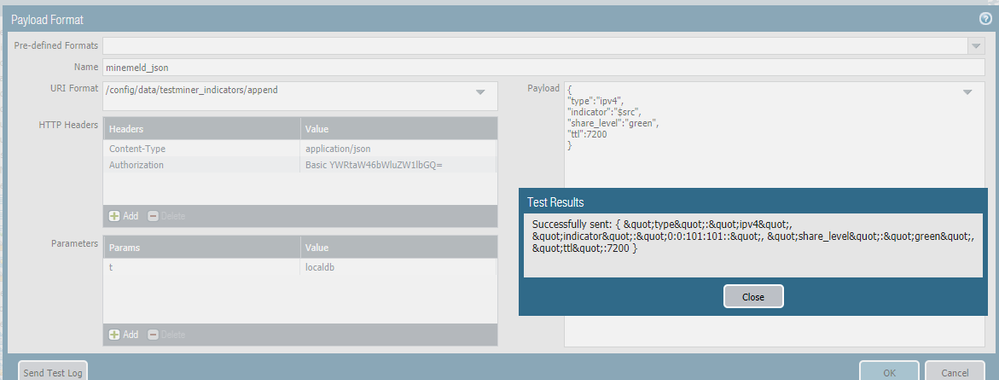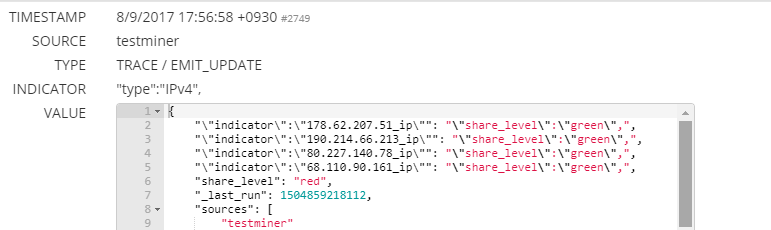- Access exclusive content
- Connect with peers
- Share your expertise
- Find support resources
Click Preferences to customize your cookie settings.
Unlock your full community experience!
A few questions
- LIVEcommunity
- Discussions
- General Topics
- A few questions
- Subscribe to RSS Feed
- Mark Topic as New
- Mark Topic as Read
- Float this Topic for Current User
- Printer Friendly Page
- Mark as New
- Subscribe to RSS Feed
- Permalink
09-06-2017 08:52 PM
Afternoon
Firstly I want to say I really like this product, it has endless possibilities in improving internal security in our environment.
I have a few questions I hope you can help me clarify so I understand how to use the product better.
I am using a syslog miner to send syslog TRAFFIC and THREAT data to Mine Meld from my Paloalto firewall.
1. When I look on the miner logs I see threats being recorded, then shortly after an hour later I see a 'EMIT_WITHDRAW' log entry. If I look in the feed connected to the miner, I see the IP address in the EMIT_WITHDRAW is removed the the feed.
Are you able to explain how this aging process works and how I can keep IP's in the feed longer? I'd like 7 or 30 days instead of an hour.
2. Is it possible to have multiple syslog miners for incoming PA events? I'd like to use multiple miners so I can process threat and traffic events seperately. Also I'd like to control confidence of events individually which seems to require seperate miners that can feed into seperate feeds.
Perhaps I am approaching this wrong, any advice would be good.
3. If I trigger a threat type event on my PA, I recieve the threat event in my miner. Also If I redirect the rsyslog to a file, I see that threat info in a file.
However for traffic data, I see it in a syslog redirect file, but I never see traffic data in the miner. I also see no data in the stats/syslog section of the miner
Is there anything specific I need to do to use traffic data?
I have a basic rule setup for traffic.
conditions:
- type == 'TRAFFIC'
fields:
- src_ip
indicators:
- src_ip
Thanks for any assistance or advice you can provide
Accepted Solutions
- Mark as New
- Subscribe to RSS Feed
- Permalink
09-08-2017 06:21 AM - edited 09-08-2017 06:36 AM
Humm ...
which browser are you using to access the PANOS device? It looks like your browser is escaping the double quotes you write in the Payload form/textArea.
You can give the CLI a try (the content in my example)
admin@PA-VM> configure
Entering configuration mode
[edit]
admin@PA-VM# edit shared log-settings http minemeld format wildfire
[edit shared log-settings http minemeld format wildfire]
admin@PA-VM# set payload '{"type":"sha256","indicator":"$filedigest","share_level":"green","ttl":3600}'
- Mark as New
- Subscribe to RSS Feed
- Permalink
09-07-2017 02:09 AM
Does your PANOS device run release 8.0? MineMeld 0.9.42 introduced a new miner class ( minemeld.ft.localdb.Miner ) exposed through the stdlib.localDB prototype that can be used to accept indicators from any system that can forward alerts using a RESTful API. And PANOS 8.0 introduced the feature called HTTP Log Forwarding that fits into it.
This combination provides you with a unique way to bind PANOS devices with MineMeld as explained in the section 5 or the article Using MineMeld as a Incident Response Platform.
You can use PANOS log forwarding profiles that create JSON documents out of log fileds and send them to MineMeld. This way the source specifies attributes like "ttl" (aging time in seconds), "confidence" and "share_level". A single localDB miner could be used by many log forwarding profiles and honor the aging provided by each of them
- Mark as New
- Subscribe to RSS Feed
- Permalink
09-07-2017 07:25 PM
Thanks this seems like a great solution and I do have Palo 8.0.x running
I am getting a 401 unauthorized though when using minemeld admin credentials, is this something I am doing wrong?
[2017-09-08 02:24:04 UTC] [1327] [INFO] AUDIT - {"msg": null, "action": "POST /config/data/testminer_indicators/append", "params": [["value:t", ["localdb"]], ["jsonbody", "{\"tty\": 7200, \"share_level\": \"green\"}"]], "user": "mm-anonymous"}
127.0.0.1 - - [08/Sep/2017:02:24:04 +0000] "POST /config/data/testminer_indicators/append?t=localdb HTTP/1.0" 401 12 "-" "-"
- Mark as New
- Subscribe to RSS Feed
- Permalink
09-08-2017 12:22 AM - edited 09-08-2017 12:24 AM
@jtrevaskis : Yes. I've also experienced this. Looks like an issue in PANOS 8.0. I've already filled a technical support case. In the meanwhile you can use the following workaround:
- Use https://www.blitter.se//utils/basic-authentication-header-generator/ to generate a value for your basic authentication. In the case of admin/minemeld the value should be Basic YWRtaW46bWluZW1lbGQ= (including the "Basic ").
- Add a new header called "Authorization" with that value in the Payload section
- Mark as New
- Subscribe to RSS Feed
- Permalink
09-08-2017 12:29 AM
thanks ill try that and get back to you
- Mark as New
- Subscribe to RSS Feed
- Permalink
09-08-2017 05:57 AM
There must be something wrong with my payload, I've played/changed with this 30 times and still get a similar output.
The data flows, but just arrives at Mine Meld with additional \" etc
Any suggestion you can give would be much appreciated
- Mark as New
- Subscribe to RSS Feed
- Permalink
09-08-2017 06:21 AM - edited 09-08-2017 06:36 AM
Humm ...
which browser are you using to access the PANOS device? It looks like your browser is escaping the double quotes you write in the Payload form/textArea.
You can give the CLI a try (the content in my example)
admin@PA-VM> configure
Entering configuration mode
[edit]
admin@PA-VM# edit shared log-settings http minemeld format wildfire
[edit shared log-settings http minemeld format wildfire]
admin@PA-VM# set payload '{"type":"sha256","indicator":"$filedigest","share_level":"green","ttl":3600}'
- Mark as New
- Subscribe to RSS Feed
- Permalink
09-10-2017 07:05 PM
I am using Chrome
I have not retried JSON format yet, but I will shortly
I got this working with plain text so far
- Mark as New
- Subscribe to RSS Feed
- Permalink
09-11-2017 06:46 PM
Thanks again, this is working great as a threat sharing solution for me between PA and OpenDXL
- Mark as New
- Subscribe to RSS Feed
- Permalink
02-20-2019 04:47 AM
@xhoms For you case the issue is still present with PAN OS 8.1.6 under Panorama
Works fine with the header "Authorization"
- 1 accepted solution
- 12505 Views
- 9 replies
- 0 Likes
Show your appreciation!
Click Accept as Solution to acknowledge that the answer to your question has been provided.
The button appears next to the replies on topics you’ve started. The member who gave the solution and all future visitors to this topic will appreciate it!
These simple actions take just seconds of your time, but go a long way in showing appreciation for community members and the LIVEcommunity as a whole!
The LIVEcommunity thanks you for your participation!
- Prisma Access Explicit Proxy — Anti‑Spyware behavior when DNS bypasses Prisma (logging subtype + test methodology) in Prisma Access Discussions
- Palo Alto Webinars in General Topics
- Inquiry regarding Tenant Backu & Recovery in Cortex XDR Discussions
- Stealth Rule Question in Next-Generation Firewall Discussions
- Question about HTTPS log forwarding to Microsoft Sentinel in Next-Generation Firewall Discussions