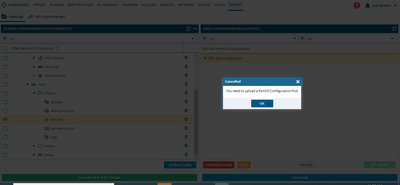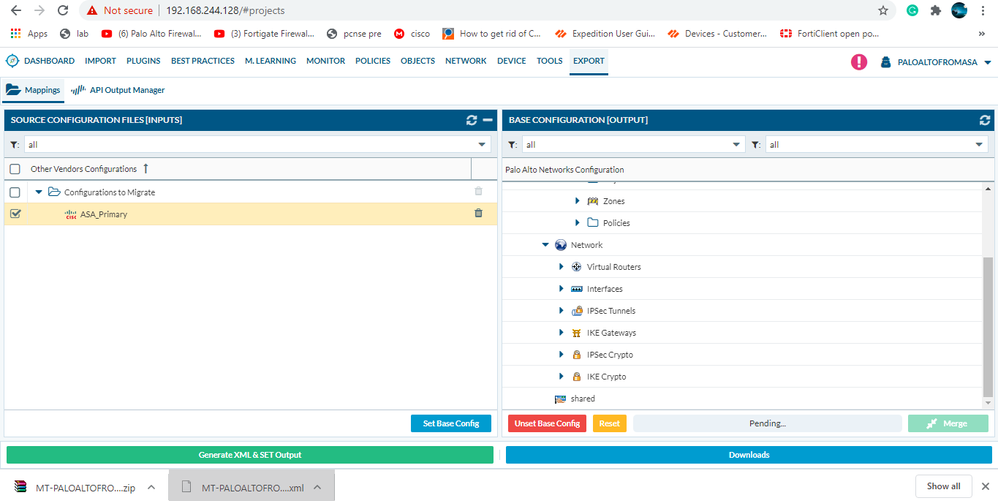- Access exclusive content
- Connect with peers
- Share your expertise
- Find support resources
Click Preferences to customize your cookie settings.
Unlock your full community experience!
Expedition Query
- LIVEcommunity
- Discussions
- General Topics
- Expedition Query
- Subscribe to RSS Feed
- Mark Topic as New
- Mark Topic as Read
- Float this Topic for Current User
- Printer Friendly Page
Expedition Query
- Mark as New
- Subscribe to RSS Feed
- Permalink
08-25-2020 01:57 AM - edited 08-25-2020 01:58 AM
I imported asa running config to expedition tool after that unable to export config file for PA it asking need to upload panos configuration.Please suggest for successful export.
- Mark as New
- Subscribe to RSS Feed
- Permalink
08-27-2020 10:30 AM - edited 08-27-2020 10:33 AM
You may not be able to export the config file because you've not set a base PAN config file.
Please refer the following link to learn more about using Expedition and importing your base configuration.
PS: You'll need to merge your configuration (Cisco ASA + Base config) before you can export it to your target firewall. The Expedition User Guide v1.2 has all the details you would need.
- Mark as New
- Subscribe to RSS Feed
- Permalink
09-02-2020 02:10 AM
Thanks brother
If you don't mind can we have a session for 10mins to get the clarity
If ok for you please share to yasararafath6786@gmail.com
- Mark as New
- Subscribe to RSS Feed
- Permalink
09-10-2020 05:47 AM
Dear Team,
Now Imported both ASA and PA configuration via Expedition Tool after ASA configuration dragged to PA then Clicked Merge option it showing Pending.What is the next step I have to do waiting from long time for the result.
- Mark as New
- Subscribe to RSS Feed
- Permalink
09-10-2020 08:23 AM
The typical migration workflow is:
- Import a Configuration (from a supported vendor)
- Export Unused Objects Report
- Remove Unused
- Clean Invalid Objects
- Rename, Remap Interfaces to PAN-OS Naming Convention
- Import a Base Configuration (Palo Alto Networks configuration from the device that you are migrating to)
- Move Objects From the Configuration Migrated to the Base Configuration.
- Merge
- Remove Duplicates (if any)
- Generate the Output (XML, SET Commands, API Calls)
Please refer to the Expedition User Guide for detailed instructions along your configuration migration:
https://live.paloaltonetworks.com/t5/expedition-articles/expedition-user-guide-v1-2/ta-p/285157
- 3945 Views
- 4 replies
- 0 Likes
Show your appreciation!
Click Accept as Solution to acknowledge that the answer to your question has been provided.
The button appears next to the replies on topics you’ve started. The member who gave the solution and all future visitors to this topic will appreciate it!
These simple actions take just seconds of your time, but go a long way in showing appreciation for community members and the LIVEcommunity as a whole!
The LIVEcommunity thanks you for your participation!
- Assistance with LDAP Authentication in General Topics
- Requests from internal company DNS to Root-servers.net in General Topics
- Sending USB Alerts via syslog (Cortex XDR) in Cortex XDR Discussions
- Cortex XDR Device Control Violation Alerts in Cortex XDR Discussions
- Request for Query to Retrieve Endpoint Security Details. in Cortex XDR Discussions