- Access exclusive content
- Connect with peers
- Share your expertise
- Find support resources
Click Preferences to customize your cookie settings.
Unlock your full community experience!
File blocking profile for Evernote application
- LIVEcommunity
- Discussions
- General Topics
- Re: File blocking profile for Evernote application
- Subscribe to RSS Feed
- Mark Topic as New
- Mark Topic as Read
- Float this Topic for Current User
- Printer Friendly Page
- Mark as New
- Subscribe to RSS Feed
- Permalink
08-01-2014 12:34 PM
Looking for a custom file blocking signature to block uploads within the Evernote client application.
Accepted Solutions
- Mark as New
- Subscribe to RSS Feed
- Permalink
08-25-2014 10:22 AM
Thanks Steven, that was something I tried already but it seems to only work if you're using the Evernote application via the browser. If you install the Evernote thick client the file block does not work.
- Mark as New
- Subscribe to RSS Feed
- Permalink
08-01-2014 04:06 PM
There is an evernote app-id that you can use to block the access with an application specific rule.
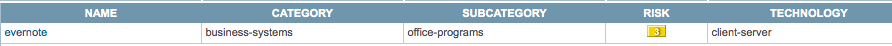
ACE PanOS 6; ACE PanOS 7; ASE 3.0; PSE 7.0 Foundations & Associate in Platform; Cyber Security; Data Center
- Mark as New
- Subscribe to RSS Feed
- Permalink
08-04-2014 11:22 AM
To add on to what Steven said..
Create a security rule which matches on the evernote-app ID. Then configure a file blocking rule which blocks the uploading of files and attach this file blocking profile to the security rule which matches on the evernote app.
- Mark as New
- Subscribe to RSS Feed
- Permalink
08-25-2014 10:22 AM
Thanks Steven, that was something I tried already but it seems to only work if you're using the Evernote application via the browser. If you install the Evernote thick client the file block does not work.
- Mark as New
- Subscribe to RSS Feed
- Permalink
08-25-2014 10:23 AM
Thanks Mackwage, see note to Steven regarding this.
- 1 accepted solution
- 4874 Views
- 5 replies
- 0 Likes
Show your appreciation!
Click Accept as Solution to acknowledge that the answer to your question has been provided.
The button appears next to the replies on topics you’ve started. The member who gave the solution and all future visitors to this topic will appreciate it!
These simple actions take just seconds of your time, but go a long way in showing appreciation for community members and the LIVEcommunity as a whole!
The LIVEcommunity thanks you for your participation!
- GlobalProtect Agent constantly 'Not Responding'. in GlobalProtect Discussions
- Not able to log XFF (Actual Client IP) in PaloAlto Logs even when we enable XFF and URL filtering profile in Palo's in Next-Generation Firewall Discussions
- Block Execution of Specific Applications Regard of version in Cortex XDR Discussions
- x.com website api calls classified as twitter-messaging in Custom Signatures
- How to Identify Endpoints triggering Application Restriction Profile in Cortex XDR Discussions



